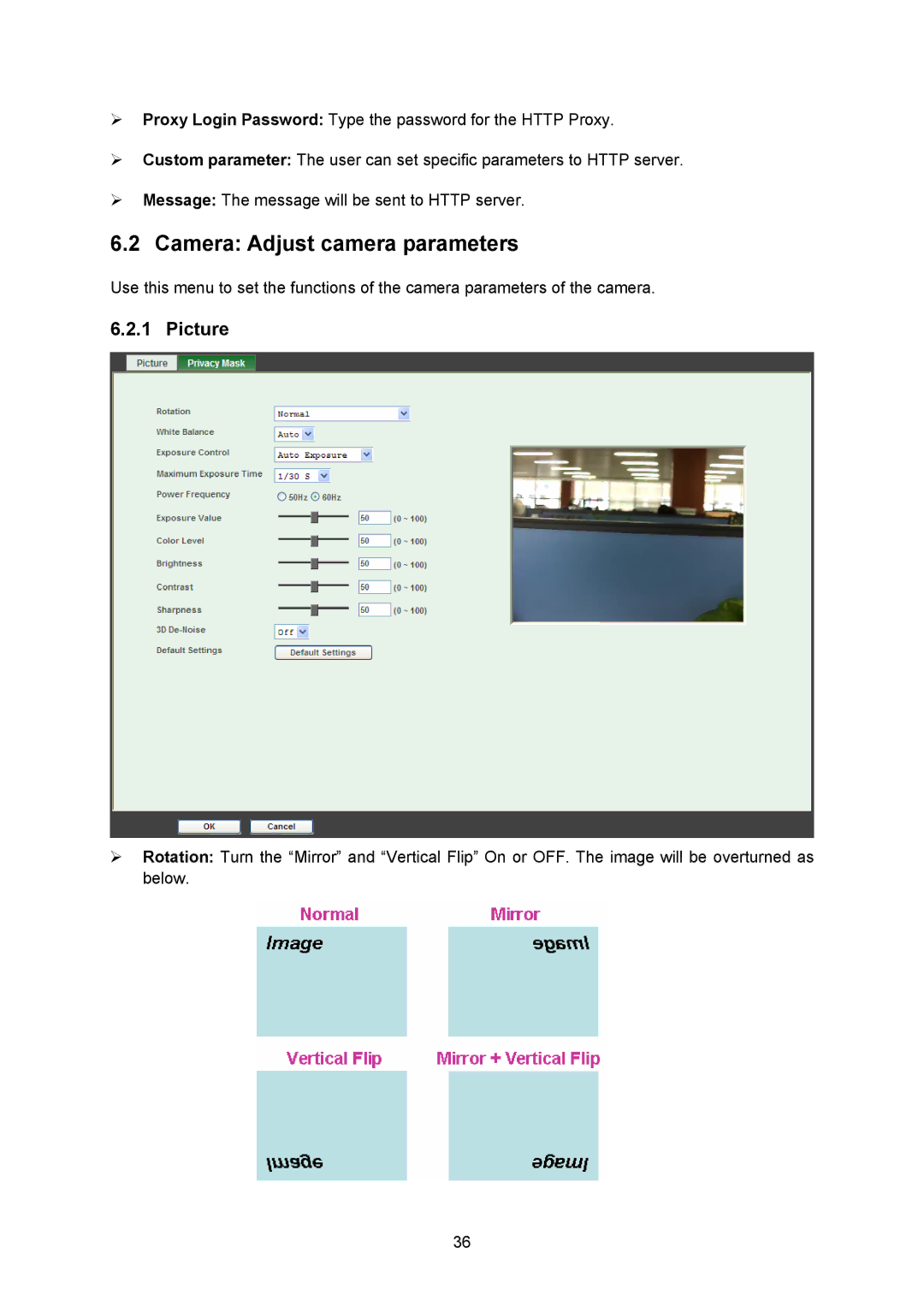¾Proxy Login Password: Type the password for the HTTP Proxy.
¾Custom parameter: The user can set specific parameters to HTTP server.
¾Message: The message will be sent to HTTP server.
6.2 Camera: Adjust camera parameters
Use this menu to set the functions of the camera parameters of the camera.
6.2.1 Picture
¾Rotation: Turn the “Mirror” and “Vertical Flip” On or OFF. The image will be overturned as below.
36