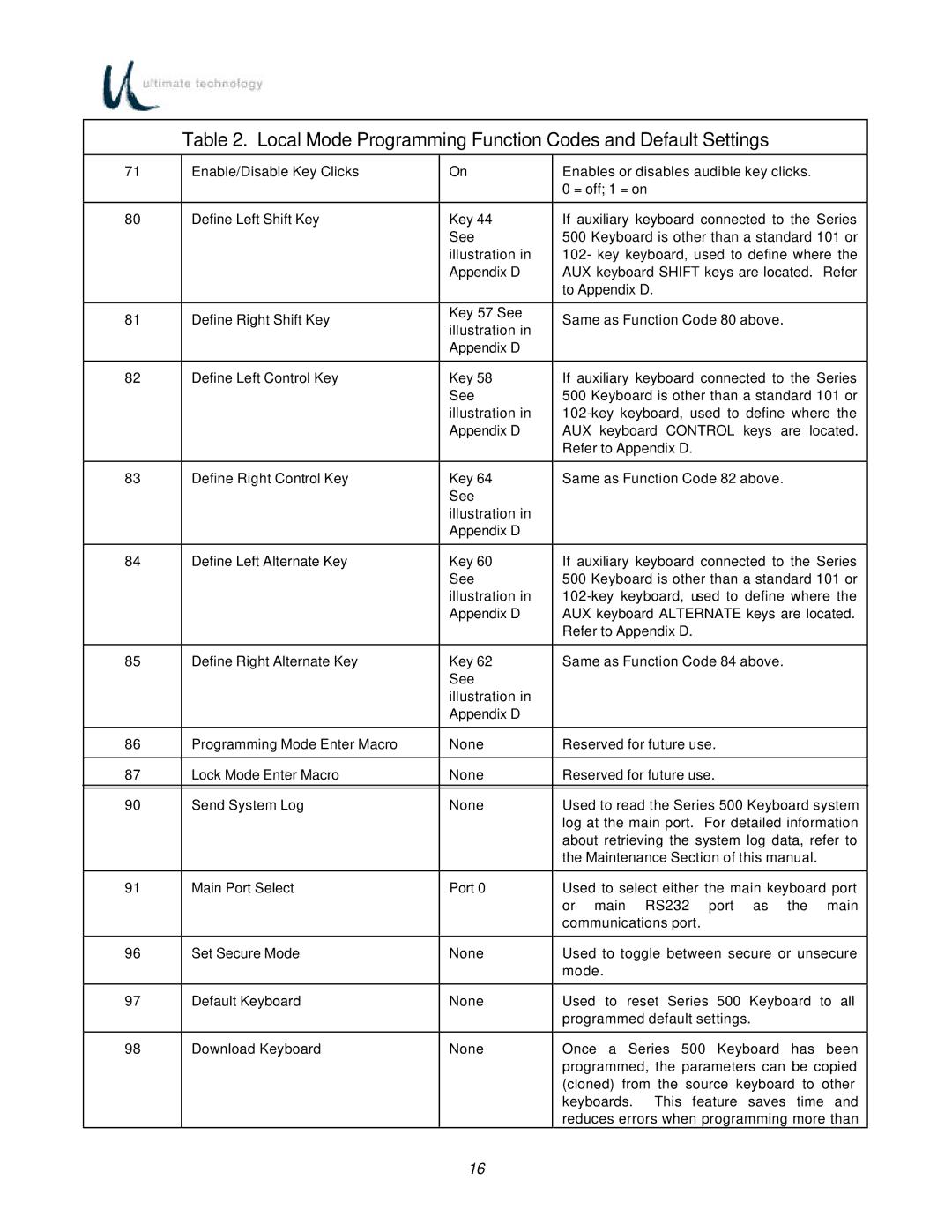Table 2. Local Mode Programming Function Codes and Default Settings
71 | Enable/Disable Key Clicks | On | Enables or disables audible key clicks. | |
|
|
| 0 = off; 1 = on | |
|
|
|
| |
80 | Define Left Shift Key | Key 44 | If auxiliary keyboard connected to the Series | |
|
| See | 500 Keyboard is other than a standard 101 or | |
|
| illustration in | 102- key keyboard, used to define where the | |
|
| Appendix D | AUX keyboard SHIFT keys are located. Refer | |
|
|
| to Appendix D. | |
|
|
|
| |
81 | Define Right Shift Key | Key 57 See | Same as Function Code 80 above. | |
illustration in | ||||
|
|
| ||
|
| Appendix D |
| |
|
|
|
| |
82 | Define Left Control Key | Key 58 | If auxiliary keyboard connected to the Series | |
|
| See | 500 Keyboard is other than a standard 101 or | |
|
| illustration in | ||
|
| Appendix D | AUX keyboard CONTROL keys are located. | |
|
|
| Refer to Appendix D. | |
|
|
|
| |
83 | Define Right Control Key | Key 64 | Same as Function Code 82 above. | |
|
| See |
| |
|
| illustration in |
| |
|
| Appendix D |
| |
|
|
|
| |
84 | Define Left Alternate Key | Key 60 | If auxiliary keyboard connected to the Series | |
|
| See | 500 Keyboard is other than a standard 101 or | |
|
| illustration in | ||
|
| Appendix D | AUX keyboard ALTERNATE keys are located. | |
|
|
| Refer to Appendix D. | |
|
|
|
| |
85 | Define Right Alternate Key | Key 62 | Same as Function Code 84 above. | |
|
| See |
| |
|
| illustration in |
| |
|
| Appendix D |
| |
|
|
|
| |
86 | Programming Mode Enter Macro | None | Reserved for future use. | |
|
|
|
| |
87 | Lock Mode Enter Macro | None | Reserved for future use. | |
|
|
|
| |
90 | Send System Log | None | Used to read the Series 500 Keyboard system | |
|
|
| log at the main port. For detailed information | |
|
|
| about retrieving the system log data, refer to | |
|
|
| the Maintenance Section of this manual. | |
|
|
|
| |
91 | Main Port Select | Port 0 | Used to select either the main keyboard port | |
|
|
| or main RS232 port as the main | |
|
|
| communications port. | |
|
|
|
| |
96 | Set Secure Mode | None | Used to toggle between secure or unsecure | |
|
|
| mode. | |
|
|
|
| |
97 | Default Keyboard | None | Used to reset Series 500 Keyboard to all | |
|
|
| programmed default settings. | |
|
|
|
| |
98 | Download Keyboard | None | Once a Series 500 Keyboard has been | |
|
|
| programmed, the parameters can be copied | |
|
|
| (cloned) from the source keyboard to other | |
|
|
| keyboards. This feature saves time and | |
|
|
| reduces errors when programming more than |
16