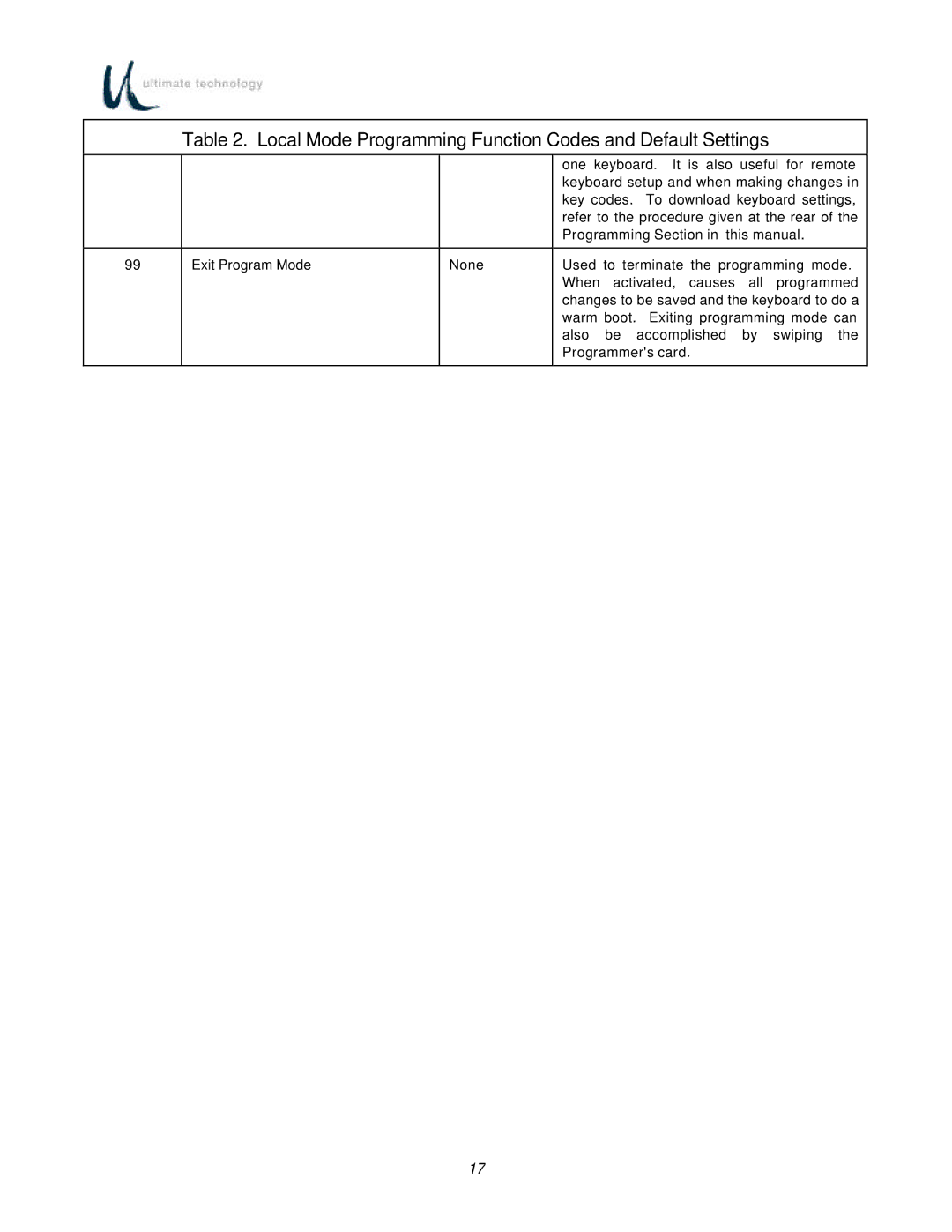Table 2. Local Mode Programming Function Codes and Default Settings
one keyboard. It is also useful for remote keyboard setup and when making changes in key codes. To download keyboard settings, refer to the procedure given at the rear of the Programming Section in this manual.
99 | Exit Program Mode | None | Used to terminate the programming mode. |
|
|
| When activated, causes all programmed |
|
|
| changes to be saved and the keyboard to do a |
|
|
| warm boot. Exiting programming mode can |
|
|
| also be accomplished by swiping the |
|
|
| Programmer's card. |
17