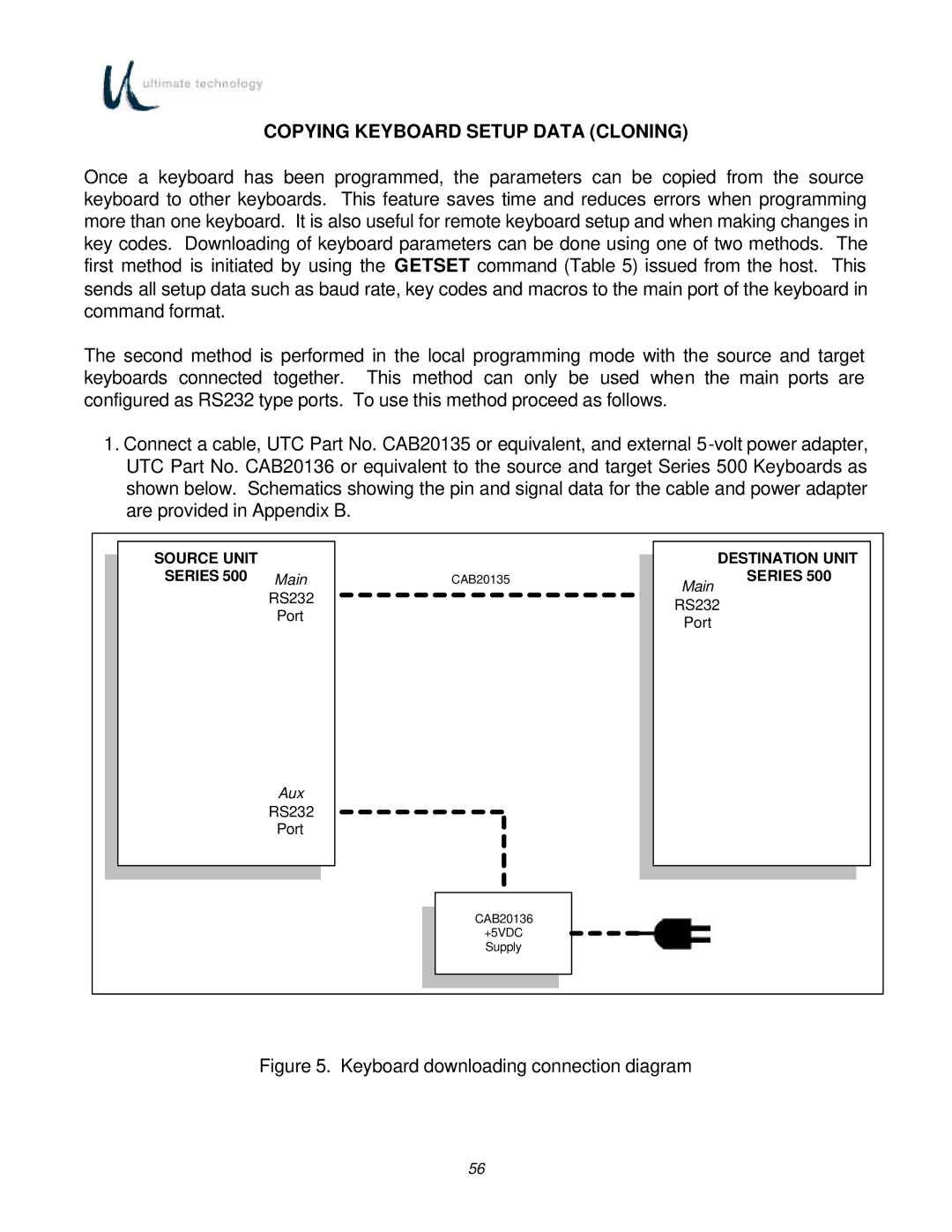COPYING KEYBOARD SETUP DATA (CLONING)
Once a keyboard has been programmed, the parameters can be copied from the source keyboard to other keyboards. This feature saves time and reduces errors when programming more than one keyboard. It is also useful for remote keyboard setup and when making changes in key codes. Downloading of keyboard parameters can be done using one of two methods. The first method is initiated by using the GETSET command (Table 5) issued from the host. This sends all setup data such as baud rate, key codes and macros to the main port of the keyboard in command format.
The second method is performed in the local programming mode with the source and target keyboards connected together. This method can only be used when the main ports are configured as RS232 type ports. To use this method proceed as follows.
1.Connect a cable, UTC Part No. CAB20135 or equivalent, and external
SOURCE UNIT
DESTINATION UNIT
SERIES 500 Main
CAB20135
Main
SERIES 500
RS232
Port
RS232
Port
Aux
RS232
Port
CAB20136
+5VDC Supply
Figure 5. Keyboard downloading connection diagram
56