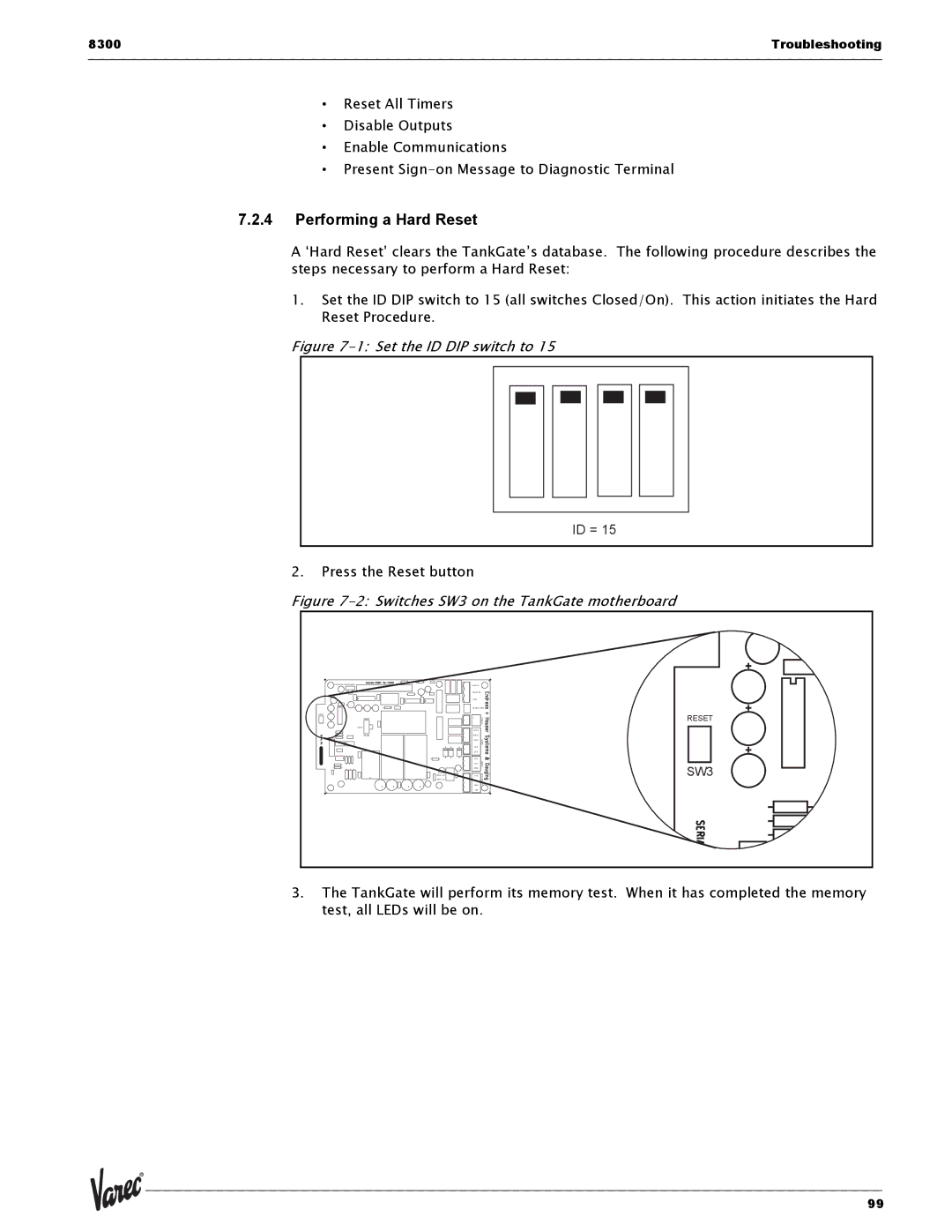8300 | Troubleshooting |
|
|
•Reset All Timers
•Disable Outputs
•Enable Communications
•Present
7.2.4Performing a Hard Reset
A ‘Hard Reset’ clears the TankGate’s database. The following procedure describes the steps necessary to perform a Hard Reset:
1.Set the ID DIP switch to 15 (all switches Closed/On). This action initiates the Hard Reset Procedure.
Figure 7-1: Set the ID DIP switch to 15
ID = 15
2.Press the Reset button
Figure 7-2: Switches SW3 on the TankGate motherboard
|
| EARTH |
|
|
A | B | NEUTRAL |
|
|
|
| LINE |
|
|
|
| SURGE GND |
| |
| RS232 | + | VFIELD | RESET |
|
| - | ||
| COM1 |
|
|
|
|
| A/TXD |
|
|
| RS485 | B/RXD |
|
|
|
| GND | COM1 |
|
|
|
|
| |
|
| RTS |
|
|
|
| CTS |
|
|
|
| TXD |
|
|
|
| RXD | COM 0 AUX | SW3 |
|
| GND | ||
|
| +15V | ||
|
| +5V | POWER |
|
|
| GND |
| |
|
|
|
| |
3.The TankGate will perform its memory test. When it has completed the memory test, all LEDs will be on.
99