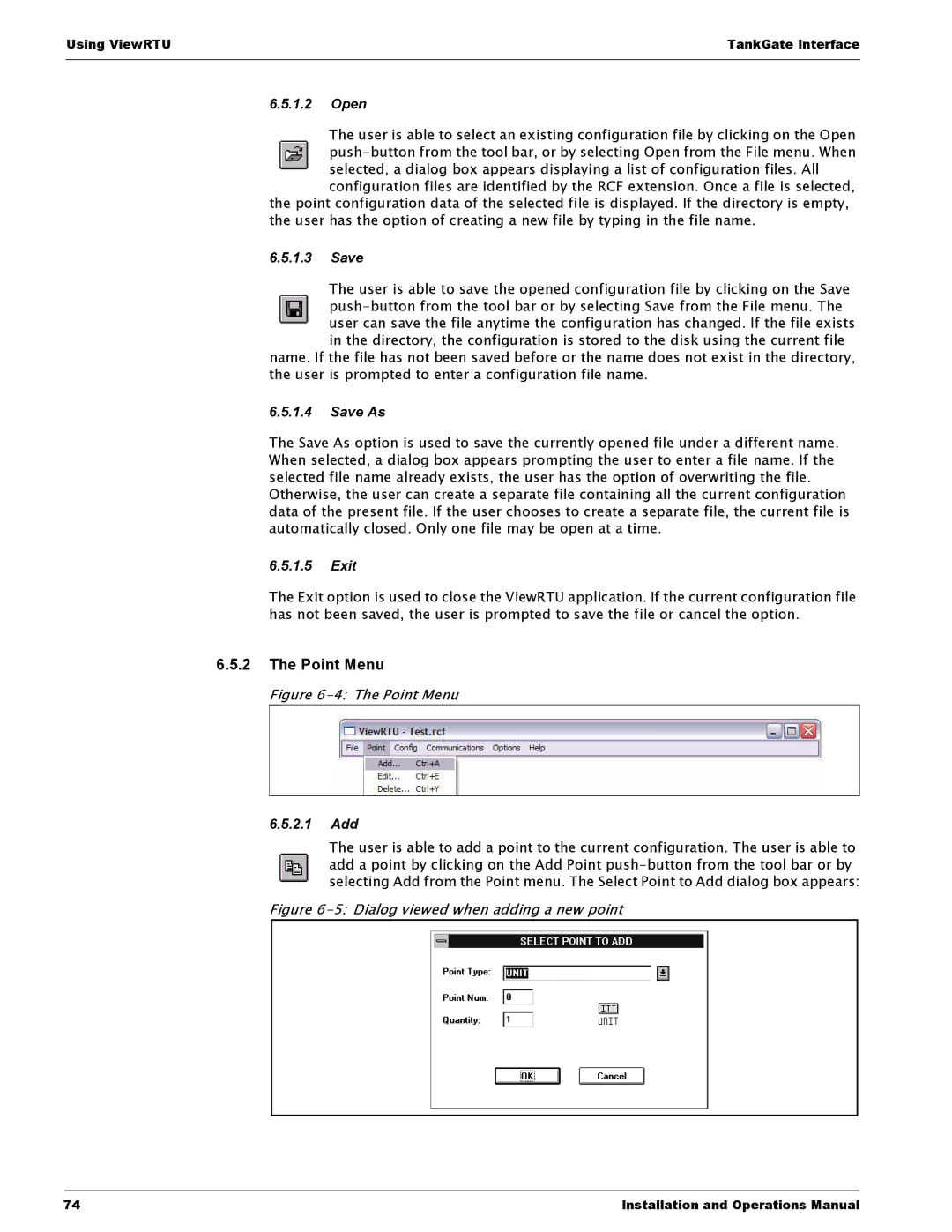Using ViewRTU | TankGate Interface |
|
|
6.5.1.2Open
The user is able to select an existing configuration file by clicking on the Open
the point configuration data of the selected file is displayed. If the directory is empty, the user has the option of creating a new file by typing in the file name.
6.5.1.3Save
The user is able to save the opened configuration file by clicking on the Save
name. If the file has not been saved before or the name does not exist in the directory, the user is prompted to enter a configuration file name.
6.5.1.4Save As
The Save As option is used to save the currently opened file under a different name. When selected, a dialog box appears prompting the user to enter a file name. If the selected file name already exists, the user has the option of overwriting the file.
Otherwise, the user can create a separate file containing all the current configuration data of the present file. If the user chooses to create a separate file, the current file is automatically closed. Only one file may be open at a time.
6.5.1.5Exit
The Exit option is used to close the ViewRTU application. If the current configuration file has not been saved, the user is prompted to save the file or cancel the option.
6.5.2The Point Menu
Figure 6-4: The Point Menu
6.5.2.1Add
The user is able to add a point to the current configuration. The user is able to add a point by clicking on the Add Point
Figure 6-5: Dialog viewed when adding a new point
74 | Installation and Operations Manual |