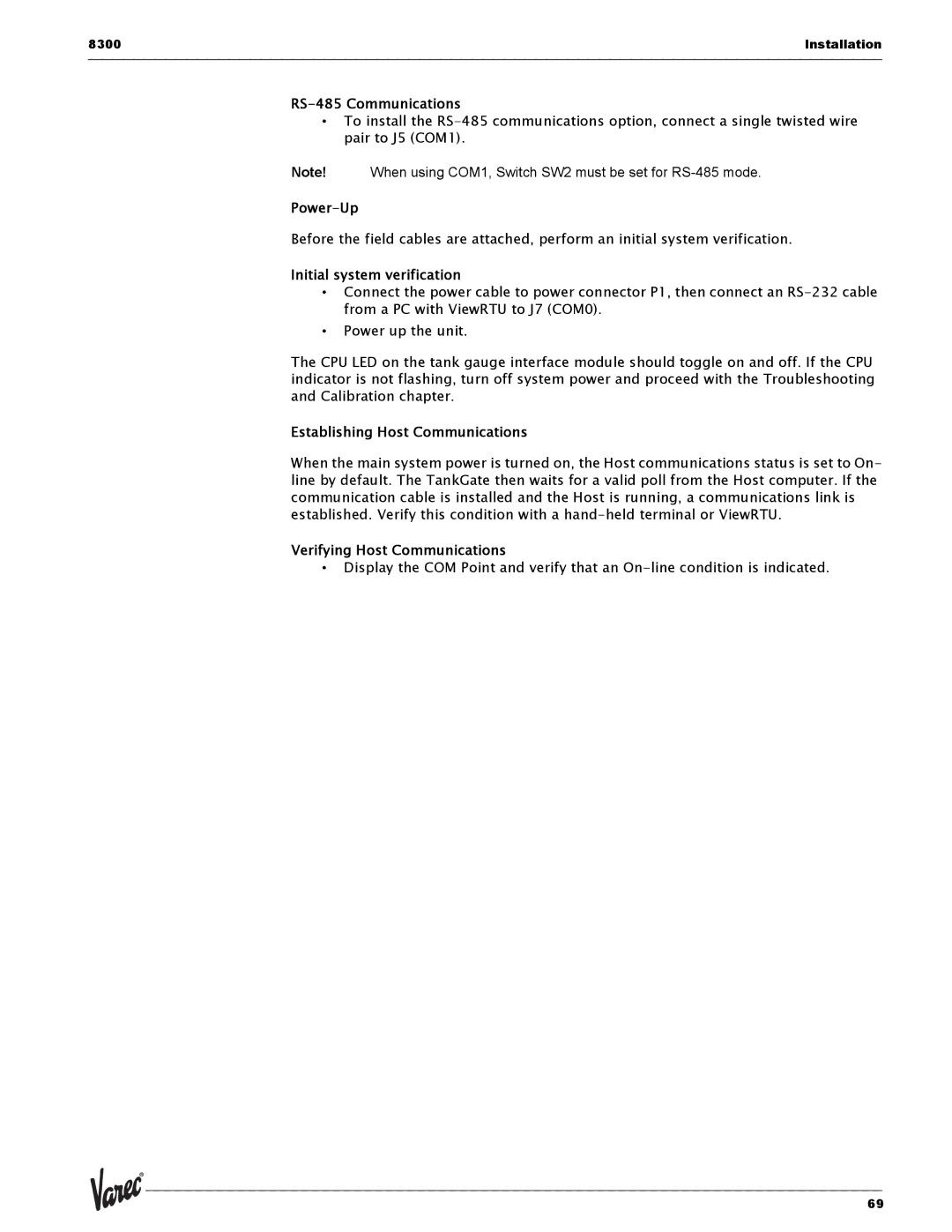8300 | Installation |
|
|
RS-485 Communications
•To install the
Note! When using COM1, Switch SW2 must be set for
Power-Up
Before the field cables are attached, perform an initial system verification.
Initial system verification
•Connect the power cable to power connector P1, then connect an
•Power up the unit.
The CPU LED on the tank gauge interface module should toggle on and off. If the CPU indicator is not flashing, turn off system power and proceed with the Troubleshooting and Calibration chapter.
Establishing Host Communications
When the main system power is turned on, the Host communications status is set to On- line by default. The TankGate then waits for a valid poll from the Host computer. If the communication cable is installed and the Host is running, a communications link is established. Verify this condition with a
Verifying Host Communications
•Display the COM Point and verify that an
69