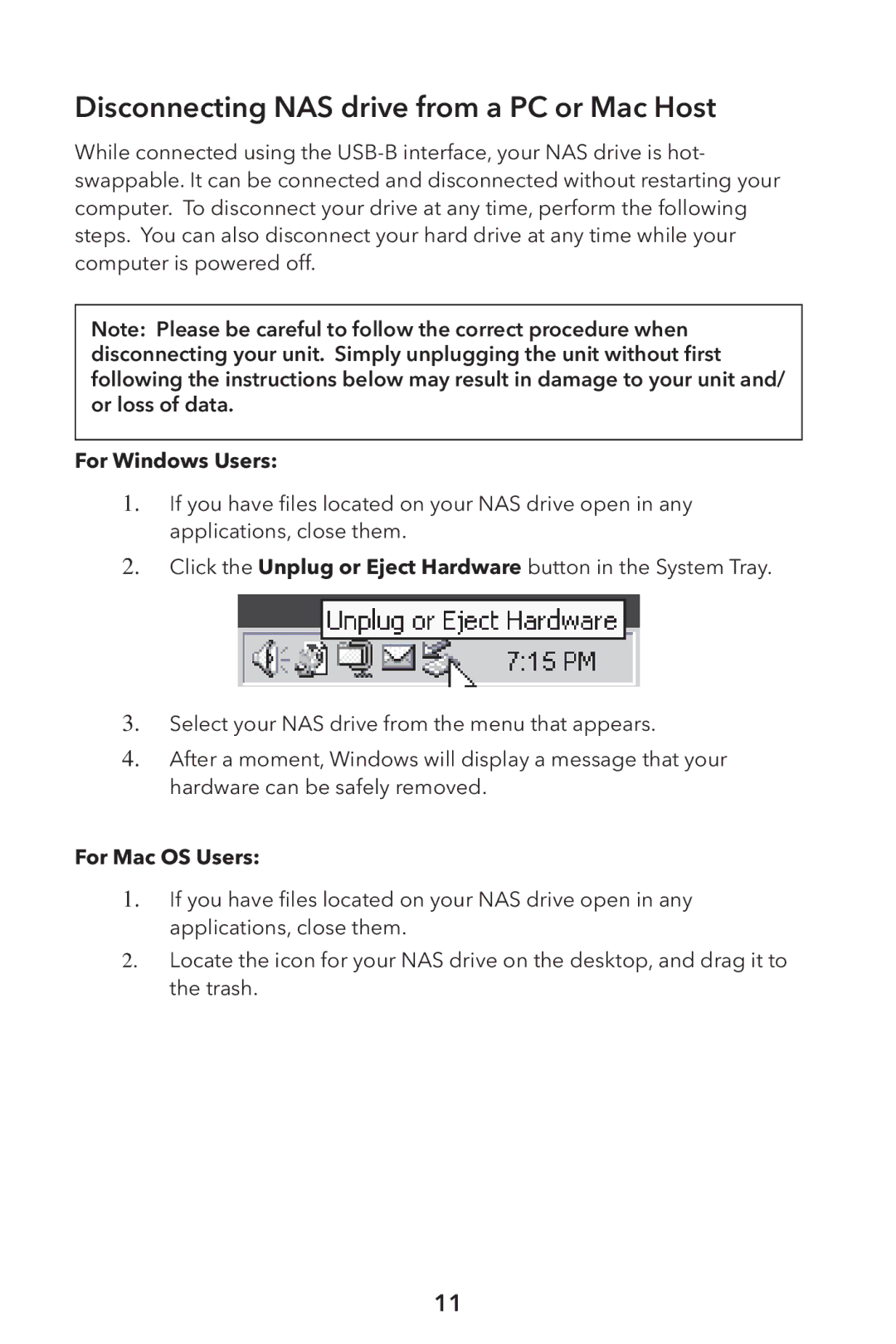Disconnecting NAS drive from a PC or Mac Host
While connected using the
Note: Please be careful to follow the correct procedure when disconnecting your unit. Simply unplugging the unit without first following the instructions below may result in damage to your unit and/ or loss of data.
For Windows Users:
1. If you have files located on your NAS drive open in any applications, close them.
2.Click the Unplug or Eject Hardware button in the System Tray.
3.Select your NAS drive from the menu that appears.
4.After a moment, Windows will display a message that your hardware can be safely removed.
For Mac OS Users:
1. If you have files located on your NAS drive open in any applications, close them.
2. Locate the icon for your NAS drive on the desktop, and drag it to the trash.
11