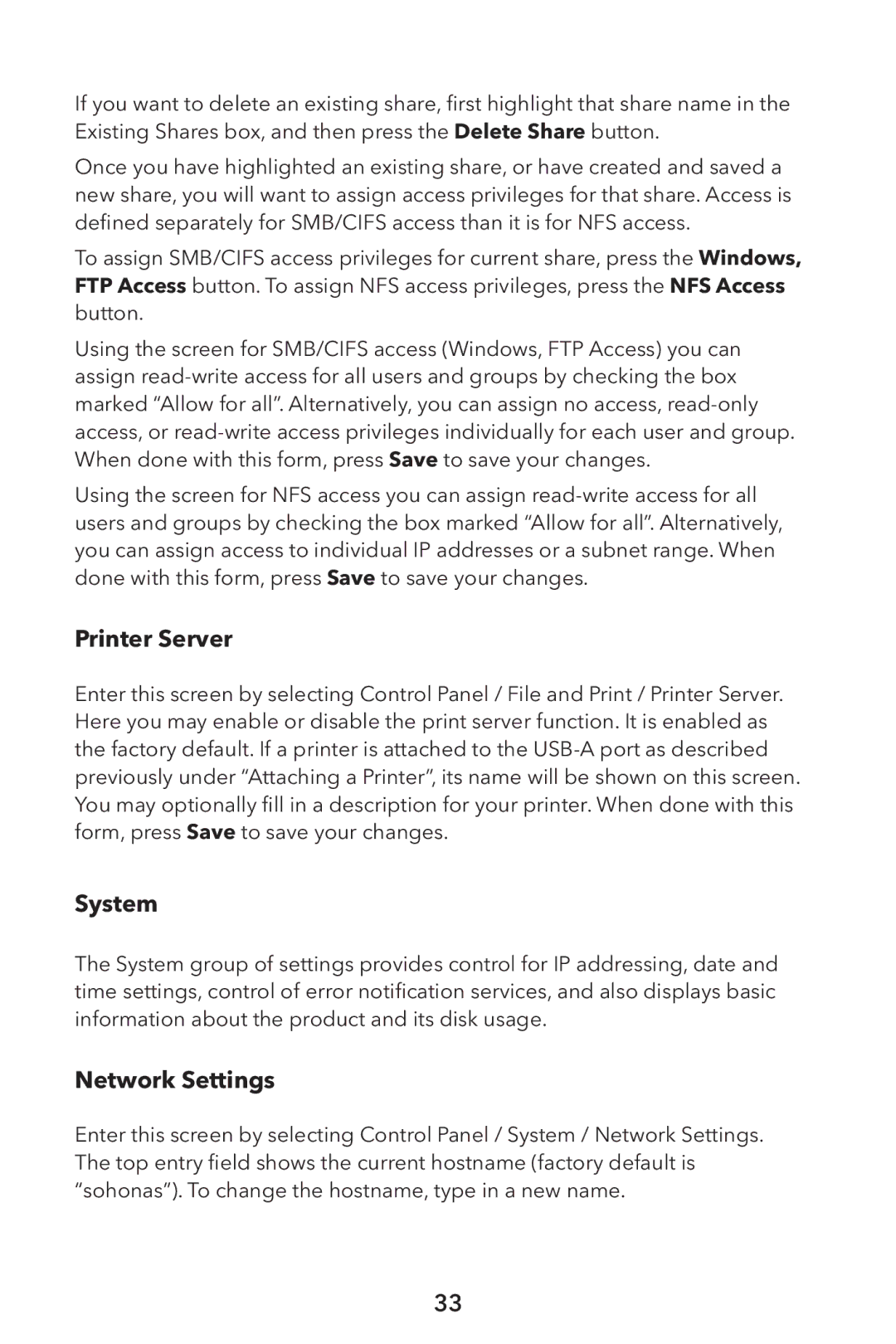If you want to delete an existing share, first highlight that share name in the Existing Shares box, and then press the Delete Share button.
Once you have highlighted an existing share, or have created and saved a new share, you will want to assign access privileges for that share. Access is defined separately for SMB/CIFS access than it is for NFS access.
To assign SMB/CIFS access privileges for current share, press the Windows, FTP Access button. To assign NFS access privileges, press the NFS Access button.
Using the screen for SMB/CIFS access (Windows, FTP Access) you can assign
Using the screen for NFS access you can assign
Printer Server
Enter this screen by selecting Control Panel / File and Print / Printer Server. Here you may enable or disable the print server function. It is enabled as the factory default. If a printer is attached to the
System
The System group of settings provides control for IP addressing, date and time settings, control of error notification services, and also displays basic information about the product and its disk usage.
Network Settings
Enter this screen by selecting Control Panel / System / Network Settings. The top entry field shows the current hostname (factory default is “sohonas”). To change the hostname, type in a new name.
33