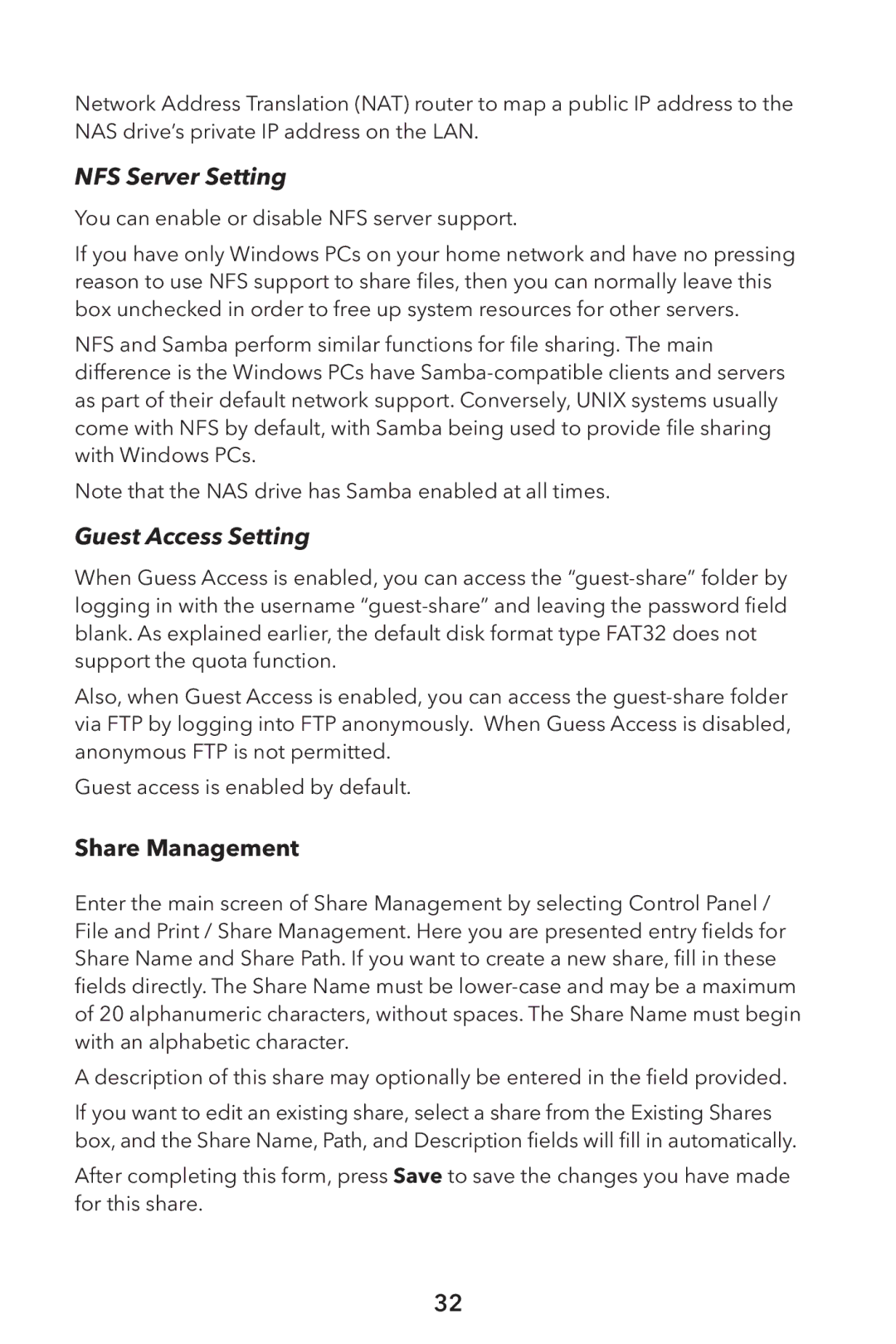Network Address Translation (NAT) router to map a public IP address to the NAS drive’s private IP address on the LAN.
NFS Server Setting
You can enable or disable NFS server support.
If you have only Windows PCs on your home network and have no pressing reason to use NFS support to share files, then you can normally leave this box unchecked in order to free up system resources for other servers.
NFS and Samba perform similar functions for file sharing. The main difference is the Windows PCs have
Note that the NAS drive has Samba enabled at all times.
Guest Access Setting
When Guess Access is enabled, you can access the
Also, when Guest Access is enabled, you can access the
Guest access is enabled by default.
Share Management
Enter the main screen of Share Management by selecting Control Panel / File and Print / Share Management. Here you are presented entry fields for Share Name and Share Path. If you want to create a new share, fill in these fields directly. The Share Name must be
A description of this share may optionally be entered in the field provided.
If you want to edit an existing share, select a share from the Existing Shares box, and the Share Name, Path, and Description fields will fill in automatically.
After completing this form, press Save to save the changes you have made for this share.
32