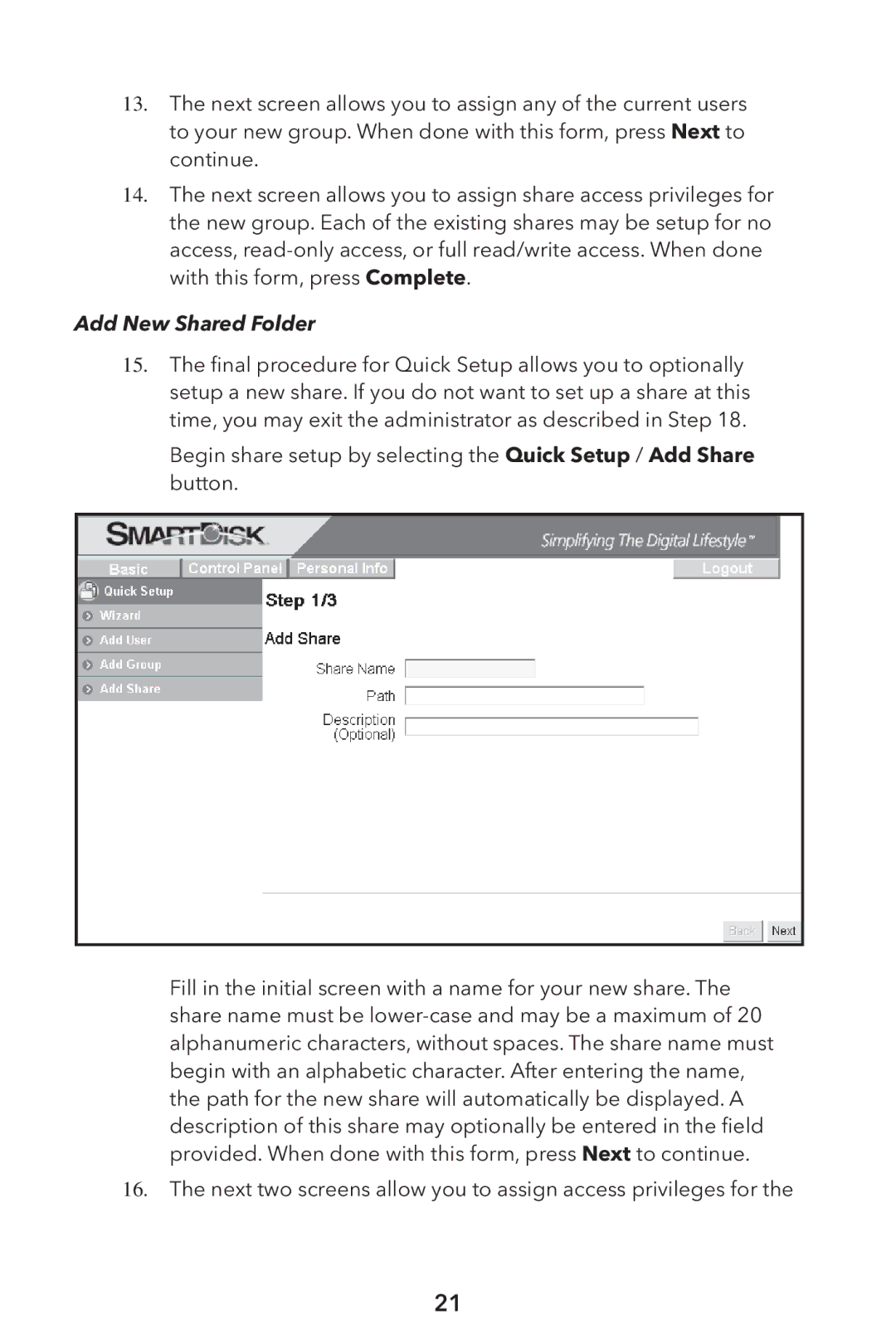13. The next screen allows you to assign any of the current users to your new group. When done with this form, press Next to continue.
14. The next screen allows you to assign share access privileges for the new group. Each of the existing shares may be setup for no access,
Add New Shared Folder
15. The final procedure for Quick Setup allows you to optionally setup a new share. If you do not want to set up a share at this time, you may exit the administrator as described in Step 18.
Begin share setup by selecting the Quick Setup / Add Share button.
Fill in the initial screen with a name for your new share. The share name must be
16. The next two screens allow you to assign access privileges for the
21