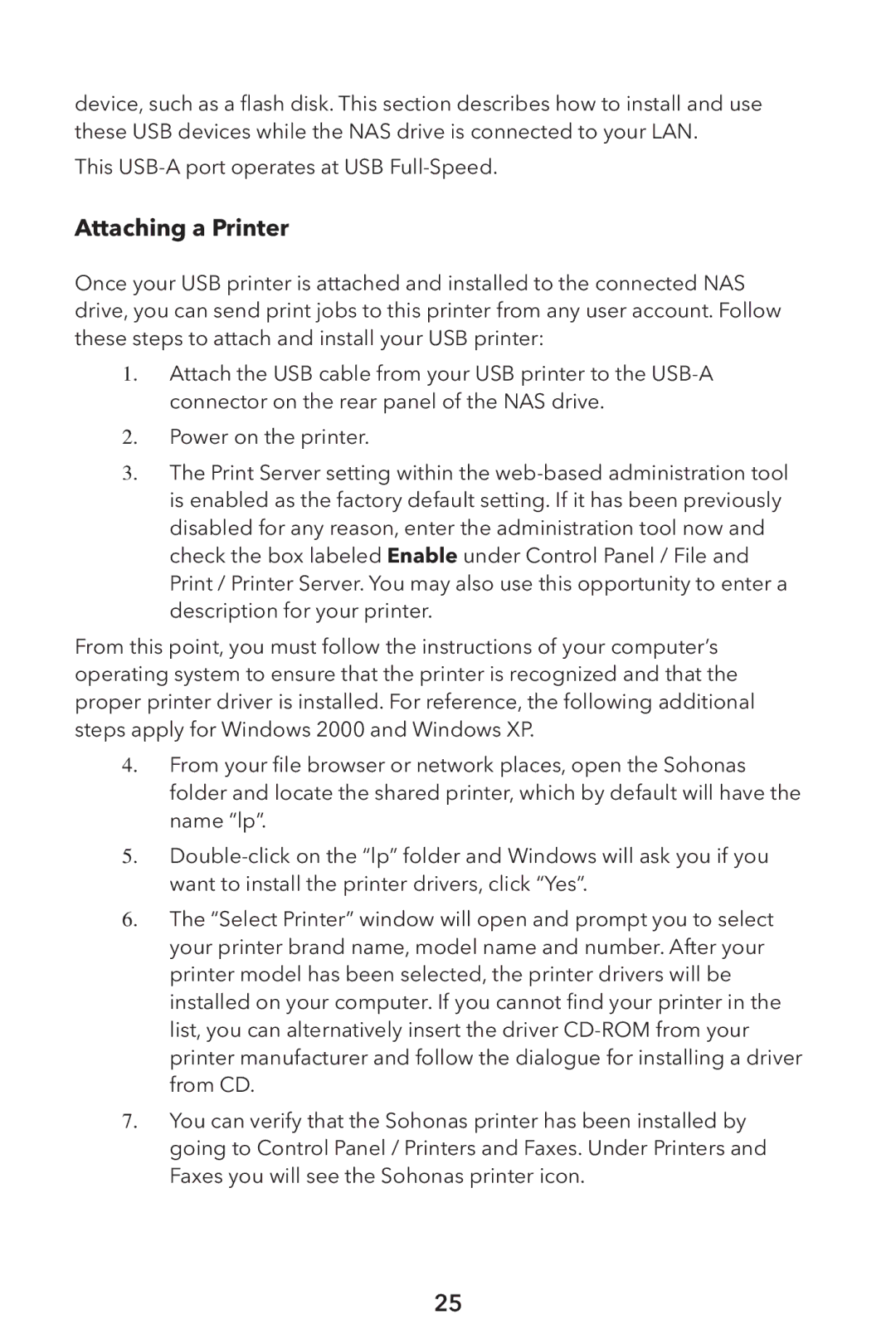device, such as a flash disk. This section describes how to install and use these USB devices while the NAS drive is connected to your LAN.
This
Attaching a Printer
Once your USB printer is attached and installed to the connected NAS drive, you can send print jobs to this printer from any user account. Follow these steps to attach and install your USB printer:
1. Attach the USB cable from your USB printer to the
2.Power on the printer.
3.The Print Server setting within the
From this point, you must follow the instructions of your computer’s operating system to ensure that the printer is recognized and that the proper printer driver is installed. For reference, the following additional steps apply for Windows 2000 and Windows XP.
4.From your file browser or network places, open the Sohonas folder and locate the shared printer, which by default will have the name “lp”.
5.
6.The “Select Printer” window will open and prompt you to select your printer brand name, model name and number. After your printer model has been selected, the printer drivers will be installed on your computer. If you cannot find your printer in the list, you can alternatively insert the driver
7.You can verify that the Sohonas printer has been installed by going to Control Panel / Printers and Faxes. Under Printers and Faxes you will see the Sohonas printer icon.
25