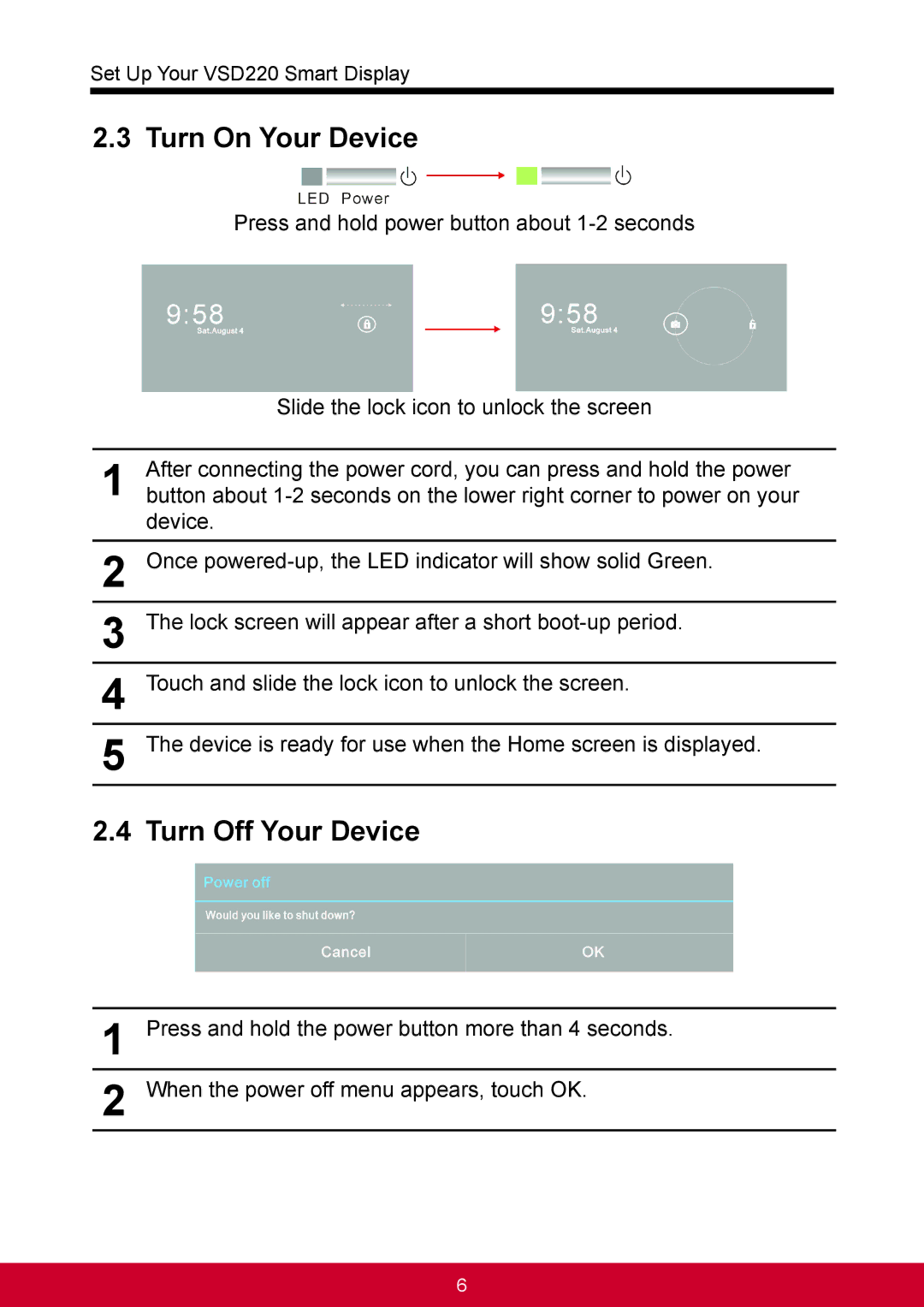Set Up Your VSD220 Smart Display
2.3 Turn On Your Device
Press and hold power button about
Slide the lock icon to unlock the screen
1After connecting the power cord, you can press and hold the power button about
2Once
3The lock screen will appear after a short
4Touch and slide the lock icon to unlock the screen.
5The device is ready for use when the Home screen is displayed.
2.4 Turn Off Your Device
1Press and hold the power button more than 4 seconds.
2When the power off menu appears, touch OK.
6