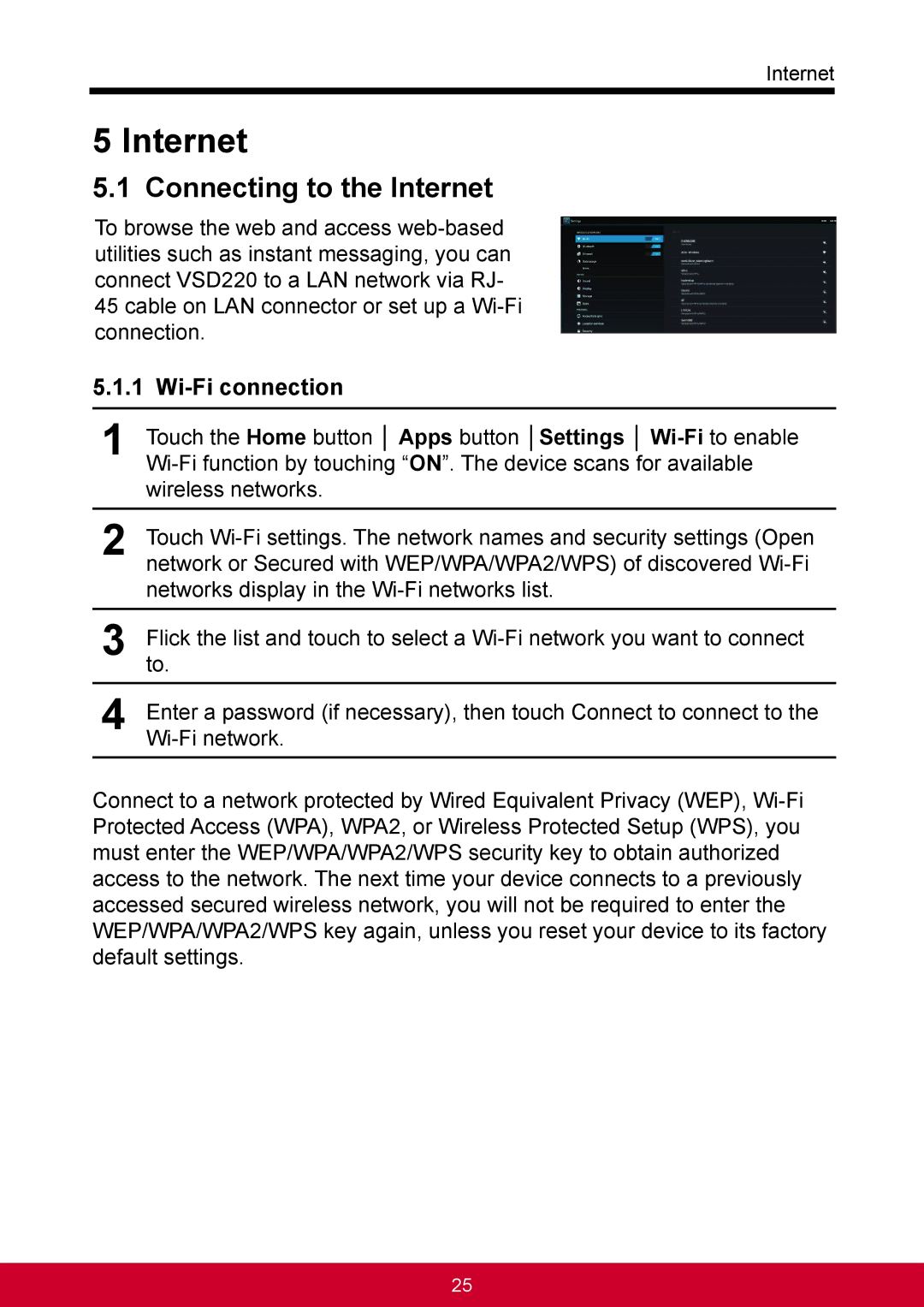Internet
5 Internet
5.1 Connecting to the Internet
To browse the web and access
5.1.1 Wi-Fi connection
1Touch the Home button │ Apps button │Settings │
2Touch
3Flick the list and touch to select a
to.
4Enter a password (if necessary), then touch Connect to connect to the
Connect to a network protected by Wired Equivalent Privacy (WEP),
25