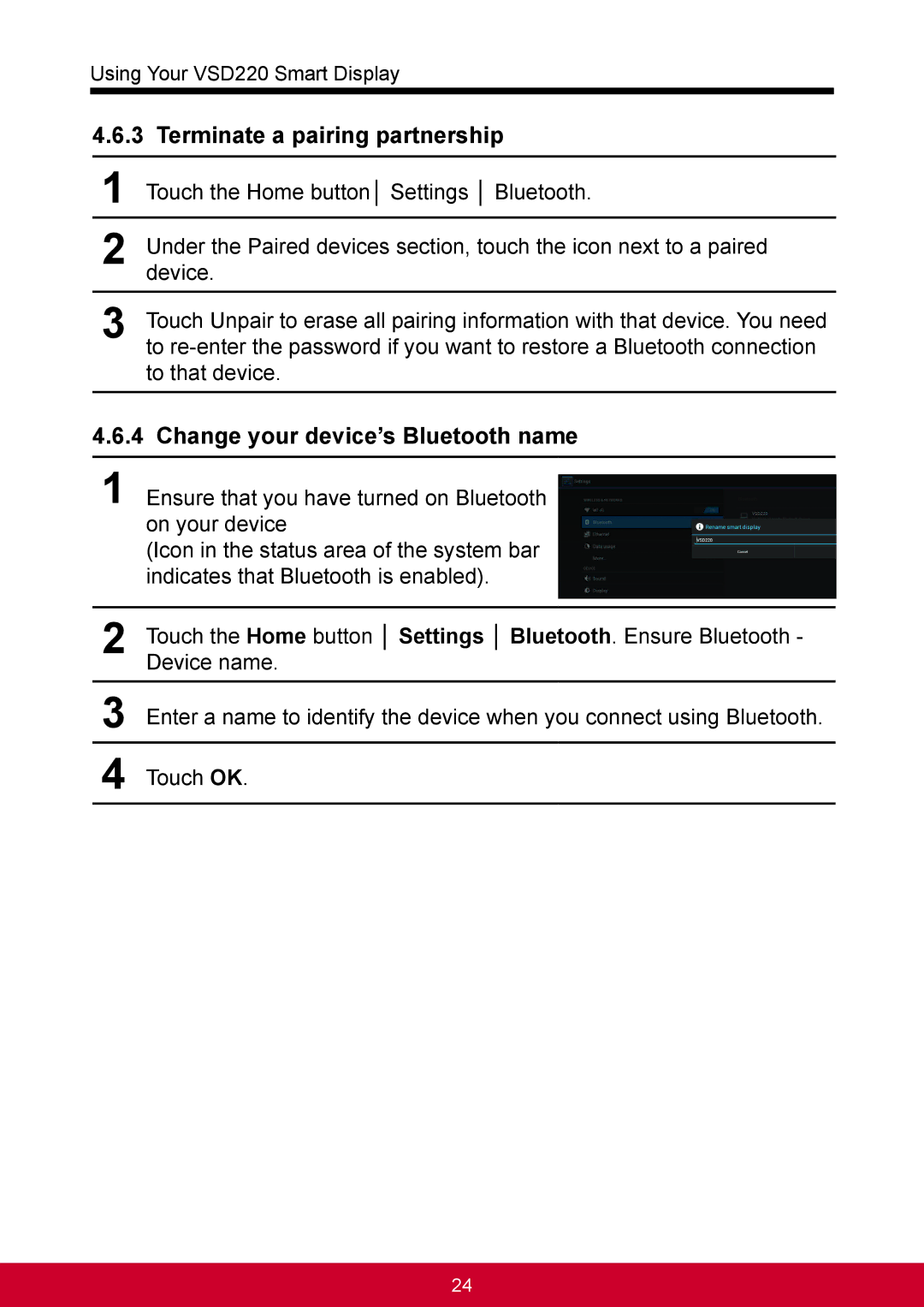Using Your VSD220 Smart Display
4.6.3 Terminate a pairing partnership
1Touch the Home button│ Settings │ Bluetooth.
2Under the Paired devices section, touch the icon next to a paired device.
3Touch Unpair to erase all pairing information with that device. You need to
4.6.4 Change your device’s Bluetooth name
1Ensure that you have turned on Bluetooth on your device
(Icon in the status area of the system bar indicates that Bluetooth is enabled).
2Touch the Home button │ Settings │ Bluetooth. Ensure Bluetooth - Device name.
3Enter a name to identify the device when you connect using Bluetooth.
4Touch OK.
24