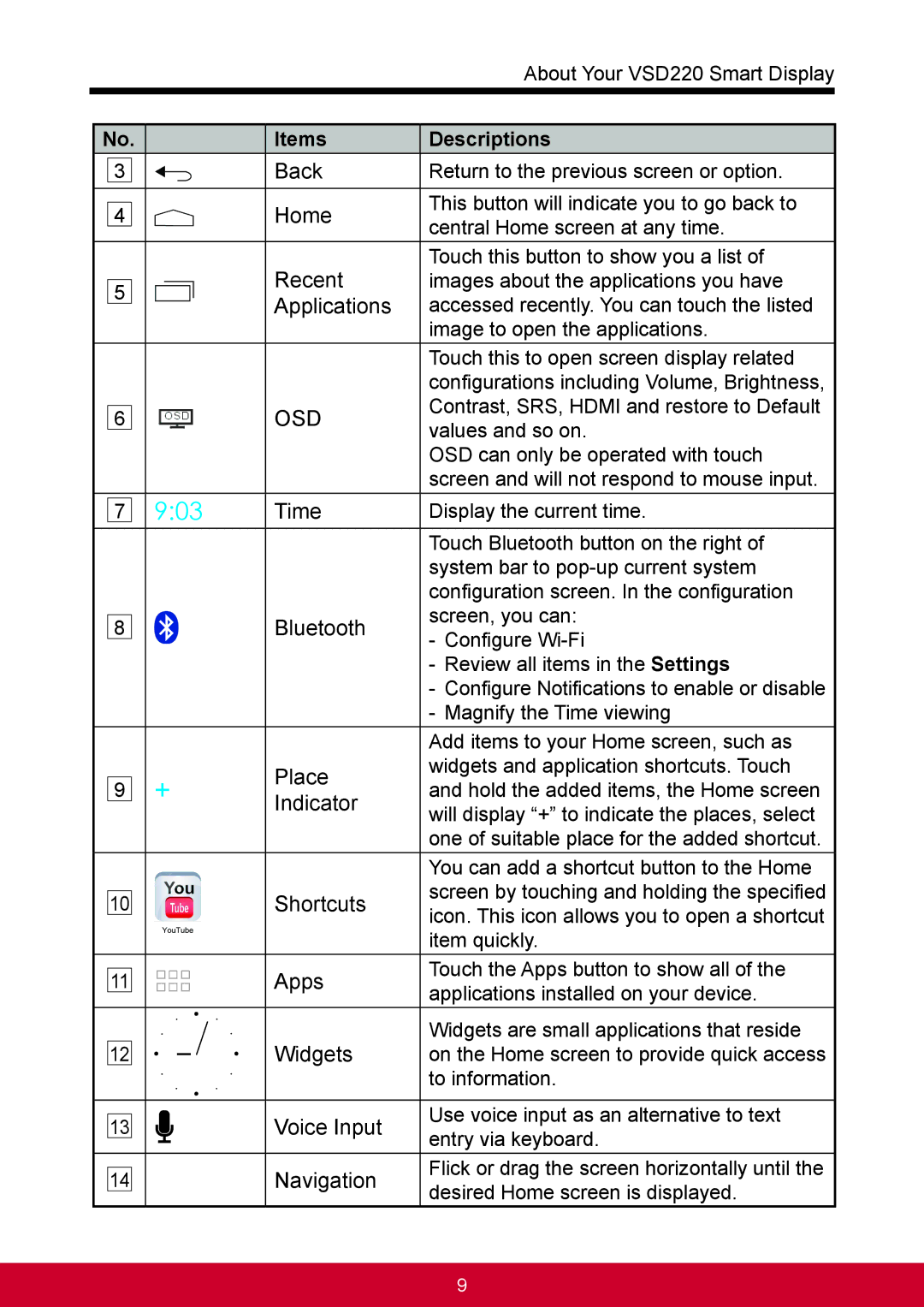|
|
|
|
|
| About Your VSD220 Smart Display |
|
|
|
|
|
|
|
|
|
|
|
|
|
|
| No. |
|
|
| Items | Descriptions |
| 3 |
|
|
| Back | Return to the previous screen or option. |
|
|
|
|
|
|
|
| 4 |
|
|
| Home | This button will indicate you to go back to |
|
|
|
| central Home screen at any time. | ||
|
|
|
|
|
| |
|
|
|
|
| Recent | Touch this button to show you a list of |
| 5 |
|
|
| images about the applications you have | |
|
|
|
| Applications | accessed recently. You can touch the listed | |
|
|
|
|
| ||
|
|
|
|
|
| image to open the applications. |
|
|
|
|
|
| Touch this to open screen display related |
|
|
|
|
|
| configurations including Volume, Brightness, |
| 6 |
|
|
| OSD | Contrast, SRS, HDMI and restore to Default |
|
|
|
| values and so on. | ||
|
|
|
|
|
| |
|
|
|
|
|
| OSD can only be operated with touch |
|
|
|
|
|
| screen and will not respond to mouse input. |
| 7 | 9:03 | Time | Display the current time. | ||
|
|
|
|
|
| Touch Bluetooth button on the right of |
|
|
|
|
|
| system bar to |
|
|
|
|
|
| configuration screen. In the configuration |
| 8 |
|
|
| Bluetooth | screen, you can: |
|
|
|
| - Configure | ||
|
|
|
|
|
| |
|
|
|
|
|
| - Review all items in the Settings |
|
|
|
|
|
| - Configure Notifications to enable or disable |
|
|
|
|
|
| - Magnify the Time viewing |
|
|
|
|
|
| Add items to your Home screen, such as |
|
| + |
|
| Place | widgets and application shortcuts. Touch |
| 9 |
|
| and hold the added items, the Home screen | ||
|
|
| Indicator | |||
|
|
|
|
| will display “+” to indicate the places, select | |
|
|
|
|
|
| |
|
|
|
|
|
| one of suitable place for the added shortcut. |
|
|
|
|
|
| You can add a shortcut button to the Home |
| 10 |
|
|
| Shortcuts | screen by touching and holding the specified |
|
|
|
| icon. This icon allows you to open a shortcut | ||
|
|
|
|
|
| |
|
|
|
|
|
| item quickly. |
| 11 |
|
|
| Apps | Touch the Apps button to show all of the |
|
|
|
| applications installed on your device. | ||
|
|
|
|
|
| |
|
|
|
|
| Widgets | Widgets are small applications that reside |
| 12 |
|
|
| on the Home screen to provide quick access | |
|
|
|
| |||
|
|
|
|
|
| to information. |
|
|
|
|
|
|
|
| 13 |
|
|
| Voice Input | Use voice input as an alternative to text |
|
|
|
| entry via keyboard. | ||
|
|
|
|
|
| |
| 14 |
|
|
| Navigation | Flick or drag the screen horizontally until the |
|
|
|
| desired Home screen is displayed. | ||
|
|
|
|
|
| |
9