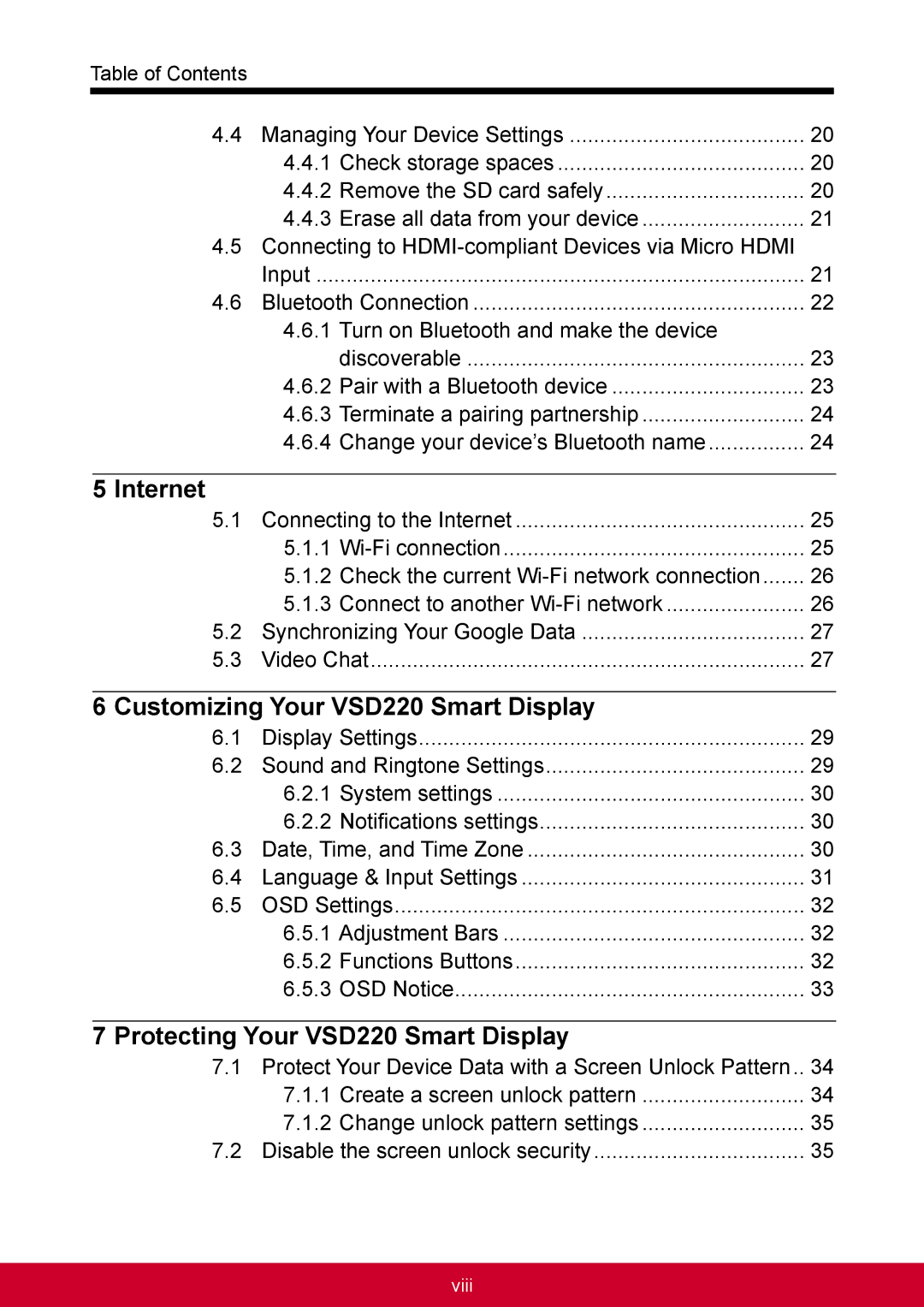Table of Contents |
|
|
4.4 | Managing Your Device Settings | 20 |
| 4.4.1 Check storage spaces | 20 |
| 4.4.2 Remove the SD card safely | 20 |
| 4.4.3 Erase all data from your device | 21 |
4.5 | Connecting to |
|
| Input | 21 |
4.6 | Bluetooth Connection | 22 |
| 4.6.1 Turn on Bluetooth and make the device |
|
| discoverable | 23 |
| 4.6.2 Pair with a Bluetooth device | 23 |
| 4.6.3 Terminate a pairing partnership | 24 |
| 4.6.4 Change your device’s Bluetooth name | 24 |
5 Internet |
|
|
5.1 | Connecting to the Internet | 25 |
| 5.1.1 | 25 |
| 5.1.2 Check the current | 26 |
| 5.1.3 Connect to another | 26 |
5.2 | Synchronizing Your Google Data | 27 |
5.3 | Video Chat | 27 |
6 Customizing Your VSD220 Smart Display |
| |
6.1 | Display Settings | 29 |
6.2 | Sound and Ringtone Settings | 29 |
| 6.2.1 System settings | 30 |
| 6.2.2 Notifications settings | 30 |
6.3 | Date, Time, and Time Zone | 30 |
6.4 | Language & Input Settings | 31 |
6.5 | OSD Settings | 32 |
| 6.5.1 Adjustment Bars | 32 |
| 6.5.2 Functions Buttons | 32 |
| 6.5.3 OSD Notice | 33 |
7 Protecting Your VSD220 Smart Display |
| |
7.1 | Protect Your Device Data with a Screen Unlock Pattern... | 34 |
| 7.1.1 Create a screen unlock pattern | 34 |
| 7.1.2 Change unlock pattern settings | 35 |
7.2 | Disable the screen unlock security | 35 |
viii