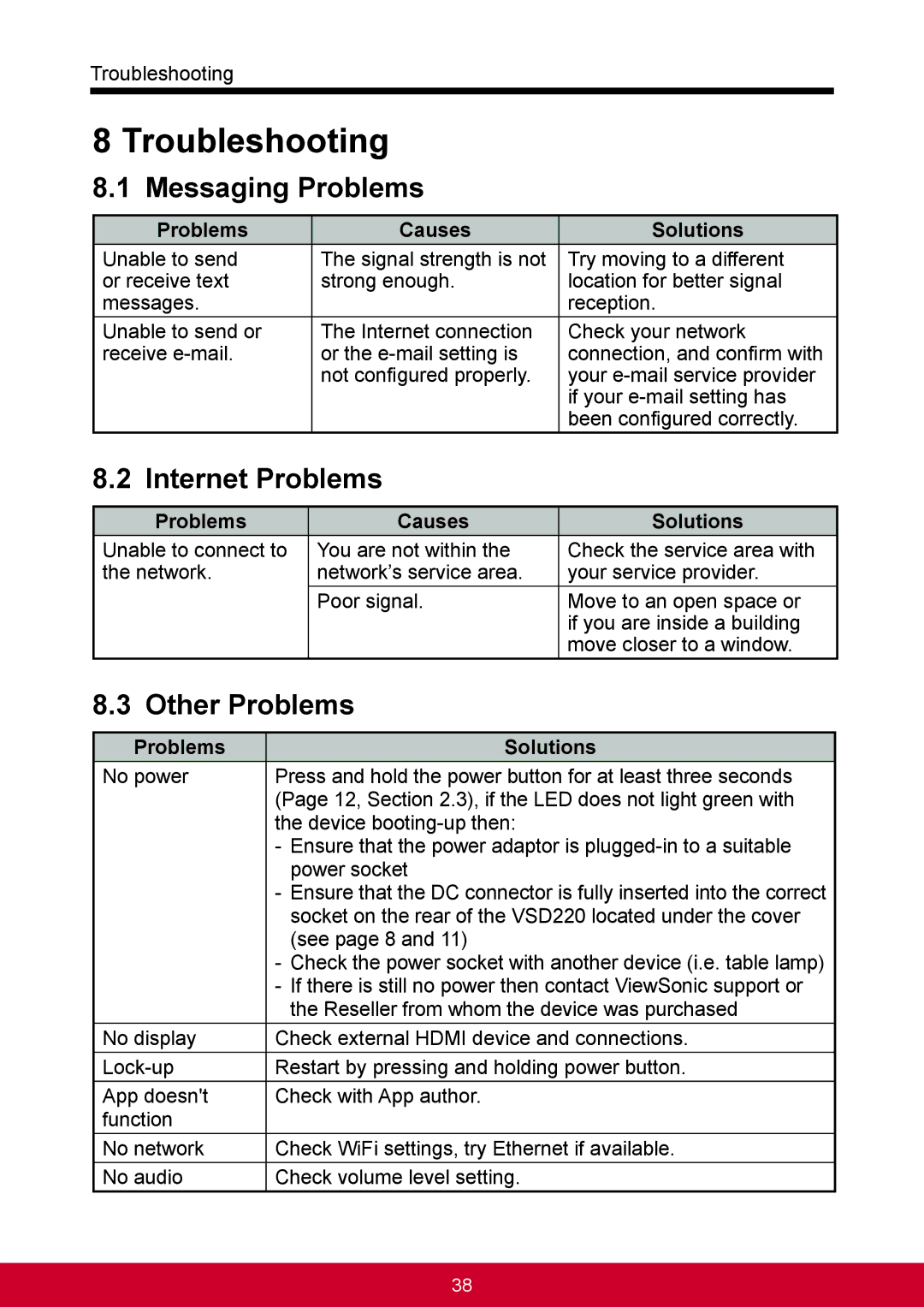Troubleshooting
8 Troubleshooting
8.1 Messaging Problems
Problems | Causes | Solutions |
Unable to send | The signal strength is not | Try moving to a different |
or receive text | strong enough. | location for better signal |
messages. |
| reception. |
Unable to send or | The Internet connection | Check your network |
receive | or the | connection, and confirm with |
| not configured properly. | your |
|
| if your |
|
| been configured correctly. |
8.2 Internet Problems
Problems | Causes | Solutions |
Unable to connect to | You are not within the | Check the service area with |
the network. | network’s service area. | your service provider. |
| Poor signal. | Move to an open space or |
|
| if you are inside a building |
|
| move closer to a window. |
8.3 Other Problems
Problems | Solutions |
No power | Press and hold the power button for at least three seconds |
| (Page 12, Section 2.3), if the LED does not light green with |
| the device |
| - Ensure that the power adaptor is |
| power socket |
| - Ensure that the DC connector is fully inserted into the correct |
| socket on the rear of the VSD220 located under the cover |
| (see page 8 and 11) |
| - Check the power socket with another device (i.e. table lamp) |
| - If there is still no power then contact ViewSonic support or |
| the Reseller from whom the device was purchased |
No display | Check external HDMI device and connections. |
Restart by pressing and holding power button. | |
App doesn't | Check with App author. |
function |
|
No network | Check WiFi settings, try Ethernet if available. |
No audio | Check volume level setting. |
38