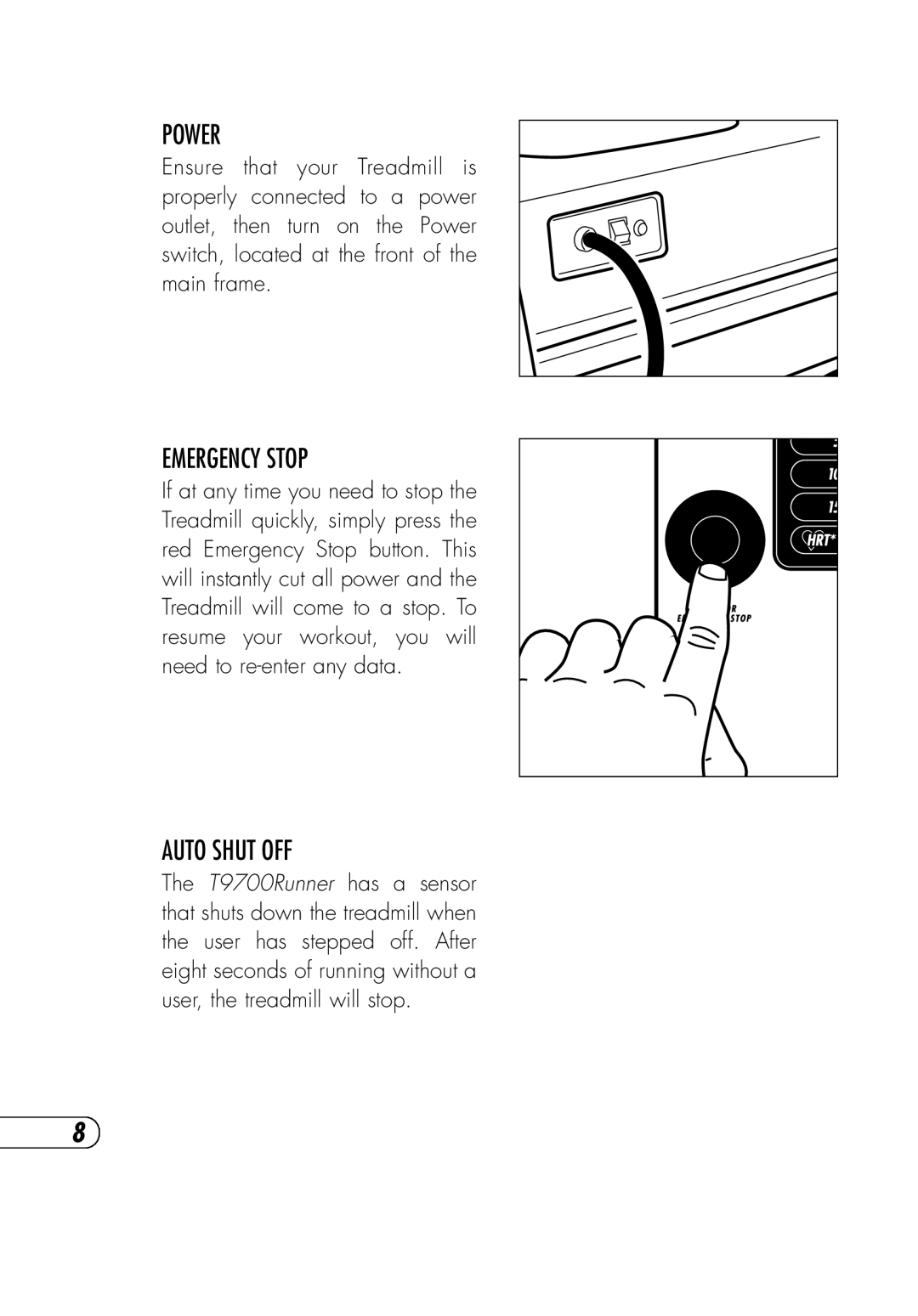POWER
Ensure that your Treadmill is properly connected to a power outlet, then turn on the Power switch, located at the front of the main frame.
EMERGENCY STOP
If at any time you need to stop the Treadmill quickly, simply press the red Emergency Stop button. This will instantly cut all power and the Treadmill will come to a stop. To resume your workout, you will need to
AUTO SHUT OFF
The T9700Runner has a sensor that shuts down the treadmill when the user has stepped off. After eight seconds of running without a user, the treadmill will stop.
8