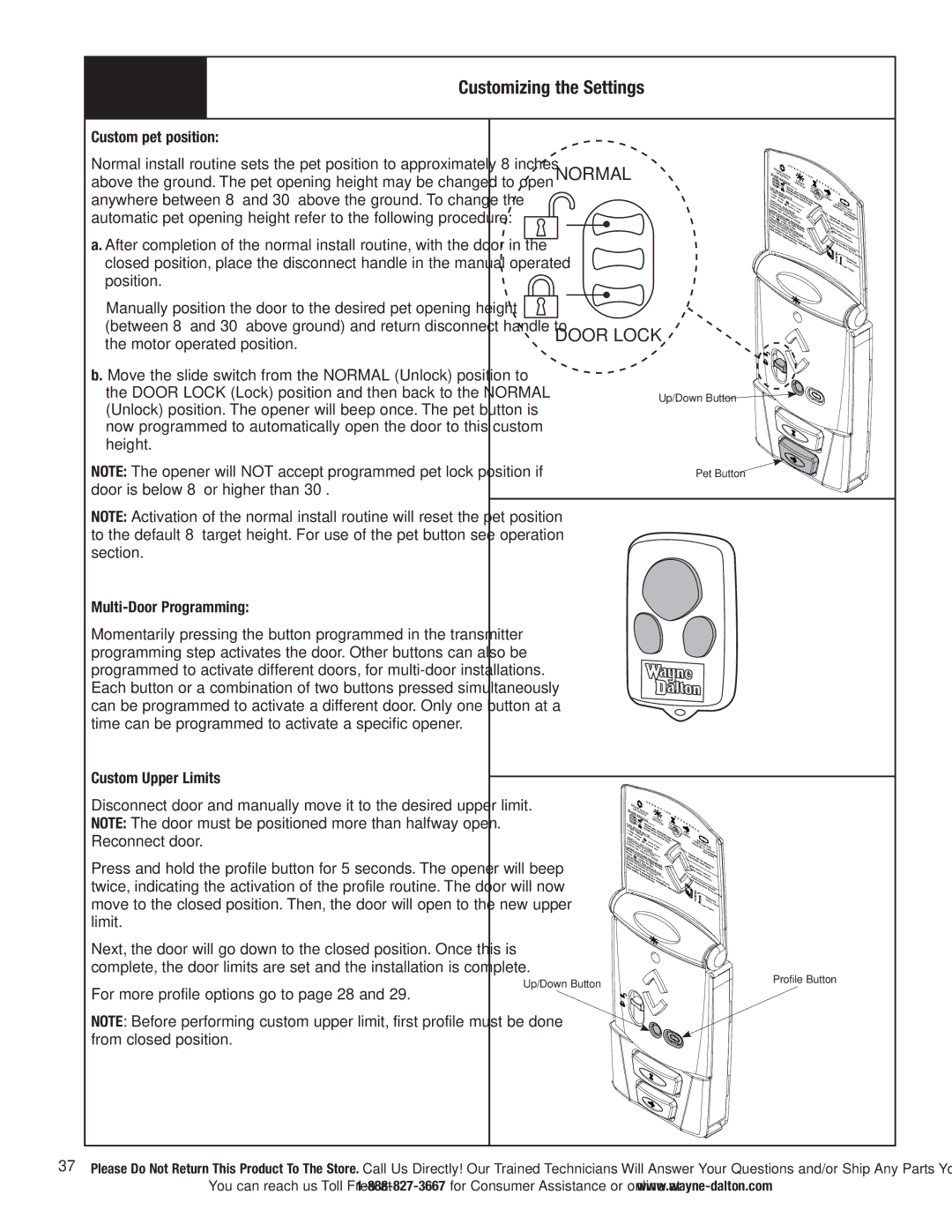❉ | Customizing the Settings |
|
Custom pet position:
Normal install routine sets the pet position to approximately 8 inches above the ground. The pet opening height may be changed to open anywhere between 8” and 30” above the ground. To change the automatic pet opening height refer to the following procedure:
a. After completion of the normal install routine, with the door in the closed position, place the disconnect handle in the manual operated position.
Manually position the door to the desired pet opening height (between 8” and 30” above ground) and return disconnect handle to the motor operated position.
b. Move the slide switch from the NORMAL (Unlock) position to the DOOR LOCK (Lock) position and then back to the NORMAL (Unlock) position. The opener will beep once. The pet button is now programmed to automatically open the door to this custom height.
NOTE: The opener will NOT accept programmed pet lock position if door is below 8” or higher than 30”.
NOTE: Activation of the normal install routine will reset the pet position to the default 8” target height. For use of the pet button see operation section.
Multi-Door Programming:
Momentarily pressing the button programmed in the transmitter programming step activates the door. Other buttons can also be programmed to activate different doors, for
Custom Upper Limits
Disconnect door and manually move it to the desired upper limit. NOTE: The door must be positioned more than halfway open. Reconnect door.
Press and hold the profile button for 5 seconds. The opener will beep twice, indicating the activation of the profile routine. The door will now move to the closed position. Then, the door will open to the new upper limit.
Next, the door will go down to the closed position. Once this is complete, the door limits are set and the installation is complete.
For more profile options go to page 28 and 29.
NOTE: Before performing custom upper limit, first profile must be done from closed position.
NORMAL |
|
DOOR LOCK |
|
Up/Down Button |
|
Pet Button |
|
Up/Down Button | Profile Button |
|
37Please Do Not Return This Product To The Store. Call Us Directly! Our Trained Technicians Will Answer Your Questions and/or Ship Any Parts You May Need.
You can reach us Toll Free at