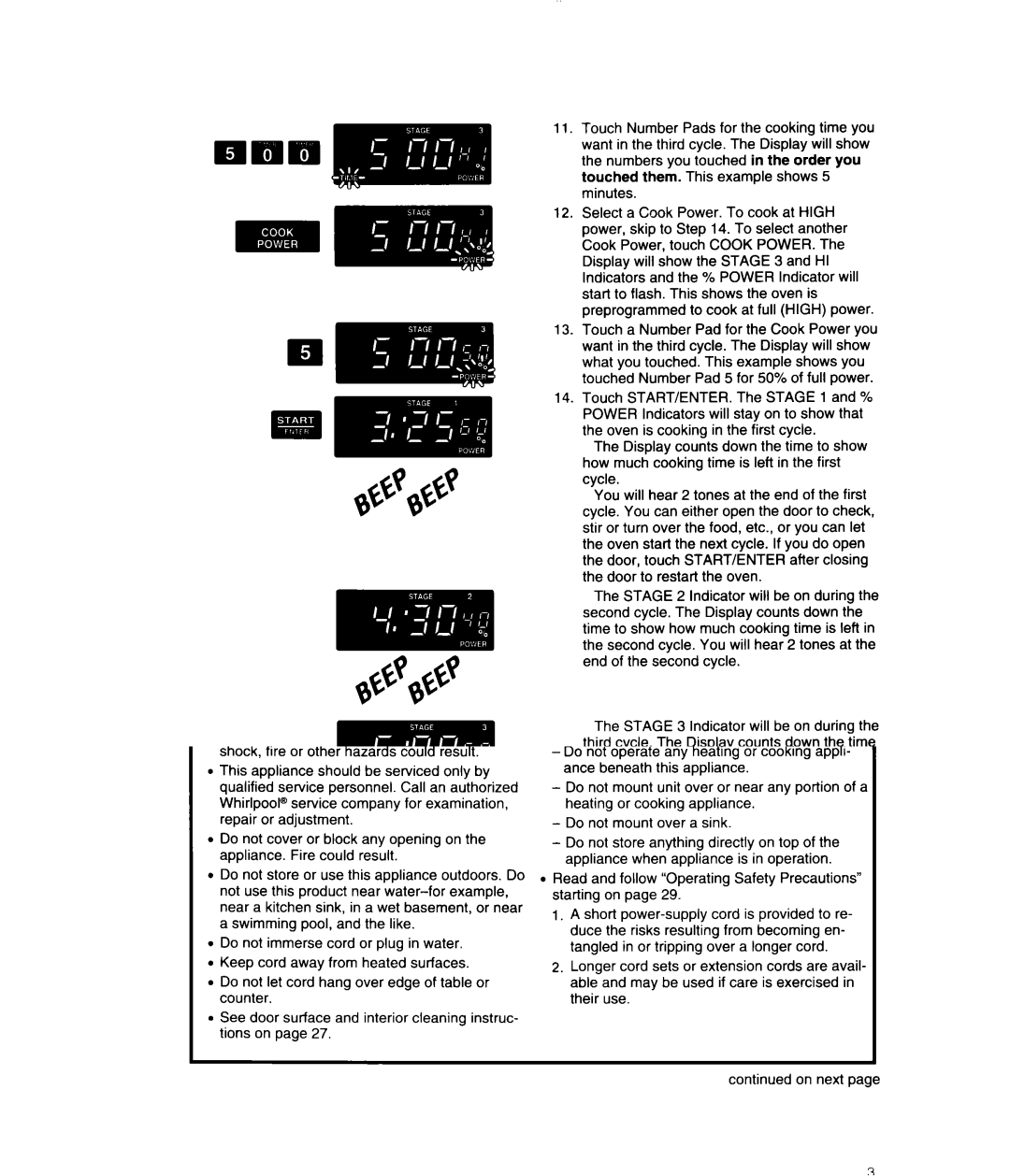11.Touch Number Pads for the cooking time you want in the third cycle. The Display will show the numbers you touched in the order you touched them. This example shows 5 minutes.
12.Select a Cook Power. To cook at HIGH power, skip to Step 14. To select another Cook Power, touch COOK POWER. The Display will show the STAGE 3 and HI Indicators and the % POWER Indicator will start to flash. This shows the oven is preprogrammed to cook at full (HIGH) power.
13.Touch a Number Pad for the Cook Power you want in the third cycle. The Display will show what you touched. This example shows you touched Number Pad 5 for 50% of full power.
14.Touch START/ENTER. The STAGE 1 and % POWER Indicators will stay on to show that the oven is cooking in the first cycle.
The Display counts down the time to show how much cooking time is left in the first cycle.
You will hear 2 tones at the end of the first cycle. You can either open the door to check, stir or turn over the food, etc., or you can let the oven
The STAGE 2 Indicator will be on during the second cycle. The Display counts down the time to show how much cooking time is left in the second cycle. You will hear 2 tones at the end of the second cycle.
The STAGE 3 Indicator will be on during the third cycle. The Display counts down the time to show how much cooking time is left in the third cycle.
When the third Cook cycle ends, “End”will show on the Display and two short tones and one long tone will sound. (You can stop the tones by opening the door or by touching OFF/CANCEL.) “End”will remain on the Display until the door is opened or OFF/ CANCEL is touched. The Display will then show the time of day.
Hints for cooking with more than one cycle
You can program the cooking cycles in any order. However, when the microwave oven is started, it will automatically go through the cycles in the order of the examples described in this book. For example, if you program COOK, WARM HOLD and AUTO WEIGHT DEFROST, the microwave oven will automatically follow this sequence:
AUTO WEIGHT DEFROST + (STANDING TIME) + COOK + WARM HOLD.
19