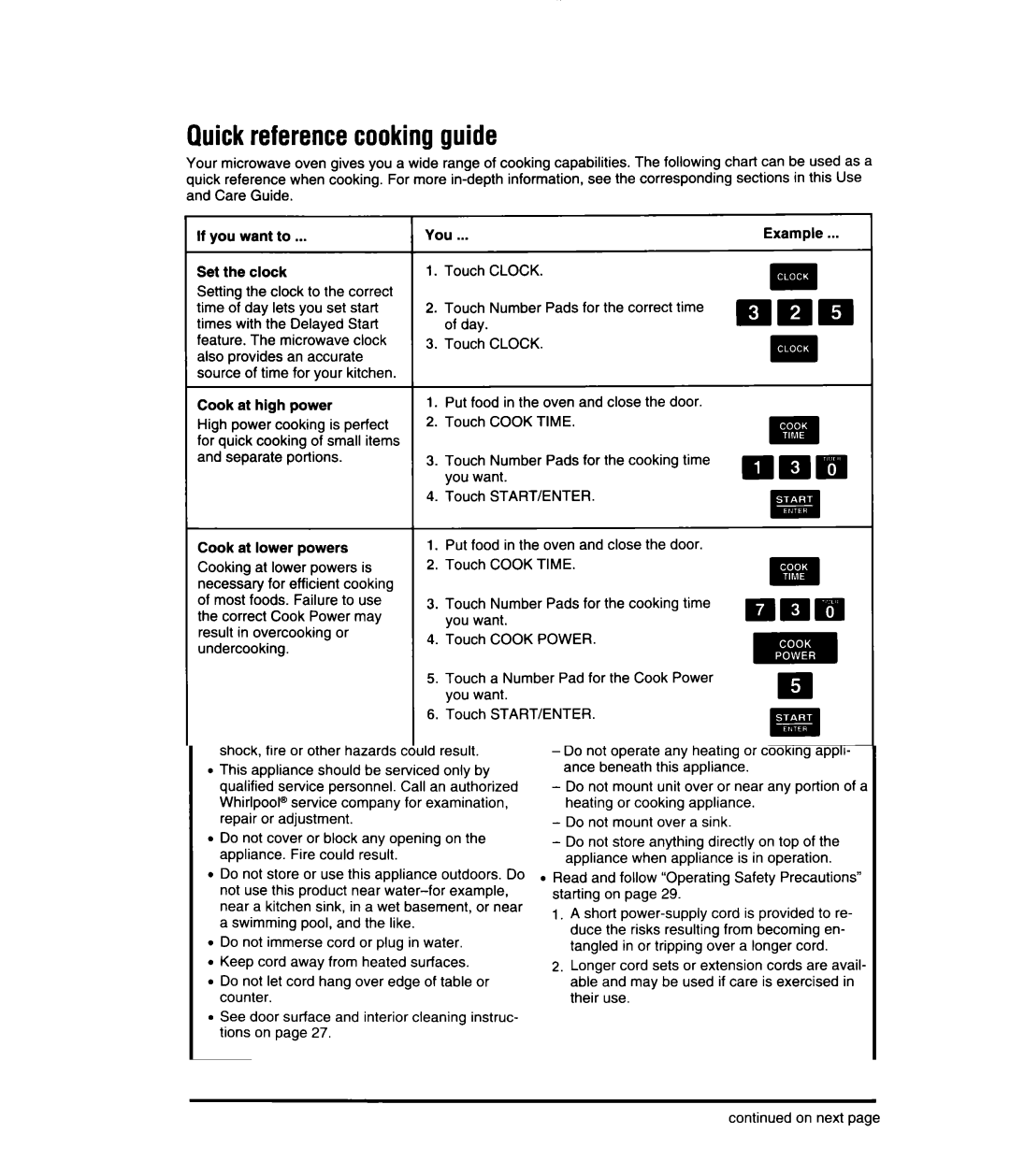Quickreferencecookingguide
Your microwave oven gives you a wide range of cooking capabilities. The following quick reference when cooking. For more
chart can be used as a sections in this Use
If you want to ...
Set the clock
Setting the clock to the correct time of day lets you set start times with the Delayed Start feature. The microwave clock also provides an accurate source of time for your kitchen.
Cook at high power
High power cooking is perfect for quick cooking of small items and separate portions.
Cook at lower powers
Cooking at lower powers is necessary for efficient cooking of most foods. Failure to use the correct Cook Power may result in overcooking or undercooking.
Operate auto cooking
Auto Cooking allows you to choose from six commonly used cooking times by touching just two pads.
You ...
1.Touch CLOCK.
2.Touch Number Pads for the correct time of day.
3.Touch CLOCK.
1.Put food in the oven and close the door.
2.Touch COOK TIME.
3.Touch Number Pads for the cooking time you want.
4.Touch START/ENTER.
1.Put food in the oven and close the door.
2.Touch COOK TIME.
3.Touch Number Pads for the cooking time you want.
4.Touch COOK POWER.
5.Touch a Number Pad for the Cook Power you want.
6.Touch START/ENTER.
1.Put food in the oven and close the door.
2.Select appropriate Command Pad.
Example
m
ooo
.
m
Ea
OEIB
* -
m
. .
m
01wm
m
m
6-
m
. 1 - I m
...
I
Defrost
Auto Weight Defrosting decreases the amount of time needed to thaw frozen food before cooking.
1.Put food in the oven and close the door.
2.Touch MEAT, POULTRY or FISH.
3.Touch Number Pads for the defrosting weight you want in pounds.
4.Touch START/ENTER.
m
HEI
. -
m
continued on next page