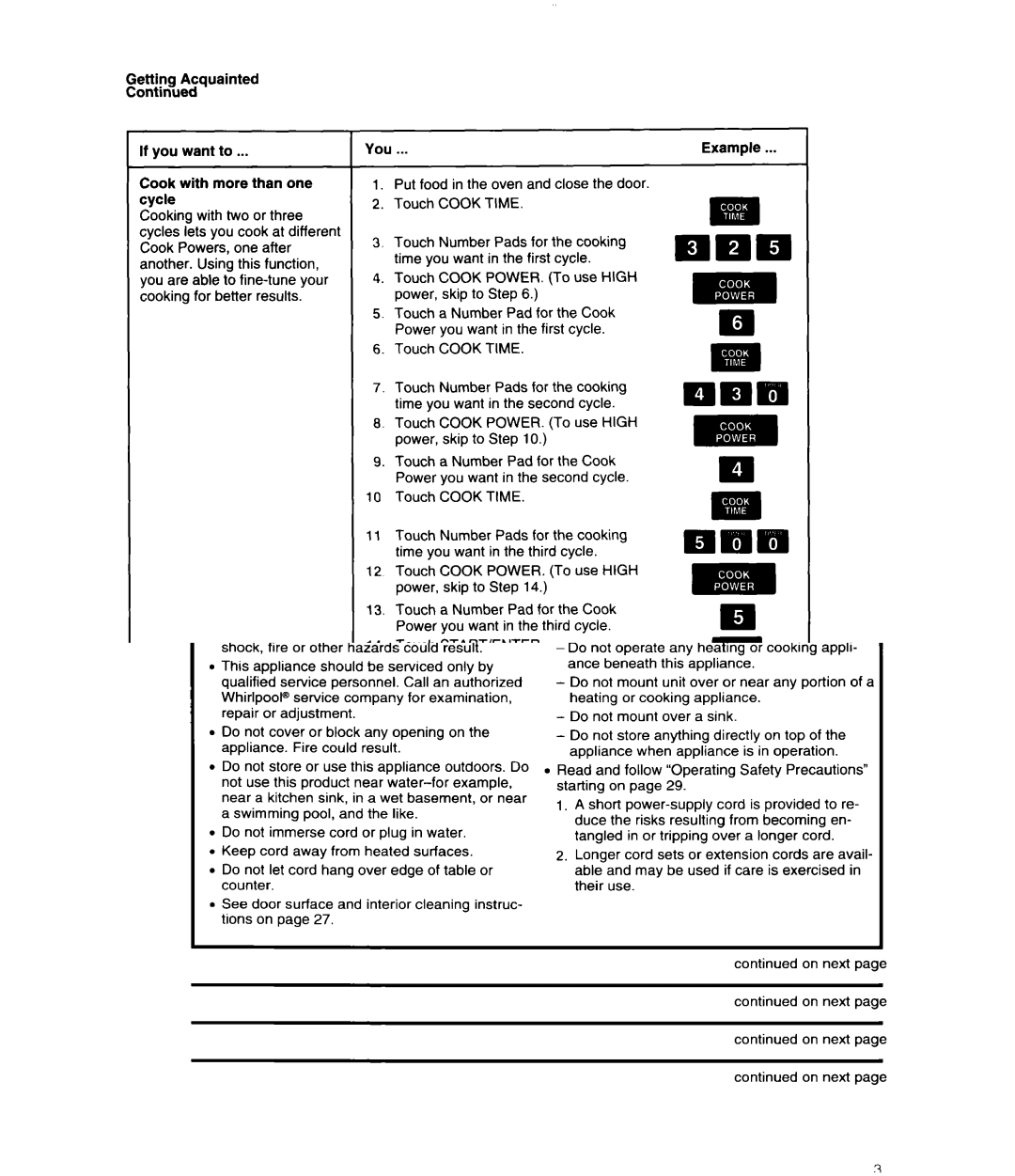Getting Acquainted
Continued
If you want to ...
Cook with more than one cycle
Cooking with two or three cycles lets you cook at different Cook Powers, one after another. Using this function, you are able to
Operate Child Lock
The Child Lock feature lets you inactivate the microwave power.
Keep food warm
The Warm Hold feature lets you keep food warm in your microwave oven for up to
1 hour.
You ...
1.Put food in the oven and close the door.
2.Touch COOK TIME.
3.Touch Number Pads for the cooking time you want in the first cycle.
4.Touch COOK POWER. (To use HIGH power, skip to Step 6.)
5.Touch a Number Pad for the Cook Power you want in the first cycle.
6.Touch COOK TIME.
7.Touch Number Pads for the cooking time you want in the second cycle.
8.Touch COOK POWER. (To use HIGH power, skip to Step 10.)
9.Touch a Number Pad for the Cook Power you want in the second cycle.
10Touch COOK TIME.
11Touch Number Pads for the cooking time you want in the third cycle.
12Touch COOK POWER. (To use HIGH power, skip to Step 14.)
13.Touch a Number Pad for the Cook Power you want in the third cycle.
14.Touch START/ENTER.
1.Touch OFF/CANCEL.
2.Touch and hold “0”until ‘I” appears at the left of the Display and a single tone is heard.
To cancel:
Repeat the above steps.
1.Put cooked, hot food in the oven and close the door.
2.Touch WARM HOLD.
3.Touch START/ENTER.
Example
m
&a
m
m .
m
EAll i
1
0
m
a&¶
b .
Ia
6-
m
.
Elm
El 1
.-
ml . .
...
I
8