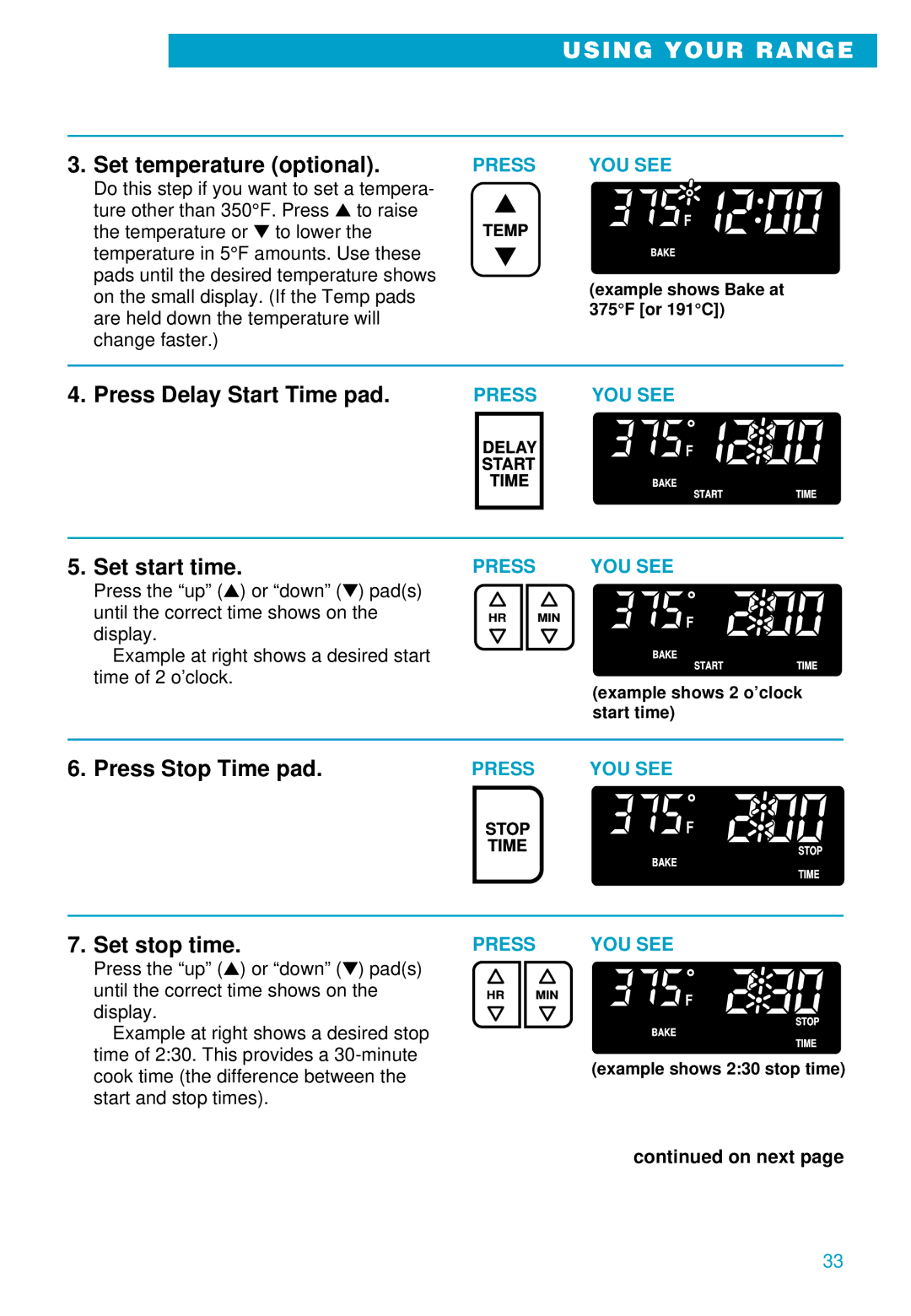USING YOUR RANGE
3. Set temperature (optional).
PRESS | YOU SEE |
Do this step if you want to set a tempera- ture other than 350°F. Press s to raise the temperature or t to lower the
TEMP
F
temperature in 5°F amounts. Use these pads until the desired temperature shows on the small display. (If the Temp pads are held down the temperature will change faster.)
BAKE
(example shows Bake at 375°F [or 191°C])
4. Press Delay Start Time pad.
PRESS
DELAY START TIME
YOU SEE
![]()
![]() F
F
BAKE
STARTTIME
5. Set start time.
Press the “up” (s) or “down” (t) pad(s) until the correct time shows on the display.
Example at right shows a desired start time of 2 o’clock.
PRESS |
| YOU SEE |
HR | MIN | F |
|
| |
|
| BAKE |
STARTTIME
(example shows 2 o’clock start time)
6. Press Stop Time pad.
PRESS | YOU SEE |
STOP | F |
TIME | STOP |
| BAKE |
| TIME |
7. Set stop time.
Press the “up” (s) or “down” (t) pad(s) until the correct time shows on the display.
Example at right shows a desired stop time of 2:30. This provides a
PRESS | YOU SEE |
HR MIN | F |
| |
| STOP |
| BAKE |
| TIME |
(example shows 2:30 stop time)
continued on next page
33