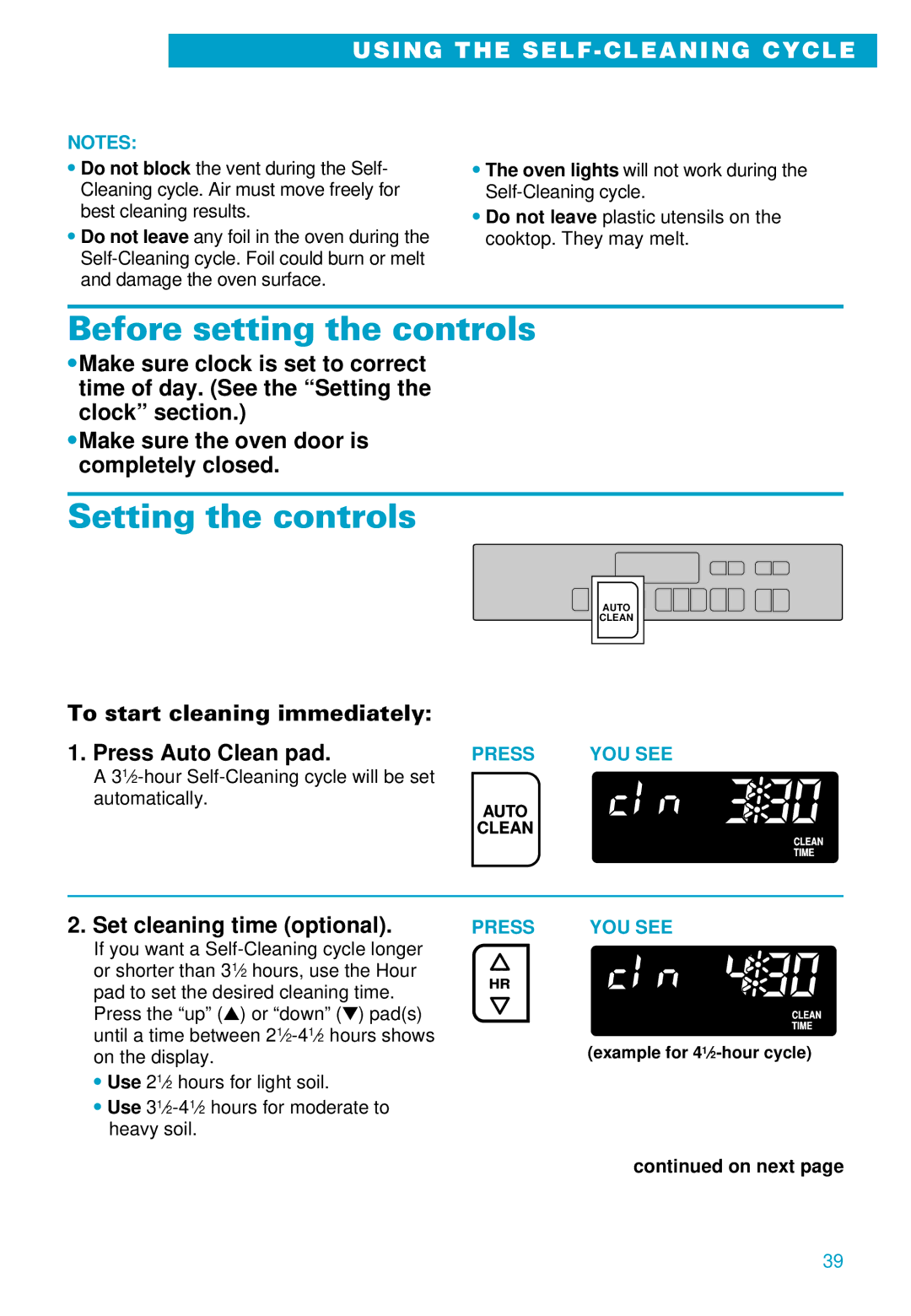USING THE SELF-CLEANING CYCLE
NOTES:
•Do not block the vent during the Self- Cleaning cycle. Air must move freely for best cleaning results.
•Do not leave any foil in the oven during the
•The oven lights will not work during the
•Do not leave plastic utensils on the cooktop. They may melt.
Before setting the controls
•Make sure clock is set to correct time of day. (See the “Setting the clock” section.)
•Make sure the oven door is completely closed.
Setting the controls
TIMER | TIMER | CLOCK LIGHT |
SET | OFF |
|
ELECTRONIC OVEN CONTROL |
|
|
|
|
|
|
BAKE | TEMP | COOK | DELAY | STOP | HR | MIN |
START | ||||||
| AUTO | TIME | TIME | TIME |
|
|
|
|
|
|
|
| |
| CLEAN |
|
|
|
|
|
START OFF
ENTER CANCEL
![]() 5 SEC
5 SEC
To start cleaning immediately: |
|
|
1. Press Auto Clean pad. | PRESS | YOU SEE |
A |
|
|
automatically. | AUTO |
|
|
| |
| CLEAN |
|
CLEAN
TIME
2. Set cleaning time (optional).
If you want a
Press the “up” (s) or “down” (t) pad(s) until a time between
•Use 21⁄2 hours for light soil.
•Use
PRESS | YOU SEE |
HR
CLEAN
TIME
(example for
continued on next page
39