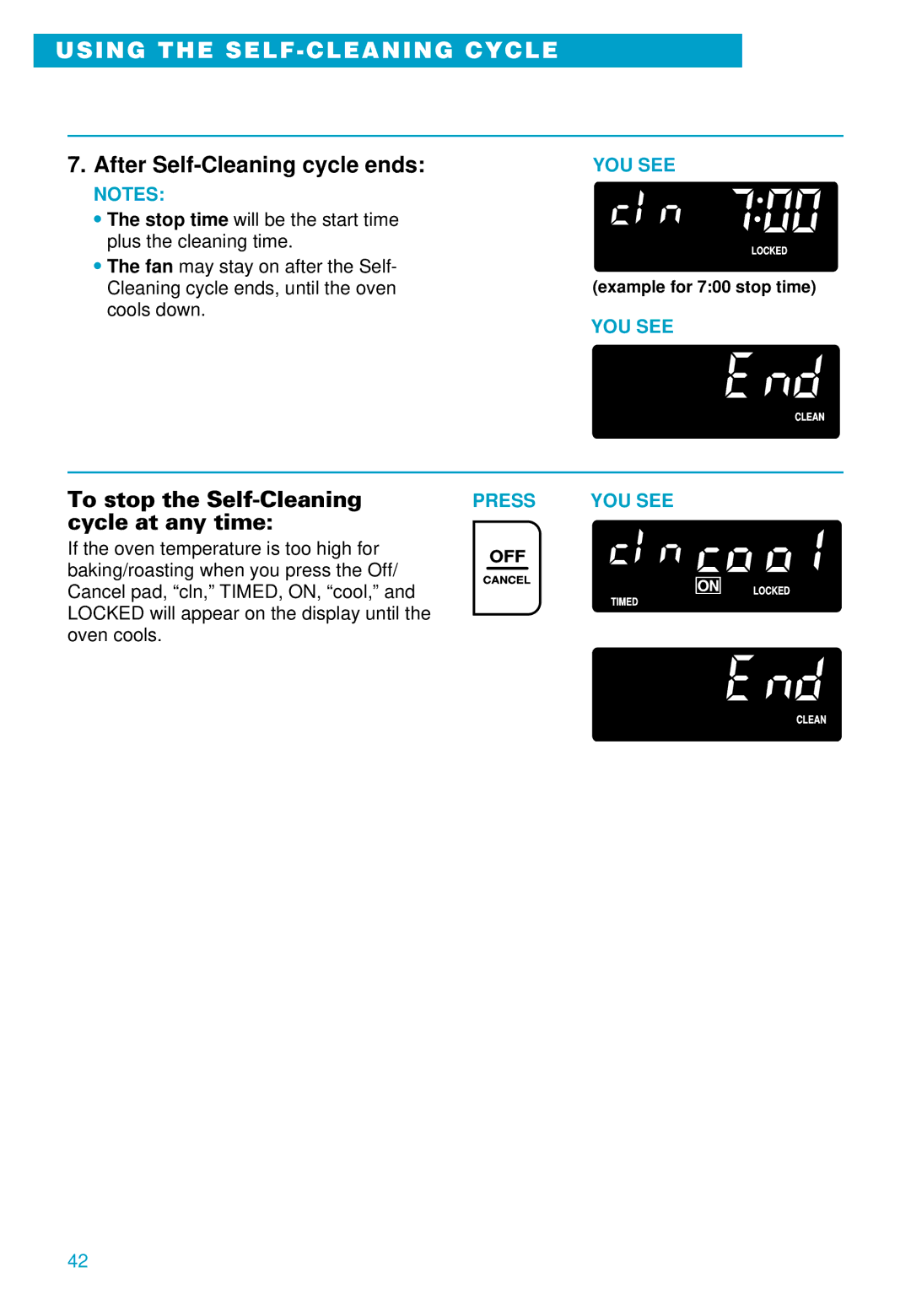USING THE SELF-CLEANING CYCLE
7. After | YOU SEE | |
NOTES: |
| |
• The stop time will be the start time |
| |
plus the cleaning time. | LOCKED | |
• The fan may stay on after the Self- | ||
(example for 7:00 stop time) | ||
Cleaning cycle ends, until the oven | ||
cools down. | YOU SEE | |
|
CLEAN
To stop the Self-Cleaning cycle at any time:
If the oven temperature is too high for baking/roasting when you press the Off/ Cancel pad, “cln,” TIMED, ON, “cool,” and LOCKED will appear on the display until the oven cools.
PRESS | YOU SEE |
OFF
CANCEL
ON LOCKED
TIMED
CLEAN
42