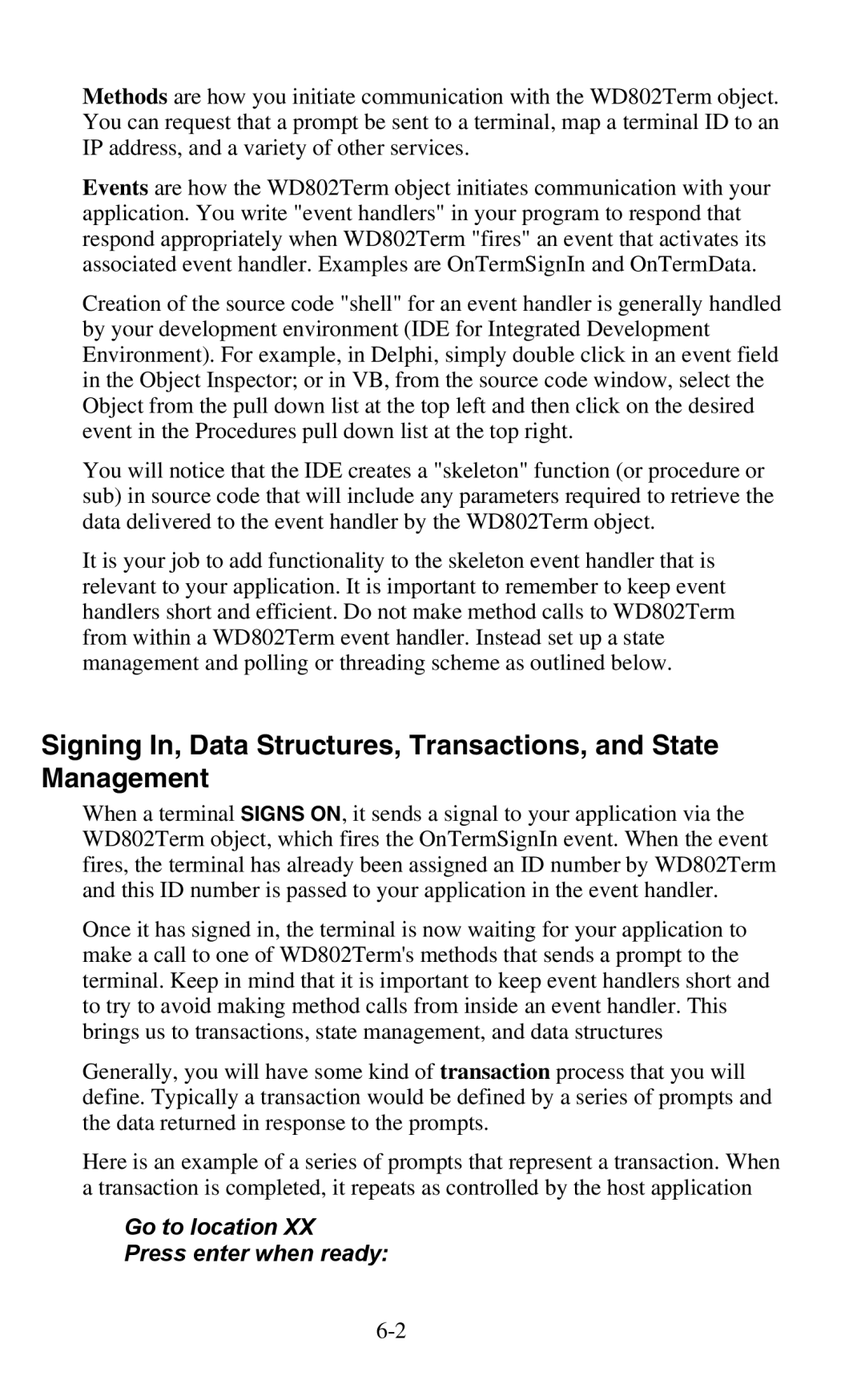Methods are how you initiate communication with the WD802Term object. You can request that a prompt be sent to a terminal, map a terminal ID to an IP address, and a variety of other services.
Events are how the WD802Term object initiates communication with your application. You write "event handlers" in your program to respond that respond appropriately when WD802Term "fires" an event that activates its associated event handler. Examples are OnTermSignIn and OnTermData.
Creation of the source code "shell" for an event handler is generally handled by your development environment (IDE for Integrated Development Environment). For example, in Delphi, simply double click in an event field in the Object Inspector; or in VB, from the source code window, select the Object from the pull down list at the top left and then click on the desired event in the Procedures pull down list at the top right.
You will notice that the IDE creates a "skeleton" function (or procedure or sub) in source code that will include any parameters required to retrieve the data delivered to the event handler by the WD802Term object.
It is your job to add functionality to the skeleton event handler that is relevant to your application. It is important to remember to keep event handlers short and efficient. Do not make method calls to WD802Term from within a WD802Term event handler. Instead set up a state management and polling or threading scheme as outlined below.
Signing In, Data Structures, Transactions, and State Management
When a terminal SIGNS ON, it sends a signal to your application via the WD802Term object, which fires the OnTermSignIn event. When the event fires, the terminal has already been assigned an ID number by WD802Term and this ID number is passed to your application in the event handler.
Once it has signed in, the terminal is now waiting for your application to make a call to one of WD802Term's methods that sends a prompt to the terminal. Keep in mind that it is important to keep event handlers short and to try to avoid making method calls from inside an event handler. This brings us to transactions, state management, and data structures
Generally, you will have some kind of transaction process that you will define. Typically a transaction would be defined by a series of prompts and the data returned in response to the prompts.
Here is an example of a series of prompts that represent a transaction. When a transaction is completed, it repeats as controlled by the host application