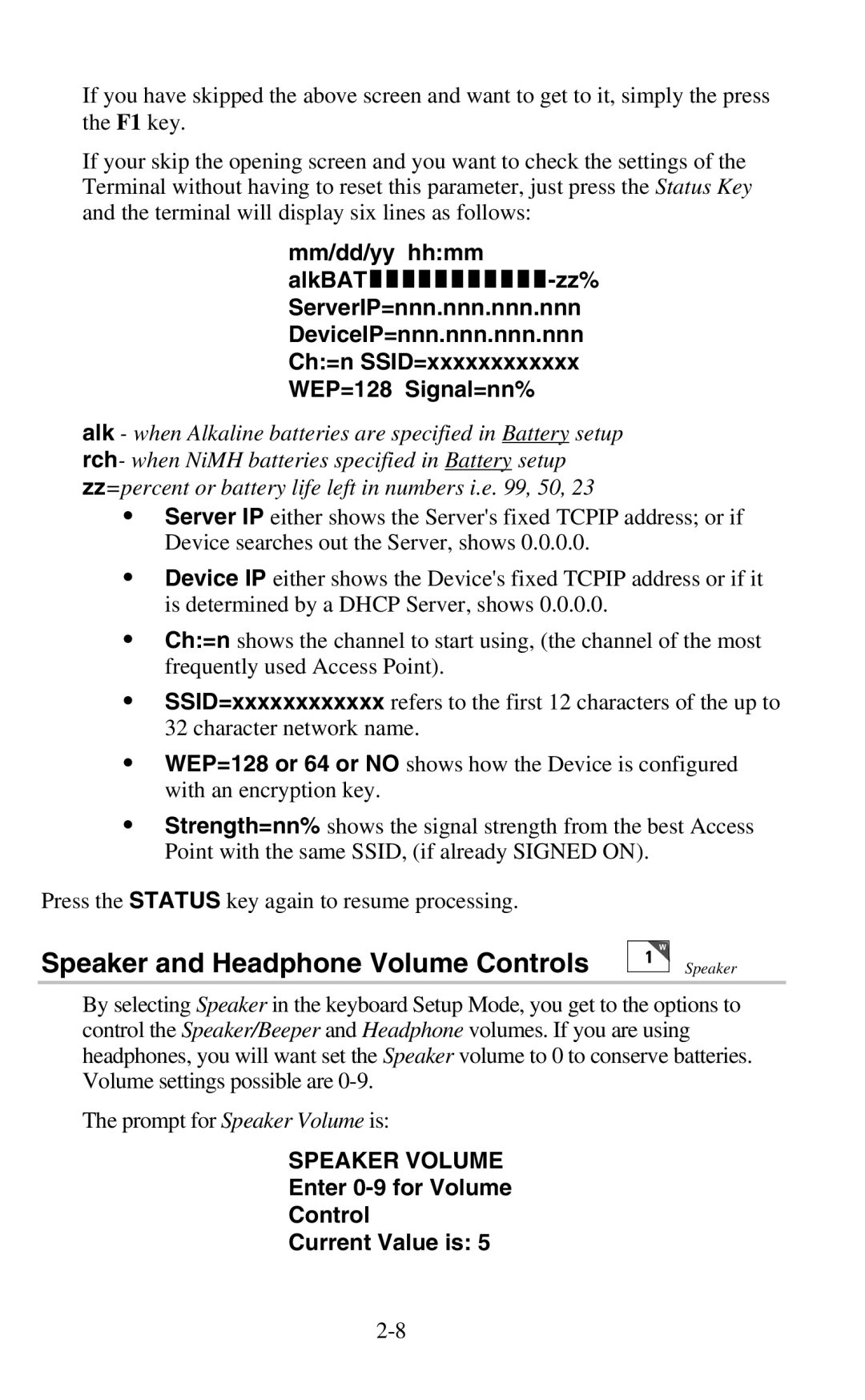February 2006 Worth Data Inc
Table of Contents
Appendix B
Appendix a
Appendix C
Appendix D
Installation Tips
Installation
Using the RF Terminal keypad…
Components
Page
Mm/dd/yy hhmm
Battery Life Indicator
Finish, Sign Off Change Batteries Hit Any Key
To change the AA batteries
Terminal Menu Functions
Recharging the batteries
Checking Batteries Please Wait………
Setup Mode Site Survey
Opening screen can be bypassed upon power up. See Chapter
Installing the 802 Terminal Utilities Software
RF Terminal Default Settings
RF System Setup
RF Terminal Setup
Using the bar code RF Terminal Setup Menu
Default RF Terminal Configuration
RF Setup Batteries--4 BarCodes
Using the keypad to setup the RF Terminal
Terminal Voice Operations-2
RS232
Group you will find the parameter
RF Setup
Device IP Address
RF Terminal Setup Parameters
Server IP Address
Subnet Mask
Control Keys Only
Authentication
WEP Encryption Key
Skip Opening Screens
LCD Backlight Display Mode
Backlight Duration
Enter 0-9 for Volume Control Current Value is
Speaker and Headphone Volume Controls
Key Current Value
Automatic Check Back
Code 3 of 9 Code
UPC/EAN
Code
ID character is transmitted in front of the bar code data
Codabar
5 Code
MSI and Plessey
5 Length
Batteries
RSS-14
Beep Tone
Display of Year
Set Date
Set Time
Shut Down Time
Voice Message Partitions
Laser Scanner Options
303015
Aiming Dot Duration
Reset
Parity
Baud Rate
Data Bits
Stop Bits
Basic RF System communications…
Operational Theory
Little more in depth…
Looking for Dhcp Server Please Wait
Waiting for Prompt From Host Computer
Can I change a prompt after it has been sent?
Page
Evaluating your area of planned operation
Performance Issues
80%
Ssid
65%
35%
Page
Page
Before you begin programming…
Hardware Failures
Operator Errors
Failure Planning
Objects, Properties, Methods, and Events
Programming for the 802 RF Terminal
Introduction
Go to location Press enter when ready
Pick Item YY qty N Scan barcode Enter Qty Picked
Programming Considerations
WD802Term/ActiveX
Server Shut Down Due to Host Logic Error
Network Setup
Server Communications
WD802Term.InitializeServer WD802Term.ServerActive = True
Terminal Tracking
Control Keys for Possible Programming
Test For Good Communication
999
Concepts WD802Term ActiveX
Properties WD802Term ActiveX
True, False
5000-65536
Any valid file path and name
Through 2GB
None
Methods WD802Term ActiveX
Line, position, prompt, shifted, timestamped
Line, position, prompt
Data
Entry while scanning with the integrated laser
Line, position, prompt, shifted
Special Considerations
Msgnum
Line
Count
TermNumber
Terminal, data
Events WD802Term ActiveX
Terminal
One-for-one host prompt/terminal response
OnTermLeftArrow
Zebra Cameo Printer
Portable Printers
Cameo and QL 320 Common Information
Track 1&2
Zebra QL 320 Printer
Part Number Description Price Roll
Page
Voice Message Operations
Why Use Voice Messages and Prompts?
Tips for Using Voice Prompts
Programming Voice Messages
Terminal Setup-1 Voice Operations----2
RF Terminal’s Voice Message Mapping
KEY R/P?
Recording and Playback of Voice Messages
Cloning Master Cloning Receiver
Default Voice Messages
End of Cloning Hit Any Key
Recv Setup/Voice Please Wait
Xmit Setup/Voice Please Wait
Page
General Considerations
Troubleshooting
System Test
Radio Test
XXXBAT-zz%
Meaning Action Required
Terminal Error Messages
Message
RF Terminal Problems
Troubleshooting specific problems
Unit won’t power up with batteries good batteries
My response time is poor
Get 6 beeps when the RF Terminal powers up
Problems reading Bar Codes
Reader wont beep when I try to read bar codes
Have very poor read rates when scanning bar codes
Worth Data Inc Swift St Santa Cruz, CA 95060
If you have a problem…
Remember
Printer Pin-outs
Laser and CCD
Page
Firmware Download via Radio Link
Firmware Upgrades
Terminal Firmware Upgrades
Enter Firmware Rev Number 3 digits
Serial Firmware Download for a Terminal
Failsafe Firmware Download for a Terminal
C39
Code 39 Specifications
Mod 43 Check Character
Code 39 Advanced Features and Functions
+ 2 + 3 + 33 + 34 + 35 =
108/43 = 2 with a Remainder
Full Ascii Extension to Code
Clear Enter
Accumulate Mode
Start/Stop Character only
Code 93 Specifications
Page
Codabar start/stop transmission
Codabar Specifications
Page
UCC-128/ EAN-128
Code 128 Specifications
UCC-128 Shipping Container Code
Interleaved 2 of 5 Mod 10 check digit calculation
Interleaved 2 of 5 Code Specifications
Even Odd
+ 1 =
+ 48 =
+ 9 x 3 =
60 57 =
019873
UPC / EAN Specifications
Supplemental codes
Isbn Specifications
Checksum calculation for UPC-A, EAN-13 and EAN-8
UPC/EAN checksum character
01234500006
UPC-E Checksum Calculation
835 x 2 =
MSI/Plessey Specifications
+ 6 + 7 + 0 =
+ 4 + 14 =
4,5,6,7,2,3,4,5,6,7
943457842
+ 12 + 32 + 35 + 30 + 28 + 6 + 12 + 36 =
195/11 = 17 remainder
Laser and CCD Scanners
How to scan a bar code
Laser Options
To return to the default 2-second beam, scan
Aiming the Laser Dot
To return to the single decode beam, scan
Difficult Code 39 Reading
Page
Using the Scan Stand
Page
CCD Scanners
Optional Features
Laser Scanners
LI50 Linear Imager Scanner
LZ400 Laser Scanner
Laser Accessories
PSC Long Range Laser
H11 Laser Holder
T46 Holster for RF Terminal
RF Terminal Cases and Holsters
F41 Leather RF Terminal Carrying Case
Rubber Boot for RF Terminal
BEL
Ascii Code Equivalent Table
Page
Display Character Code Mapping
Page
UPC/EAN
RF Terminal Setup Menu
Disable Codabar
Ssid
Resets current individual parameter Back to default settings
Full Ascii Menu
056 057 058 059 060 061 062 063 064 065 066 067
+T* *+U* *+V* *+W
Page
Index
EDI
Label Code 4
Printer
Setup Mode
Upgrading firmware in Base,Relay or