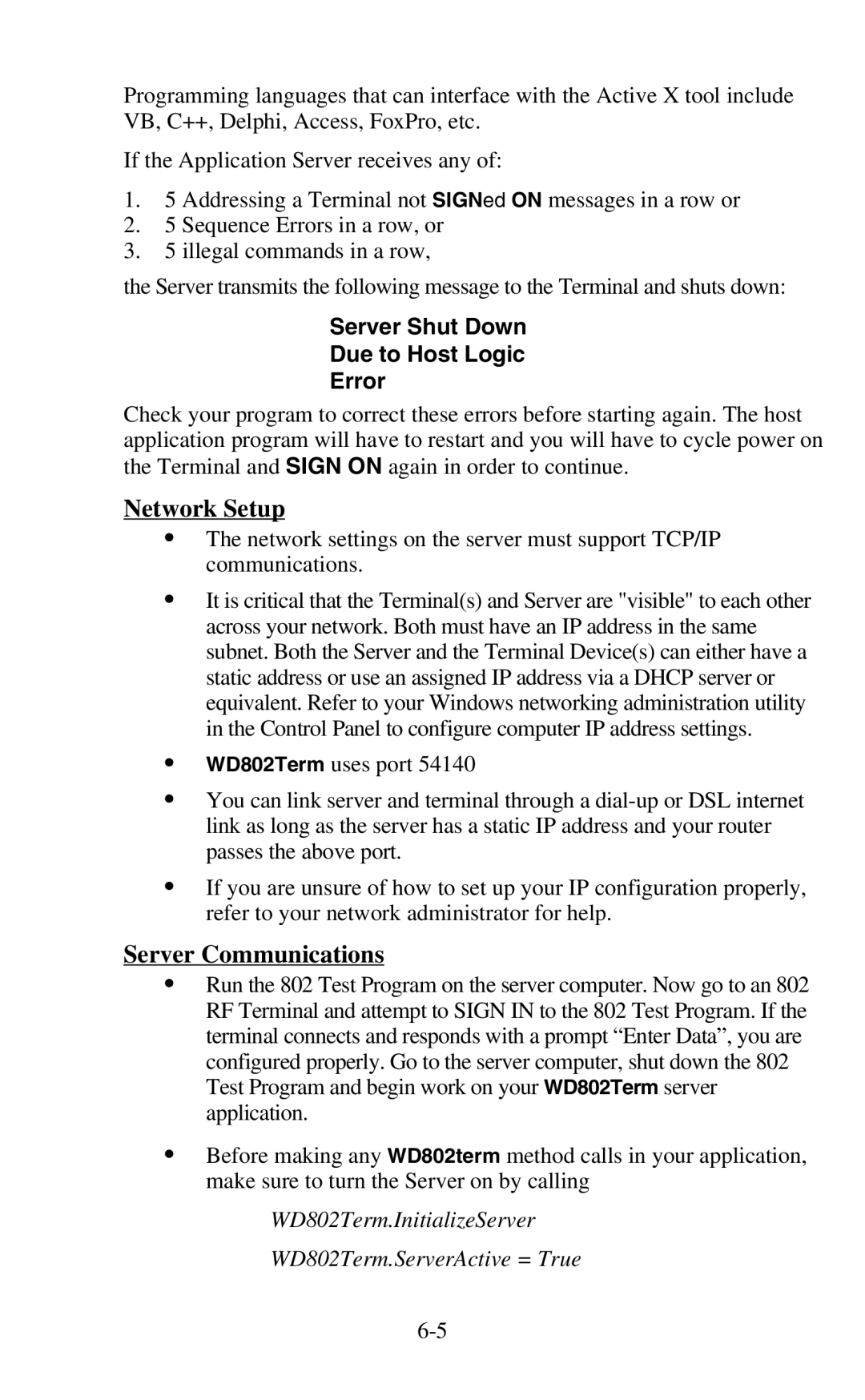Programming languages that can interface with the Active X tool include VB, C++, Delphi, Access, FoxPro, etc.
If the Application Server receives any of:
1.5 Addressing a Terminal not SIGNed ON messages in a row or
2.5 Sequence Errors in a row, or
3.5 illegal commands in a row,
the Server transmits the following message to the Terminal and shuts down:
Server Shut Down
Due to Host Logic
Error
Check your program to correct these errors before starting again. The host application program will have to restart and you will have to cycle power on the Terminal and SIGN ON again in order to continue.
Network Setup
•The network settings on the server must support TCP/IP communications.
•It is critical that the Terminal(s) and Server are "visible" to each other across your network. Both must have an IP address in the same subnet. Both the Server and the Terminal Device(s) can either have a static address or use an assigned IP address via a DHCP server or equivalent. Refer to your Windows networking administration utility in the Control Panel to configure computer IP address settings.
•WD802Term uses port 54140
•You can link server and terminal through a
•If you are unsure of how to set up your IP configuration properly, refer to your network administrator for help.
Server Communications
•Run the 802 Test Program on the server computer. Now go to an 802 RF Terminal and attempt to SIGN IN to the 802 Test Program. If the terminal connects and responds with a prompt “Enter Data”, you are configured properly. Go to the server computer, shut down the 802 Test Program and begin work on your WD802Term server application.
•Before making any WD802term method calls in your application, make sure to turn the Server on by calling