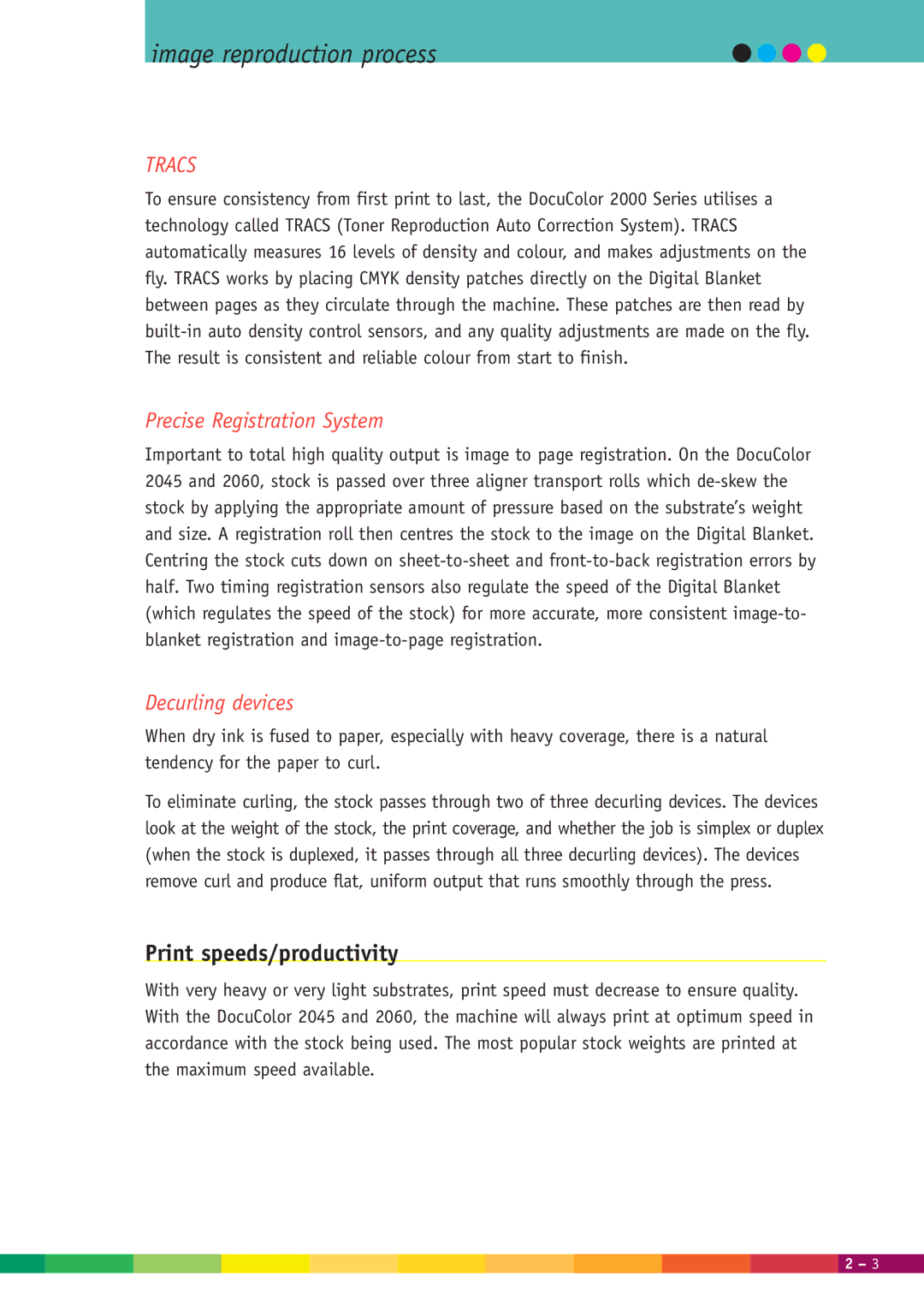image reproduction process
TRACS
To ensure consistency from first print to last, the DocuColor 2000 Series utilises a technology called TRACS (Toner Reproduction Auto Correction System). TRACS automatically measures 16 levels of density and colour, and makes adjustments on the fly. TRACS works by placing CMYK density patches directly on the Digital Blanket between pages as they circulate through the machine. These patches are then read by
Precise Registration System
Important to total high quality output is image to page registration. On the DocuColor 2045 and 2060, stock is passed over three aligner transport rolls which
Decurling devices
When dry ink is fused to paper, especially with heavy coverage, there is a natural tendency for the paper to curl.
To eliminate curling, the stock passes through two of three decurling devices. The devices look at the weight of the stock, the print coverage, and whether the job is simplex or duplex (when the stock is duplexed, it passes through all three decurling devices). The devices remove curl and produce flat, uniform output that runs smoothly through the press.
Print speeds/productivity
With very heavy or very light substrates, print speed must decrease to ensure quality. With the DocuColor 2045 and 2060, the machine will always print at optimum speed in accordance with the stock being used. The most popular stock weights are printed at the maximum speed available.
![]()
![]()
![]()
![]()
![]()
![]() 2 – 3
2 – 3