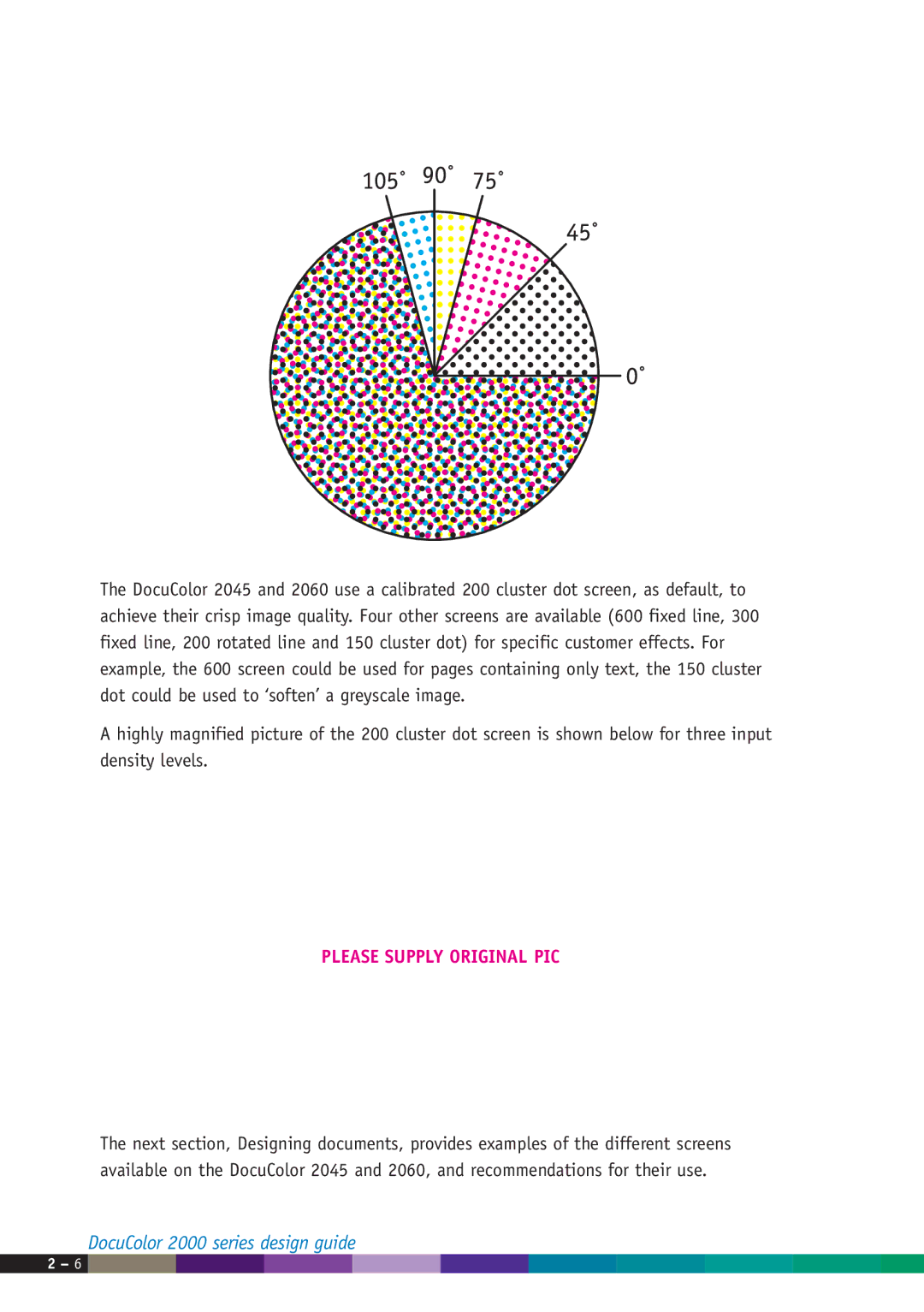The DocuColor 2045 and 2060 use a calibrated 200 cluster dot screen, as default, to achieve their crisp image quality. Four other screens are available (600 fixed line, 300 fixed line, 200 rotated line and 150 cluster dot) for specific customer effects. For example, the 600 screen could be used for pages containing only text, the 150 cluster dot could be used to ‘soften’ a greyscale image.
A highly magnified picture of the 200 cluster dot screen is shown below for three input density levels.
PLEASE SUPPLY ORIGINAL PIC
The next section, Designing documents, provides examples of the different screens available on the DocuColor 2045 and 2060, and recommendations for their use.
DocuColor 2000 series design guide
2 – 6 ![]()
![]()
![]()
![]()
![]()