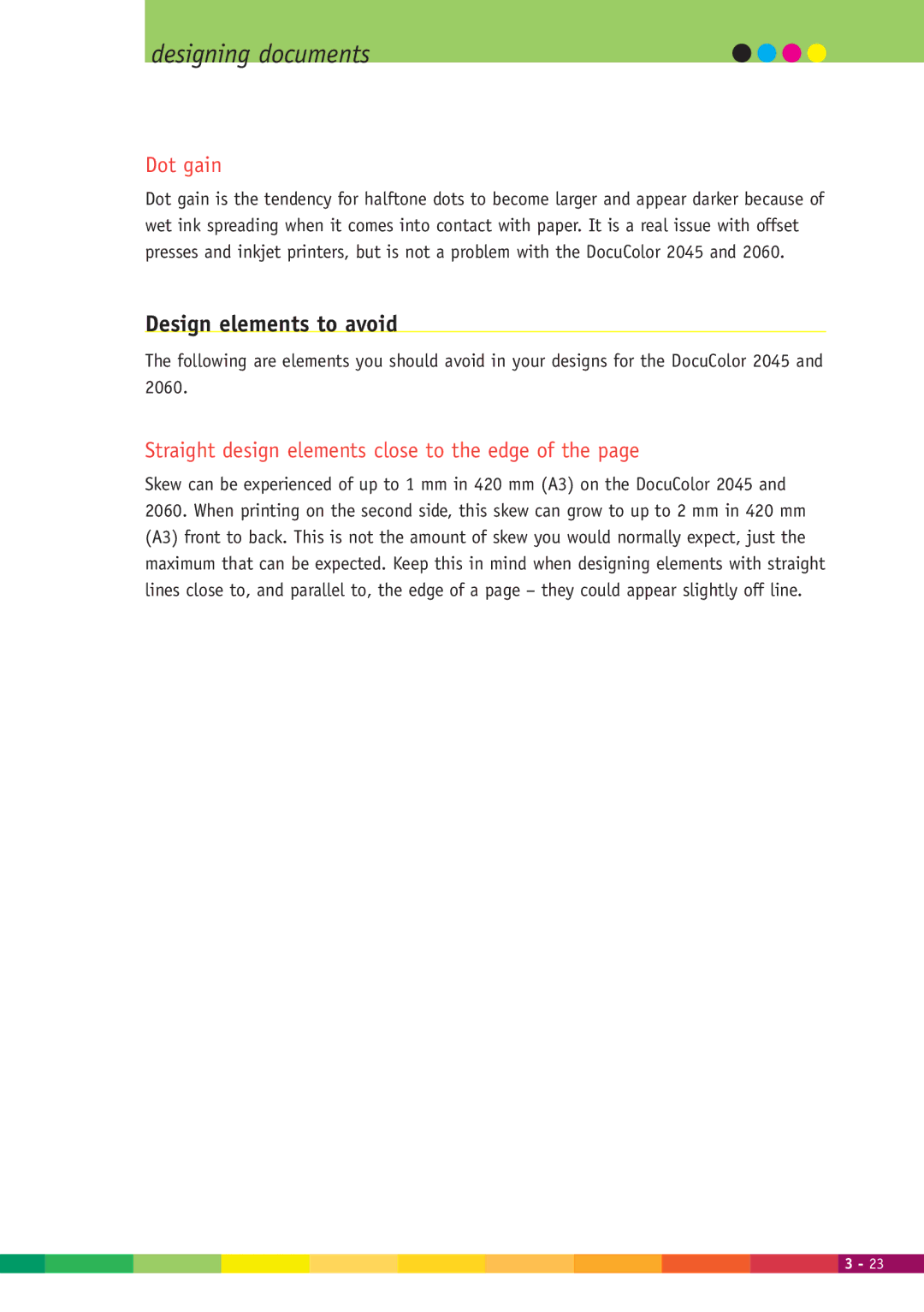designing documents
Dot gain
Dot gain is the tendency for halftone dots to become larger and appear darker because of wet ink spreading when it comes into contact with paper. It is a real issue with offset presses and inkjet printers, but is not a problem with the DocuColor 2045 and 2060.
Design elements to avoid
The following are elements you should avoid in your designs for the DocuColor 2045 and 2060.
Straight design elements close to the edge of the page
Skew can be experienced of up to 1 mm in 420 mm (A3) on the DocuColor 2045 and 2060. When printing on the second side, this skew can grow to up to 2 mm in 420 mm (A3) front to back. This is not the amount of skew you would normally expect, just the maximum that can be expected. Keep this in mind when designing elements with straight lines close to, and parallel to, the edge of a page – they could appear slightly off line.
![]()
![]()
![]()
![]()
![]()
![]() 3 - 23
3 - 23