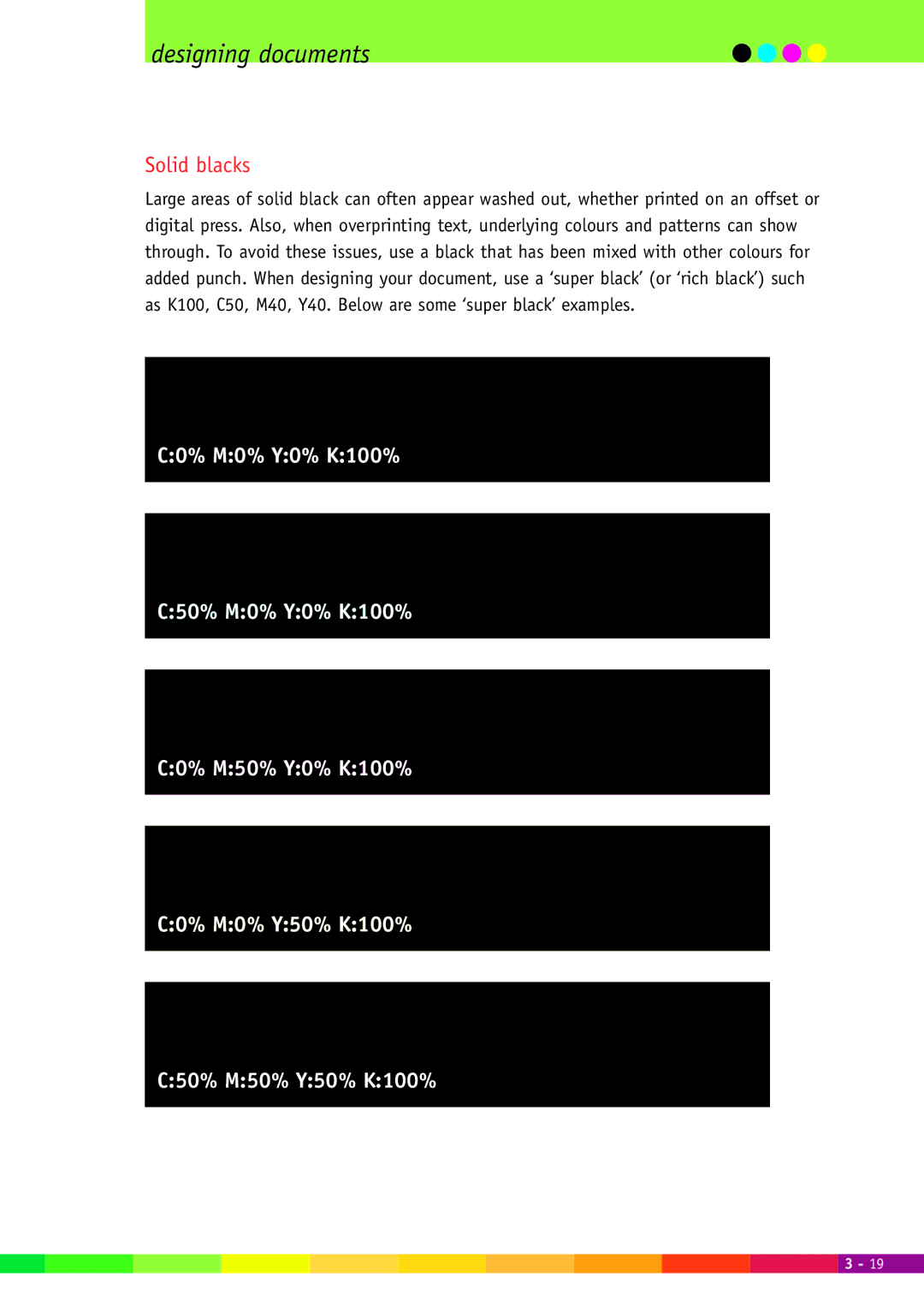designing documents
Solid blacks
Large areas of solid black can often appear washed out, whether printed on an offset or digital press. Also, when overprinting text, underlying colours and patterns can show through. To avoid these issues, use a black that has been mixed with other colours for added punch. When designing your document, use a ‘super black’ (or ‘rich black’) such as K100, C50, M40, Y40. Below are some ‘super black’ examples.
C:0% M:0% Y:0% K:100%
C:50% M:0% Y:0% K:100%
C:0% M:50% Y:0% K:100%
C:0% M:0% Y:50% K:100%
C:50% M:50% Y:50% K:100%
![]()
![]()
![]()
![]()
![]()
![]() 3 - 19
3 - 19