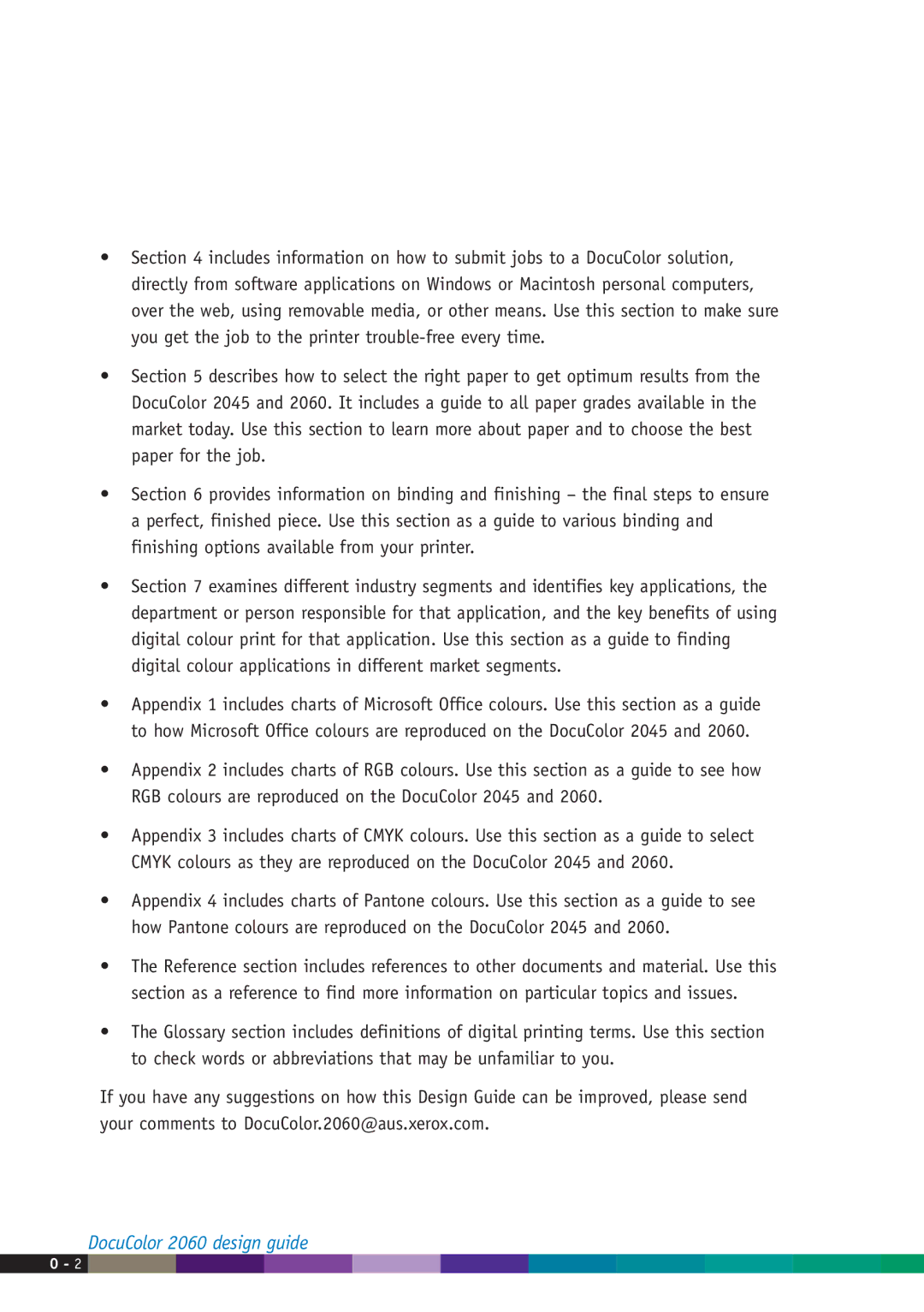•Section 4 includes information on how to submit jobs to a DocuColor solution, directly from software applications on Windows or Macintosh personal computers, over the web, using removable media, or other means. Use this section to make sure you get the job to the printer
•Section 5 describes how to select the right paper to get optimum results from the DocuColor 2045 and 2060. It includes a guide to all paper grades available in the market today. Use this section to learn more about paper and to choose the best paper for the job.
•Section 6 provides information on binding and finishing – the final steps to ensure a perfect, finished piece. Use this section as a guide to various binding and finishing options available from your printer.
•Section 7 examines different industry segments and identifies key applications, the department or person responsible for that application, and the key benefits of using digital colour print for that application. Use this section as a guide to finding digital colour applications in different market segments.
•Appendix 1 includes charts of Microsoft Office colours. Use this section as a guide to how Microsoft Office colours are reproduced on the DocuColor 2045 and 2060.
•Appendix 2 includes charts of RGB colours. Use this section as a guide to see how RGB colours are reproduced on the DocuColor 2045 and 2060.
•Appendix 3 includes charts of CMYK colours. Use this section as a guide to select CMYK colours as they are reproduced on the DocuColor 2045 and 2060.
•Appendix 4 includes charts of Pantone colours. Use this section as a guide to see how Pantone colours are reproduced on the DocuColor 2045 and 2060.
•The Reference section includes references to other documents and material. Use this section as a reference to find more information on particular topics and issues.
•The Glossary section includes definitions of digital printing terms. Use this section to check words or abbreviations that may be unfamiliar to you.
If you have any suggestions on how this Design Guide can be improved, please send your comments to DocuColor.2060@aus.xerox.com.
DocuColor 2060 design guide
0 - 2