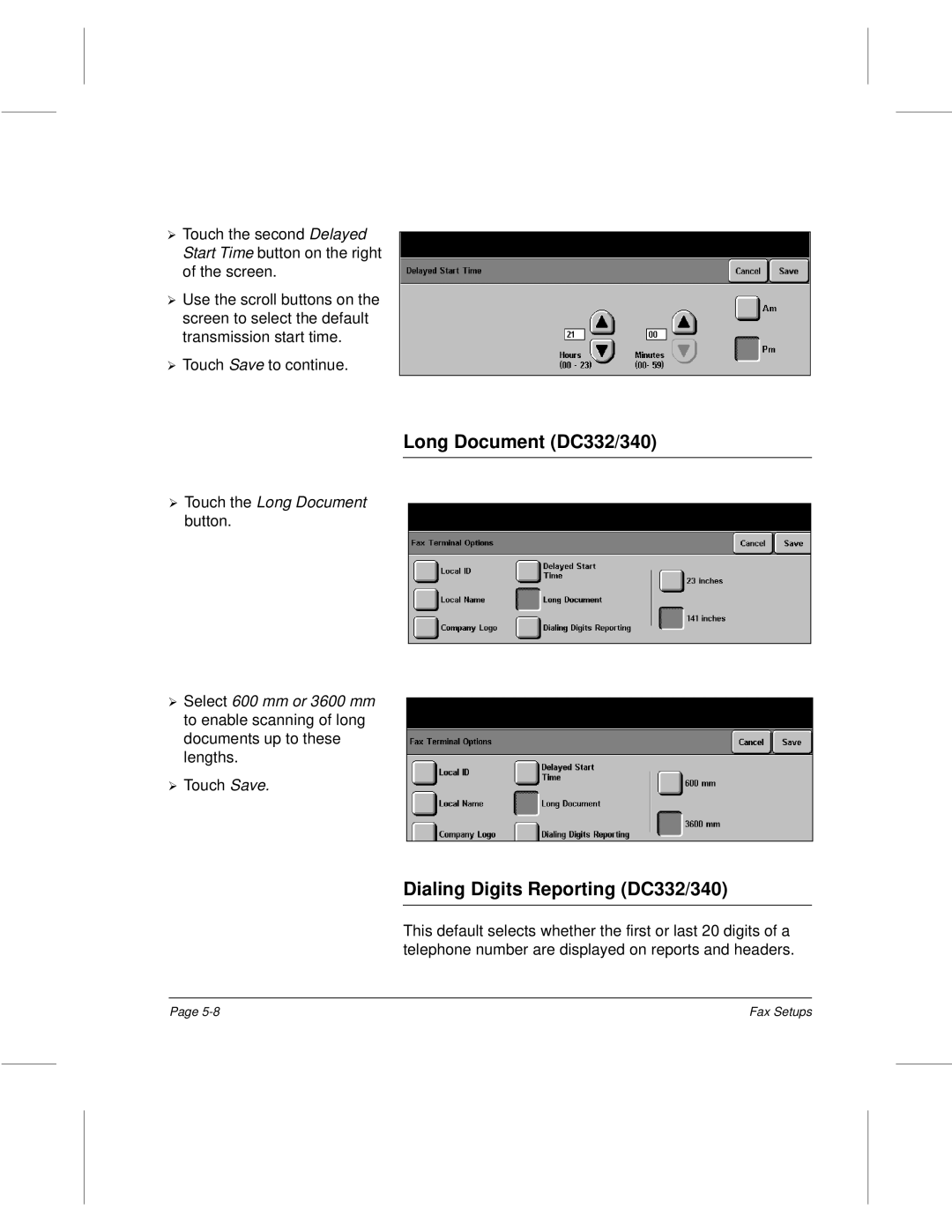Xerox Document Centre 220/230/332/340 Setup Guide
July 602p35412
AL7 1HE England
Table of Contents
Copy Setups
FAX Setups
Auditron Setups
Access Rights
Page-vi
About This Guide
Related Documentation
Introduction
Xerox Welcome Center Telephone Number
Conventions
Orientation
LEF Orientation / Portrait SEF Orientation / Landscape
Italic typeface
Quick Pathway
Hints
About Setups
For further information refer to Fault Override on
Setup Procedures
For further information refer to Machine Setups on
Key Operator Tools
Refer to Copy Setups on Page 4-1 for further information
System Administrator Tools
Auditron Administrator Tools
Refer to Fax Setups on Page 5-1 for further information
Refer to Access Rights on Page 7-1 for further information
Owner Tools
Changing the Settings
Access the Setup Tools
Switch On
Refer to the appropriate chapter for further instructions
Machine Setups
Access the Machine Setups
Machine Setup
Paper Tray Setups
Date/Time Setup
Date
Walkup Screen
Time
Timers
Auto Clear
Low Power
Contention
Power Save or Auto Off
Touch the Auto Off or Power
Priority or Print Queue Priority
¿ Touch Interrupt Button. Select Enabled or Disabled
Interrupt Button
Touch the Priority or Print Queue Priority button
Localization
¿ Inches or Millimeters. Touch Save to continue
Additional Setups
Access Machine Setups as
Report Languages
Touch the Report Languages button
Touch Screen Contrast
Customer Support Number
Touch the Touch Screen ¿ Contrast button
Touch the Customer Support ¿ Number button
Paper Sizes
Machine Serial Number
¿ number
Xerox Supplies Number / Supplies Tel. Number
Touch the Machine Serial ¿ Number button
Fault Override
Accessing Fault Override
Unavailable Features
Disabled Service Component Feature Feature/Result
Setups
Copy Setups
Setups, Fax
Setups, Job
Output Stapled Selection Left, Stapled
Setups, Fax Finisher is Printing
Setups, Tray Finisher is Settings
Output Tray Selection Left Tray
Stapled Stapler is
Copy
Output
Output button
Foreign
Collated Left Finisher is Tray
Output Left Tray Uncollated
Interface Device
Device Foreign Per-Page Interface Device Control, or
Auditron Foreign Setups Interface Device External
Interface Internal Auditron Device Control
Monitor with External Control Or without Device is Limits
Paper Supply button
Before Send
Proof Before Send job
Tray, Tower Mailbox, Bins
Setups, Tray Mailbox is Settings
Default Tray
Machine
Machine
Machine Setup
Copy Setups
Enter Key Operator PIN ¿ see Note Touch Copy Setups
Access the Copy Setups
Touch the Copy Setups button
Defaults
Reduce/Enlarge
¿ Touch the Reduce/Enlarge button
Normal
Custom
Image Quality
¿ of each
Output
Sides Imaged
Sided Head to Head Head to Toe Portrait or Landscape
Expert Image Quality
Portrait Images Landscape Images Head to Head
Touch the Expert Image Quality button
Margin Shift DC332/340
Erase DC332/340
Border Erase DC332/340
Touch the Border Erase
Edge Erase DC332/340
Copy Setups
Fax Setups
Enter Key Operator PIN See Note Touch Fax Setups
Access the Fax Setups
Access Fax Setups as
Fax Terminal Setups
Access Fax Terminal Setups
Touch the Fax Terminal Setups button
Fax Terminal Options
Local ID
Local Name
¿ Touch the Local Name button
Company Logo
¿ Touch the Company Logo button
Delayed Start Time
¿ Touch the Delayed Start Time button
Long Document DC332/340
Dialing Digits Reporting DC332/340
Touch the Long Document
Fax Printing Options
Receive Reduction
¿ Touch the Dialing Digits Reporting button
Margin
Touch the Receive Reduction
Touch the Page Margin
Touch the Duplex Printing
Duplex Printing
Paper Attributes
All 1 Sided All 2 Sided
Output Selection
Touch the Paper Attributes
Touch the Output Selection
A3 ∪ 11 x
Touch the A3 ∪ 11 x
Broadcast and Multi-Poll Reports
Fax Report Options
Activity Report
Touch the Activity Report
Transmission Report
Touch the Broadcast ¿ Multi-Poll Reports button
Touch the Transmission ¿ Report button
Mailbox Report
Fax Panel Defaults
Resolution
Touch the Mailbox Report button
Touch the Lighter/Darker
Lighter/Darker
Original Type
Touch the Original Type
Touch the Forced 4800 button
Communication Mode DC332/340
Forced 4800 Document Centre 220/230
Touch the Communications
Fax Mailboxes
Touch the Delete Mailbox
To Delete a Mailbox
To Add or Edit a Mailbox
Touch the Edit Mailbox button
Touch the Mailbox Password
Fax File Management
Touch the Mailbox Name
Touch the Mailbox Files or ¿ Failed Fax Files button
Mailbox Files / Failed Fax Files
Files for Polling / Files Stored for Polling
Delete in 24 hours DC220/230 Keep
Touch the Files Stored for ¿ Polling button
Fax Communication Setups
Access Fax Communication¿ Setups
Outgoing Fax Options
Dialing Type
Touch the Dialing Type button
Pause Time
Redial Management
Touch the Redial Interval
Line Monitor
Touch the Redial Count
Touch the Line Monitor
Batch Send
Resend Count
Touch the Resend Count
Auto Answer Delay
Touch the Auto Answer Delay
Incoming Fax Options
Select High, Normal or Low as the default ring volume
Ring Volume
Touch the Ring Volume
Junk Fax Prevention
Secure Fax Receive DC332/340
Line Use Restriction DC332/340
Receive Header Print DC332/340
Touch the Receive Header
Select Receive only to reserve this line for incoming
Auditron Setups
Access¿ Auditron Setups
Touch the Auditron Setups
¿ see Note
Auditron Enable Setups DC332/340
Internal Auditron DC332/340
Account Setups DC332/340
Touch the Auditron Enable ¿ Setups button
Copy Fax Scan Print Reports
Add/Modify Accounts
To add an account
¿To modify an account
Delete Account
Touch the Delete Account button
Delete All Accounts
Reset All Counters
Reset All Limits
¿ Touch Confirm
Touch the Job Limit Policy
Job Limit Policy DC332/340
Account Summary DC332/340
Terminate Immediately Terminate on Job Boundary
Touch the Account Summary
Service Access Setup DC220/230
Access Auditron Setups as
Internal Auditron DC220/230
Account Setup DC220/230
Touch the Service Access ¿ Setup button
Touch the Internal Auditron button Touch the Account Setup
Add Accounts
Job Completion Setup DC220/230
Touch the Internal Auditron button Touch the Job Completion
Terminate Job Delete Pending Jobs
Foreign Interface Device
Off Per-Page Control Monitor
Auditron Setups
Access Rights
Touch Additional
Key System Auditron Owner Operator Administrator
DC220 230
DC332 340
PIN
Assign¿ Privileges
¿ see Note below
Set User Privileges
¿ Touch the Access Rights button
Add Pin
¿ Touch Add Pin
Delete¿ PIN
¿ Touch Delete PIN. Touch Confirm
Index
Numerics
Index
Secure Fax Receive DC332/340 5-31serial number
Index