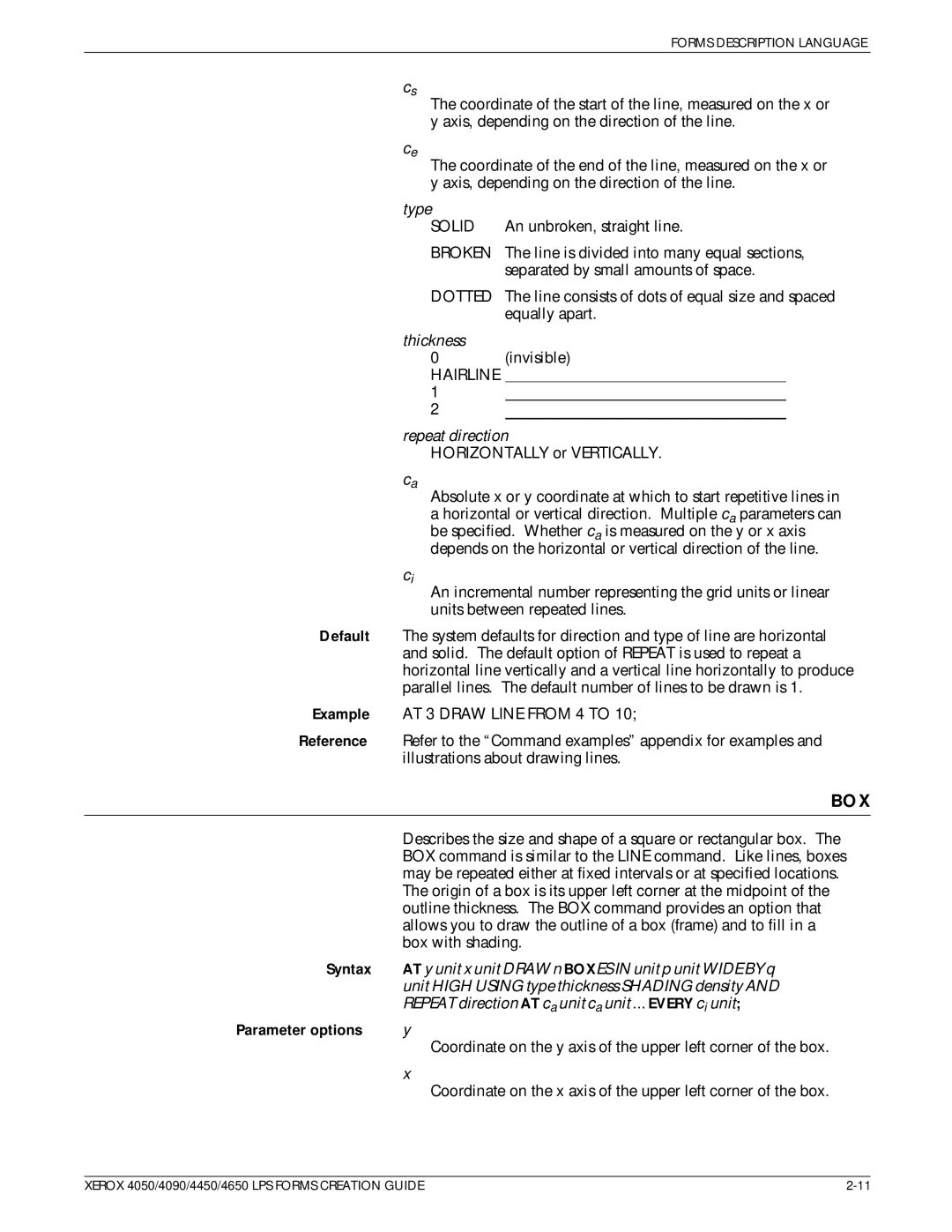FORMS DESCRIPTION LANGUAGE
cs
The coordinate of the start of the line, measured on the x or y axis, depending on the direction of the line.
ce
The coordinate of the end of the line, measured on the x or y axis, depending on the direction of the line.
| type |
|
|
| SOLID | An unbroken, straight line. | |
| BROKEN | The line is divided into many equal sections, | |
|
| separated by small amounts of space. | |
| DOTTED | The line consists of dots of equal size and spaced | |
|
| equally apart. | |
| thickness |
|
|
| 0 | (invisible) | |
| HAIRLINE |
|
|
| 1 |
|
|
| 2 |
|
|
| repeat direction | ||
| HORIZONTALLY or VERTICALLY. | ||
| ca |
|
|
| Absolute x or y coordinate at which to start repetitive lines in | ||
| a horizontal or vertical direction. Multiple ca parameters can | ||
| be specified. Whether ca is measured on the y or x axis | ||
| depends on the horizontal or vertical direction of the line. | ||
| ci |
|
|
| An incremental number representing the grid units or linear | ||
| units between repeated lines. | ||
Default | The system defaults for direction and type of line are horizontal | ||
| and solid. The default option of REPEAT is used to repeat a | ||
| horizontal line vertically and a vertical line horizontally to produce | ||
| parallel lines. The default number of lines to be drawn is 1. | ||
Example | AT 3 DRAW LINE FROM 4 TO 10; | ||
Reference | Refer to the ªCommand examplesº appendix for examples and | ||
| illustrations about drawing lines. | ||
BOX
| Describes the size and shape of a square or rectangular box. The |
| BOX command is similar to the LINE command. Like lines, boxes |
| may be repeated either at fixed intervals or at specified locations. |
| The origin of a box is its upper left corner at the midpoint of the |
| outline thickness. The BOX command provides an option that |
| allows you to draw the outline of a box (frame) and to fill in a |
| box with shading. |
Syntax | AT y unit x unit DRAW n BOXES IN unit p unit WIDE BY q |
| unit HIGH USING type thickness SHADING density AND |
| REPEAT direction AT ca unit ca unit ... EVERY ci unit; |
Parameter options | y |
| Coordinate on the y axis of the upper left corner of the box. |
| x |
| Coordinate on the x axis of the upper left corner of the box. |
XEROX 4050/4090/4450/4650 LPS FORMS CREATION GUIDE |