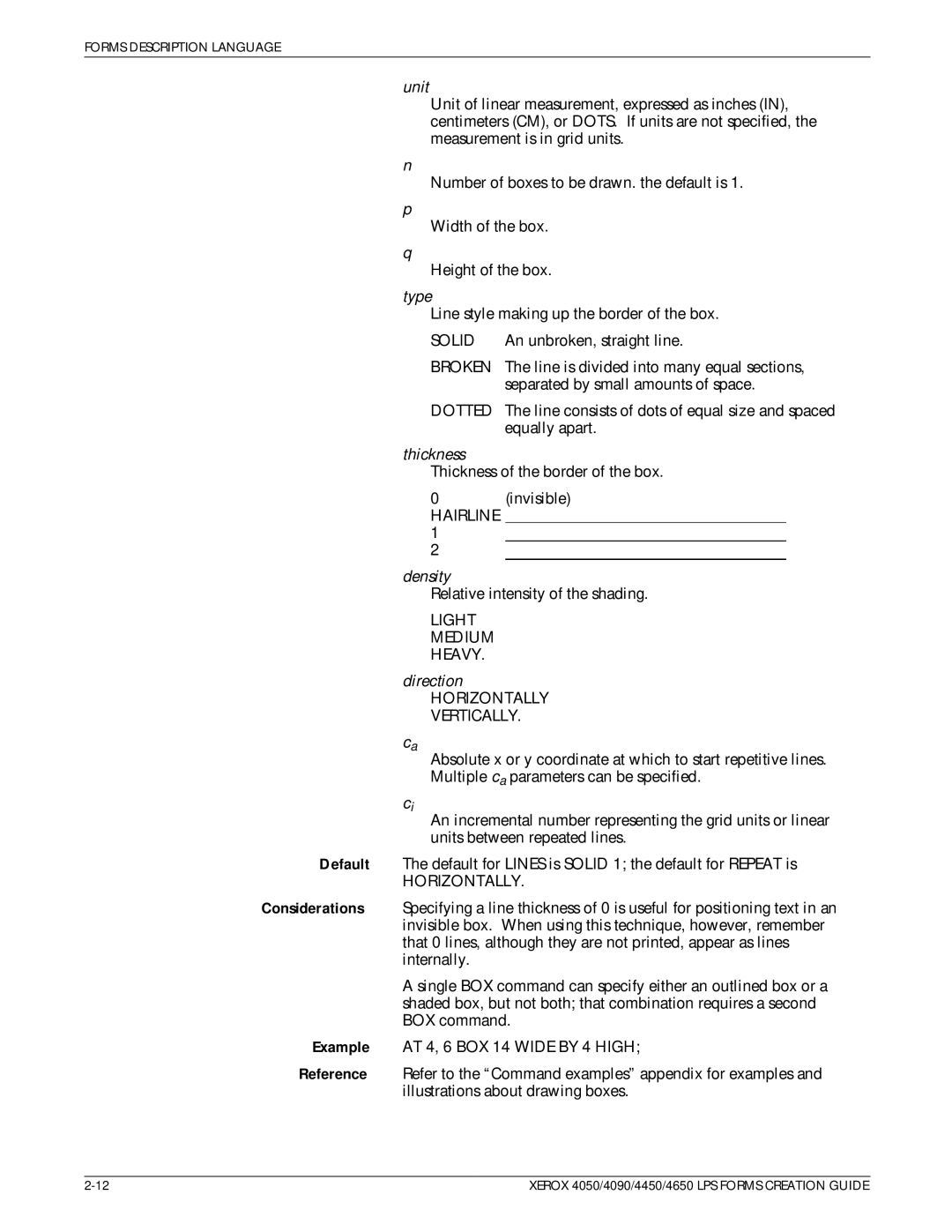FORMS DESCRIPTION LANGUAGE
unit
Unit of linear measurement, expressed as inches (IN), centimeters (CM), or DOTS. If units are not specified, the measurement is in grid units.
n
Number of boxes to be drawn. the default is 1.
p
Width of the box.
q
Height of the box.
type
Line style making up the border of the box.
SOLID | An unbroken, straight line. |
BROKEN | The line is divided into many equal sections, |
| separated by small amounts of space. |
DOTTED | The line consists of dots of equal size and spaced |
| equally apart. |
thickness
Thickness of the border of the box.
0(invisible)
HAIRLINE
density
Relative intensity of the shading.
LIGHT
MEDIUM
HEAVY.
direction
HORIZONTALLY
VERTICALLY.
ca
Absolute x or y coordinate at which to start repetitive lines.
Multiple ca parameters can be specified.
ci
An incremental number representing the grid units or linear units between repeated lines.
Default The default for LINES is SOLID 1; the default for REPEAT is
HORIZONTALLY.
Considerations Specifying a line thickness of 0 is useful for positioning text in an invisible box. When using this technique, however, remember that 0 lines, although they are not printed, appear as lines internally.
A single BOX command can specify either an outlined box or a shaded box, but not both; that combination requires a second BOX command.
Example AT 4, 6 BOX 14 WIDE BY 4 HIGH;
Reference Refer to the ªCommand examplesº appendix for examples and illustrations about drawing boxes.
XEROX 4050/4090/4450/4650 LPS FORMS CREATION GUIDE |