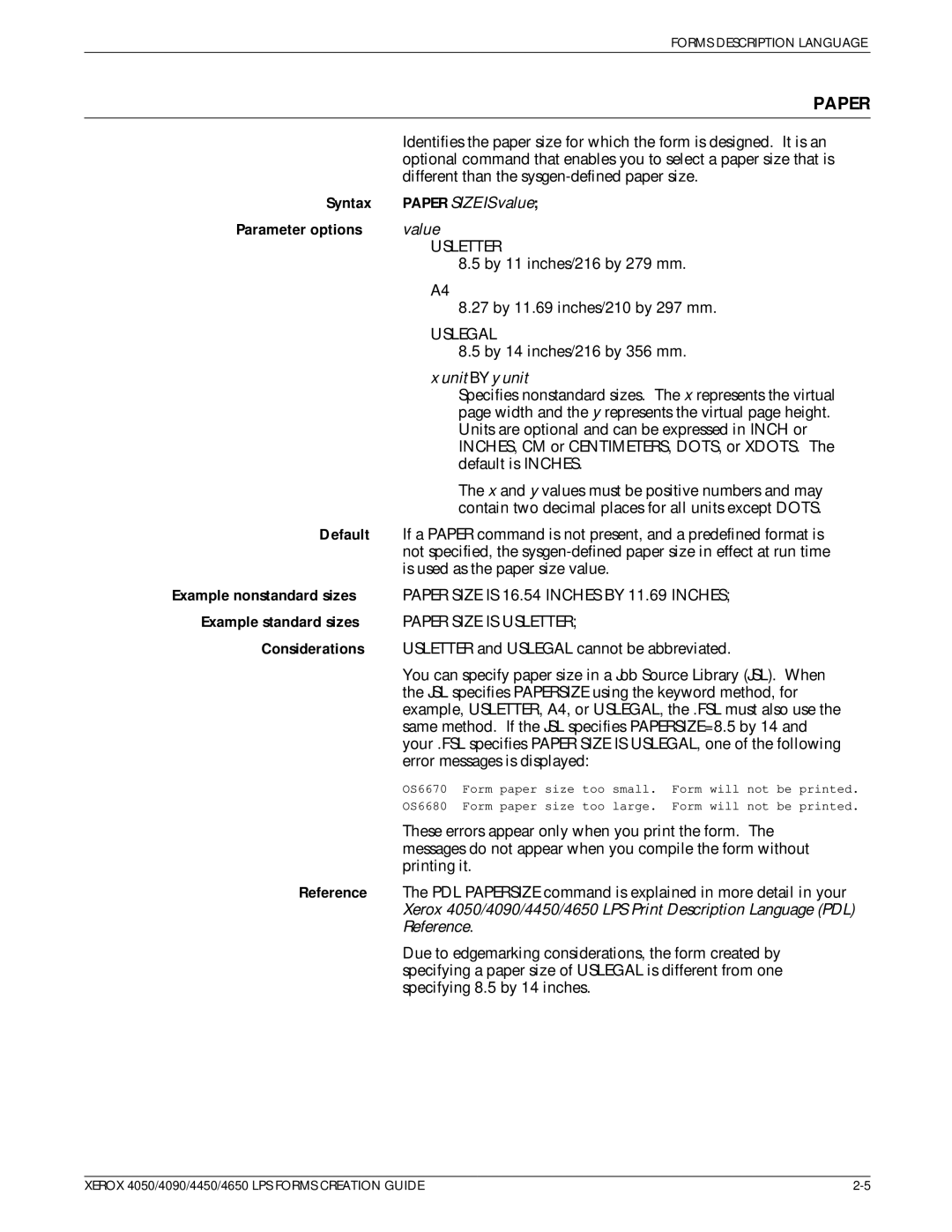FORMS DESCRIPTION LANGUAGE
PAPER
| Identifies the paper size for which the form is designed. It is an |
| optional command that enables you to select a paper size that is |
| different than the |
Syntax | PAPER SIZE IS value; |
Parameter options | value |
| USLETTER |
| 8.5 by 11 inches/216 by 279 mm. |
| A4 |
| 8.27 by 11.69 inches/210 by 297 mm. |
USLEGAL
8.5by 14 inches/216 by 356 mm.
xunit BY y unit
Specifies nonstandard sizes. The x represents the virtual page width and the y represents the virtual page height. Units are optional and can be expressed in INCH or INCHES, CM or CENTIMETERS, DOTS, or XDOTS. The default is INCHES.
The x and y values must be positive numbers and may contain two decimal places for all units except DOTS.
Default If a PAPER command is not present, and a predefined format is not specified, the
Example nonstandard sizes PAPER SIZE IS 16.54 INCHES BY 11.69 INCHES;
Example standard sizes PAPER SIZE IS USLETTER;
Considerations USLETTER and USLEGAL cannot be abbreviated.
You can specify paper size in a Job Source Library (JSL). When the JSL specifies PAPERSIZE using the keyword method, for example, USLETTER, A4, or USLEGAL, the .FSL must also use the same method. If the JSL specifies PAPERSIZE=8.5 by 14 and your .FSL specifies PAPER SIZE IS USLEGAL, one of the following error messages is displayed:
OS6670 Form paper size too small. Form will not be printed.
OS6680 Form paper size too large. Form will not be printed.
These errors appear only when you print the form. The messages do not appear when you compile the form without printing it.
Reference The PDL PAPERSIZE command is explained in more detail in your Xerox 4050/4090/4450/4650 LPS Print Description Language (PDL) Reference.
Due to edgemarking considerations, the form created by specifying a paper size of USLEGAL is different from one specifying 8.5 by 14 inches.
XEROX 4050/4090/4450/4650 LPS FORMS CREATION GUIDE |