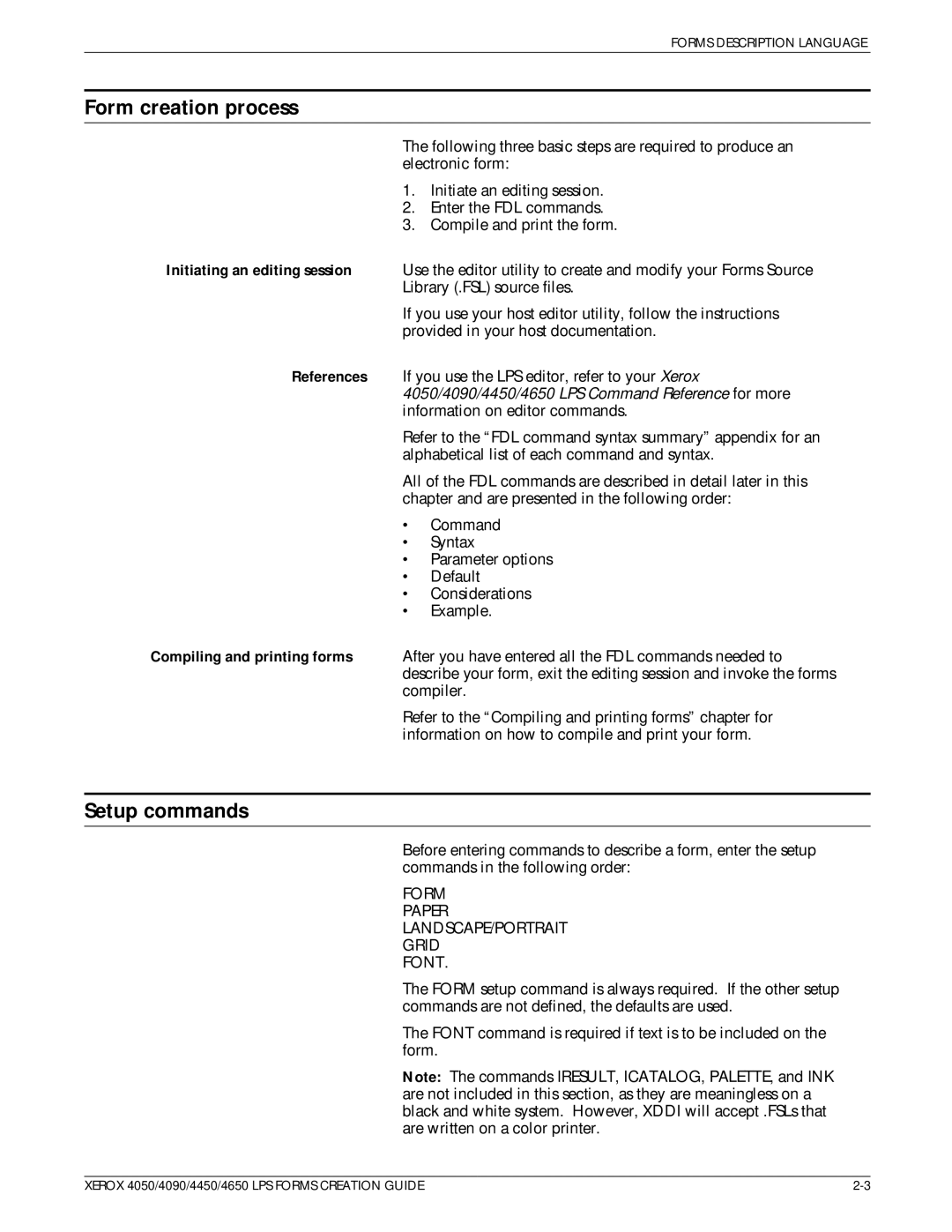FORMS DESCRIPTION LANGUAGE
Form creation process
The following three basic steps are required to produce an electronic form:
1.Initiate an editing session.
2.Enter the FDL commands.
3.Compile and print the form.
Initiating an editing session Use the editor utility to create and modify your Forms Source
Library (.FSL) source files.
If you use your host editor utility, follow the instructions provided in your host documentation.
References If you use the LPS editor, refer to your Xerox 4050/4090/4450/4650 LPS Command Reference for more information on editor commands.
Refer to the ªFDL command syntax summaryº appendix for an alphabetical list of each command and syntax.
All of the FDL commands are described in detail later in this chapter and are presented in the following order:
·Command
·Syntax
·Parameter options
·Default
·Considerations
·Example.
Compiling and printing forms After you have entered all the FDL commands needed to describe your form, exit the editing session and invoke the forms compiler.
Refer to the ªCompiling and printing formsº chapter for information on how to compile and print your form.
Setup commands
Before entering commands to describe a form, enter the setup commands in the following order:
FORM
PAPER
LANDSCAPE/PORTRAIT
GRID
FONT.
The FORM setup command is always required. If the other setup commands are not defined, the defaults are used.
The FONT command is required if text is to be included on the form.
Note: The commands IRESULT, ICATALOG, PALETTE, and INK are not included in this section, as they are meaningless on a black and white system. However, XDDI will accept .FSLs that are written on a color printer.
XEROX 4050/4090/4450/4650 LPS FORMS CREATION GUIDE |