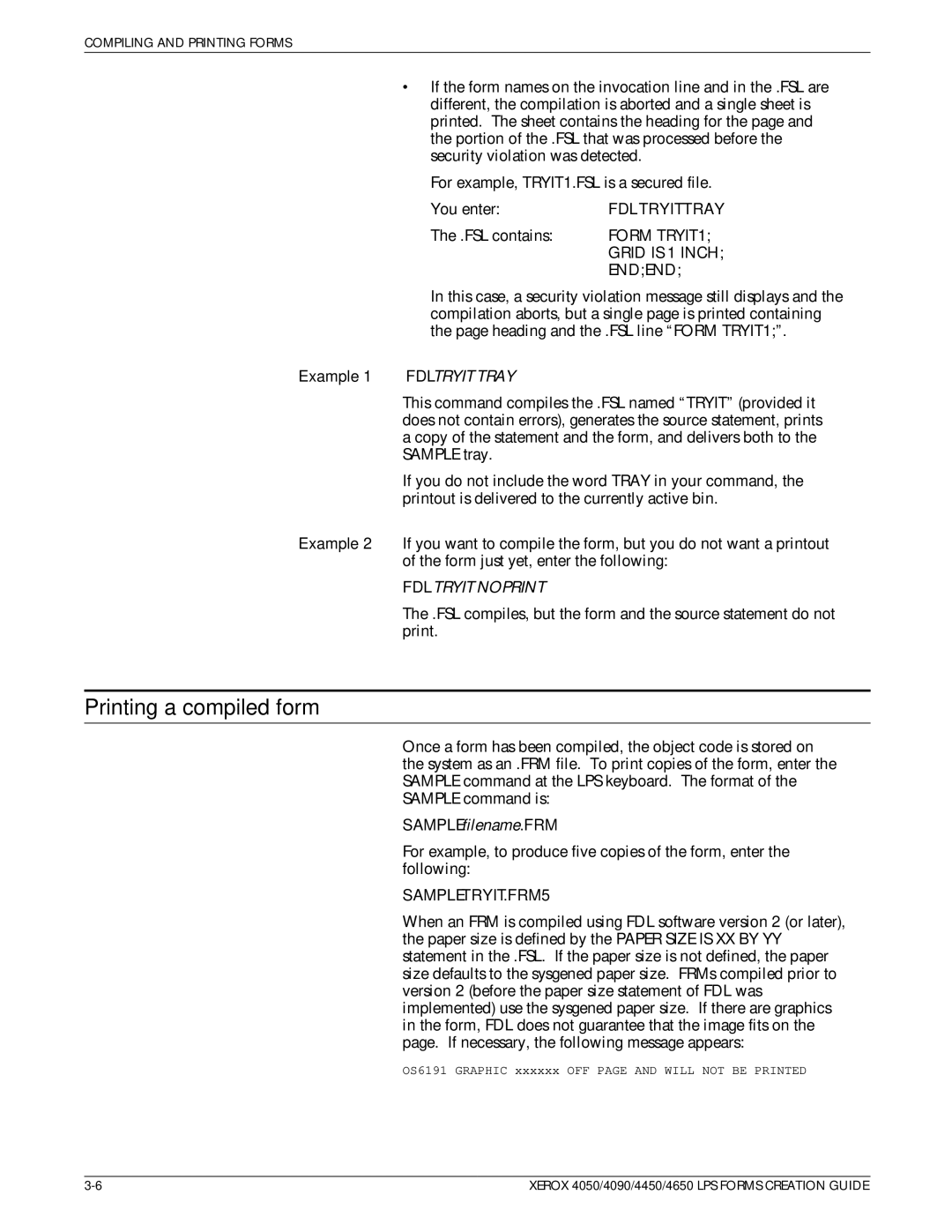COMPILING AND PRINTING FORMS
·If the form names on the invocation line and in the .FSL are different, the compilation is aborted and a single sheet is printed. The sheet contains the heading for the page and the portion of the .FSL that was processed before the security violation was detected.
For example, TRYIT1.FSL is a secured file.
You enter: | FDL TRYIT TRAY |
The .FSL contains: | FORM TRYIT1; |
| GRID IS 1 INCH; |
| END;END; |
In this case, a security violation message still displays and the compilation aborts, but a single page is printed containing the page heading and the .FSL line ªFORM TRYIT1;º.
Example 1 FDL TRYIT TRAY
This command compiles the .FSL named ªTRYITº (provided it does not contain errors), generates the source statement, prints a copy of the statement and the form, and delivers both to the SAMPLE tray.
If you do not include the word TRAY in your command, the printout is delivered to the currently active bin.
Example 2 If you want to compile the form, but you do not want a printout of the form just yet, enter the following:
FDL TRYIT NOPRINT
The .FSL compiles, but the form and the source statement do not print.
Printing a compiled form
Once a form has been compiled, the object code is stored on the system as an .FRM file. To print copies of the form, enter the SAMPLE command at the LPS keyboard. The format of the SAMPLE command is:
SAMPLE filename.FRM
For example, to produce five copies of the form, enter the following:
SAMPLE TRYIT.FRM 5
When an FRM is compiled using FDL software version 2 (or later), the paper size is defined by the PAPER SIZE IS XX BY YY statement in the .FSL. If the paper size is not defined, the paper size defaults to the sysgened paper size. FRMs compiled prior to version 2 (before the paper size statement of FDL was implemented) use the sysgened paper size. If there are graphics in the form, FDL does not guarantee that the image fits on the page. If necessary, the following message appears:
OS6191 GRAPHIC xxxxxx OFF PAGE AND WILL NOT BE PRINTED
XEROX 4050/4090/4450/4650 LPS FORMS CREATION GUIDE |