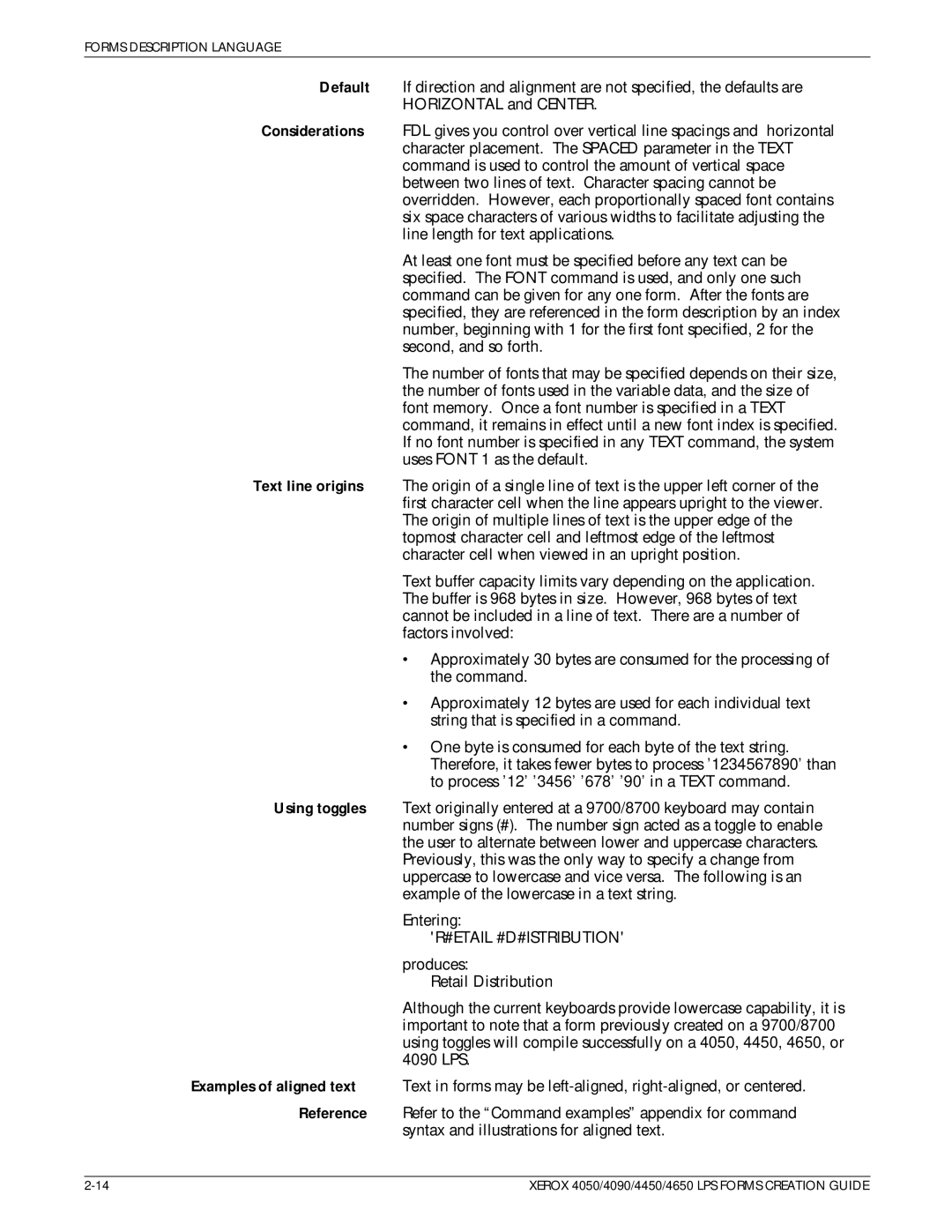FORMS DESCRIPTION LANGUAGE
Default If direction and alignment are not specified, the defaults are
HORIZONTAL and CENTER.
Considerations FDL gives you control over vertical line spacings and horizontal character placement. The SPACED parameter in the TEXT command is used to control the amount of vertical space between two lines of text. Character spacing cannot be overridden. However, each proportionally spaced font contains six space characters of various widths to facilitate adjusting the line length for text applications.
At least one font must be specified before any text can be specified. The FONT command is used, and only one such command can be given for any one form. After the fonts are specified, they are referenced in the form description by an index number, beginning with 1 for the first font specified, 2 for the second, and so forth.
The number of fonts that may be specified depends on their size, the number of fonts used in the variable data, and the size of font memory. Once a font number is specified in a TEXT command, it remains in effect until a new font index is specified. If no font number is specified in any TEXT command, the system uses FONT 1 as the default.
Text line origins The origin of a single line of text is the upper left corner of the first character cell when the line appears upright to the viewer. The origin of multiple lines of text is the upper edge of the topmost character cell and leftmost edge of the leftmost character cell when viewed in an upright position.
Text buffer capacity limits vary depending on the application. The buffer is 968 bytes in size. However, 968 bytes of text cannot be included in a line of text. There are a number of factors involved:
·Approximately 30 bytes are consumed for the processing of the command.
·Approximately 12 bytes are used for each individual text string that is specified in a command.
·One byte is consumed for each byte of the text string. Therefore, it takes fewer bytes to process '1234567890' than to process '12' '3456' '678' '90' in a TEXT command.
Using toggles Text originally entered at a 9700/8700 keyboard may contain number signs (#). The number sign acted as a toggle to enable the user to alternate between lower and uppercase characters. Previously, this was the only way to specify a change from uppercase to lowercase and vice versa. The following is an example of the lowercase in a text string.
Entering:
©R#ETAIL #D#ISTRIBUTION©
produces:
Retail Distribution
Although the current keyboards provide lowercase capability, it is important to note that a form previously created on a 9700/8700 using toggles will compile successfully on a 4050, 4450, 4650, or 4090 LPS.
Examples of aligned text Text in forms may be
Reference Refer to the ªCommand examplesº appendix for command syntax and illustrations for aligned text.
XEROX 4050/4090/4450/4650 LPS FORMS CREATION GUIDE |