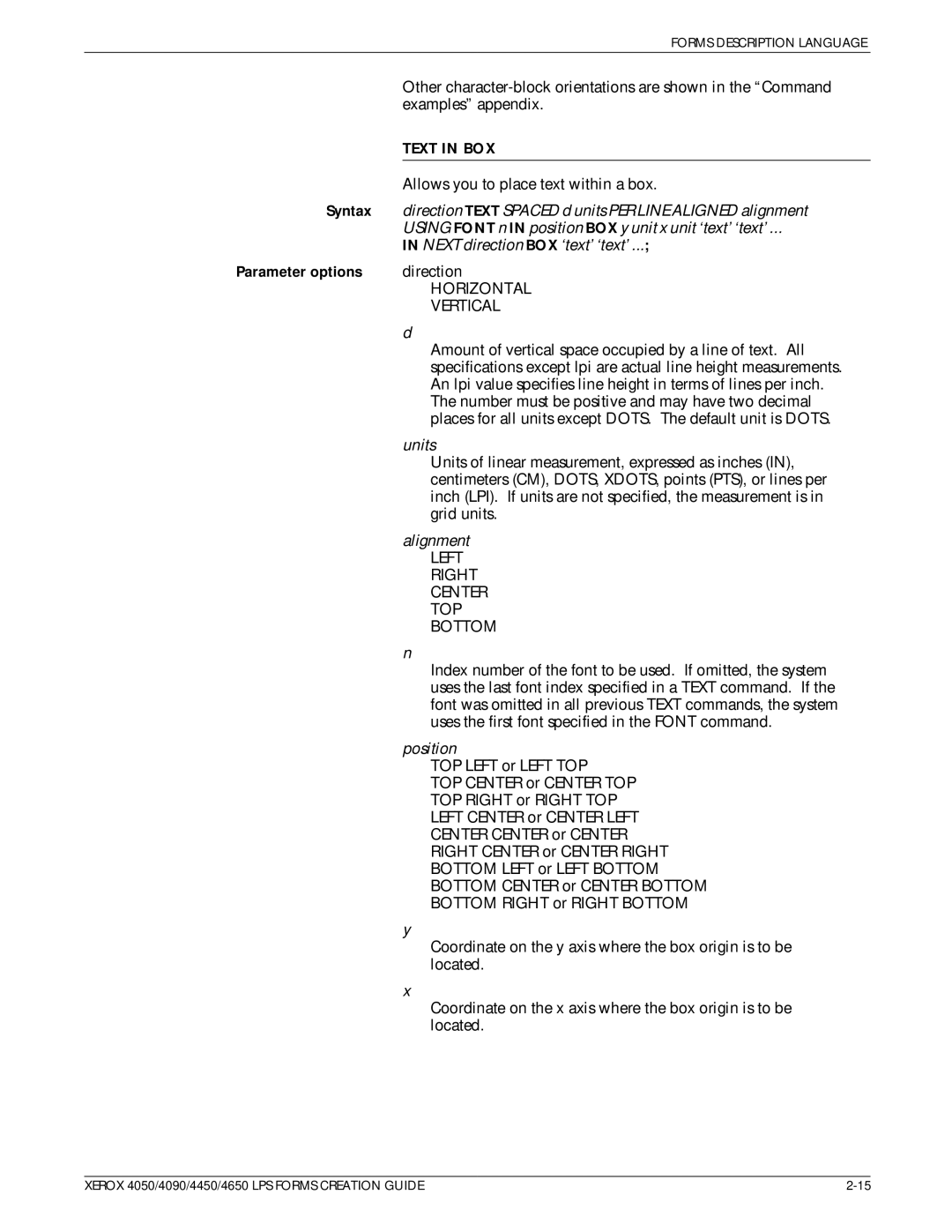| FORMS DESCRIPTION LANGUAGE |
| Other |
| examplesº appendix. |
| TEXT IN BOX |
|
|
| Allows you to place text within a box. |
Syntax | direction TEXT SPACED d units PER LINE ALIGNED alignment |
| USING FONT n IN position BOX y unit x unit `text' `text' ... |
| IN NEXT direction BOX `text' `text' ...; |
Parameter options | direction |
| HORIZONTAL |
| VERTICAL |
| d |
| Amount of vertical space occupied by a line of text. All |
| specifications except lpi are actual line height measurements. |
| An lpi value specifies line height in terms of lines per inch. |
| The number must be positive and may have two decimal |
| places for all units except DOTS. The default unit is DOTS. |
| units |
| Units of linear measurement, expressed as inches (IN), |
| centimeters (CM), DOTS, XDOTS, points (PTS), or lines per |
| inch (LPI). If units are not specified, the measurement is in |
| grid units. |
| alignment |
| LEFT |
| RIGHT |
| CENTER |
| TOP |
| BOTTOM |
| n |
| Index number of the font to be used. If omitted, the system |
| uses the last font index specified in a TEXT command. If the |
| font was omitted in all previous TEXT commands, the system |
| uses the first font specified in the FONT command. |
| position |
| TOP LEFT or LEFT TOP |
| TOP CENTER or CENTER TOP |
| TOP RIGHT or RIGHT TOP |
| LEFT CENTER or CENTER LEFT |
| CENTER CENTER or CENTER |
| RIGHT CENTER or CENTER RIGHT |
| BOTTOM LEFT or LEFT BOTTOM |
| BOTTOM CENTER or CENTER BOTTOM |
| BOTTOM RIGHT or RIGHT BOTTOM |
| y |
| Coordinate on the y axis where the box origin is to be |
| located. |
| x |
| Coordinate on the x axis where the box origin is to be |
| located. |
XEROX 4050/4090/4450/4650 LPS FORMS CREATION GUIDE |