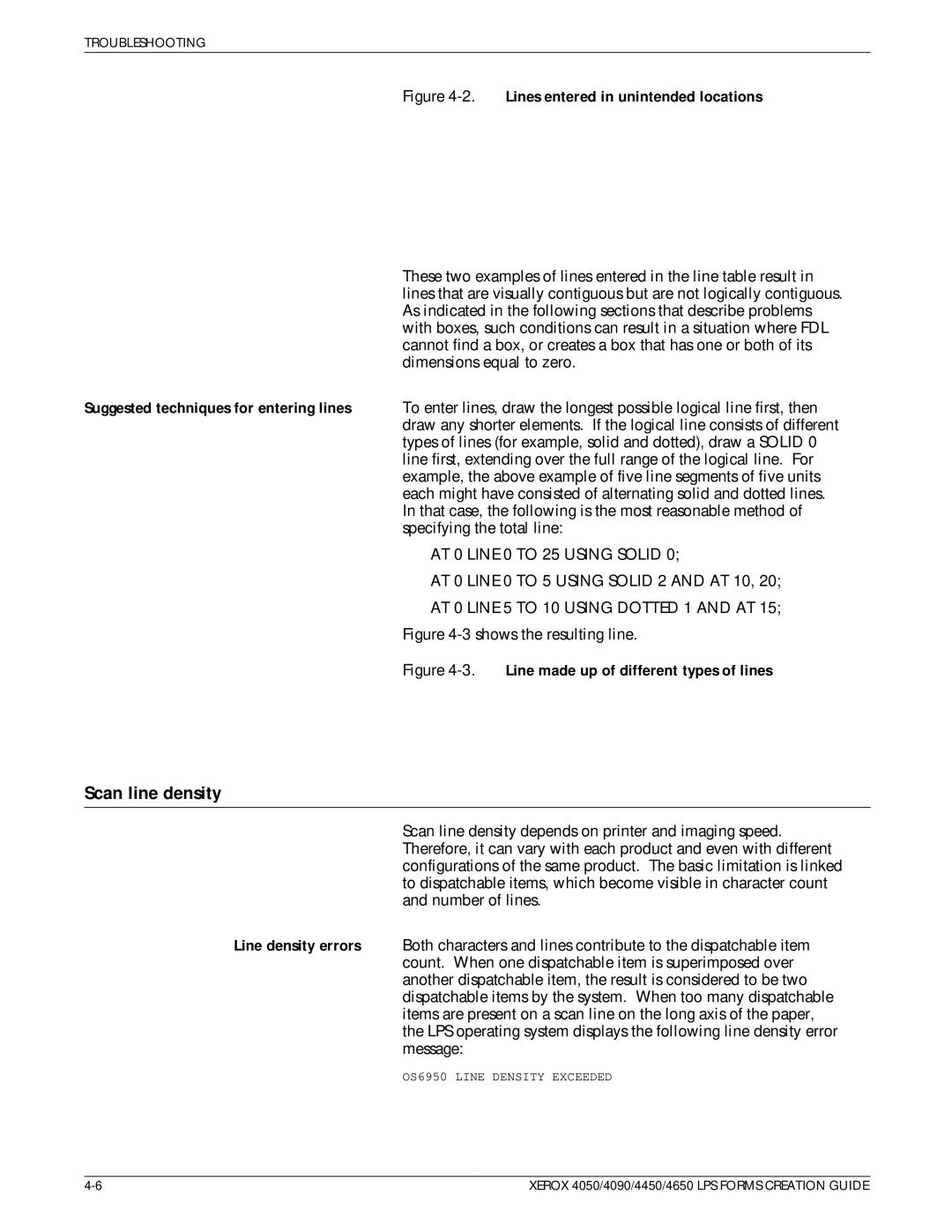TROUBLESHOOTING
Figure 4-2. Lines entered in unintended locations
These two examples of lines entered in the line table result in lines that are visually contiguous but are not logically contiguous. As indicated in the following sections that describe problems with boxes, such conditions can result in a situation where FDL cannot find a box, or creates a box that has one or both of its dimensions equal to zero.
Suggested techniques for entering lines To enter lines, draw the longest possible logical line first, then draw any shorter elements. If the logical line consists of different types of lines (for example, solid and dotted), draw a SOLID 0 line first, extending over the full range of the logical line. For example, the above example of five line segments of five units each might have consisted of alternating solid and dotted lines. In that case, the following is the most reasonable method of specifying the total line:
AT 0 LINE 0 TO 25 USING SOLID 0;
AT 0 LINE 0 TO 5 USING SOLID 2 AND AT 10, 20;
AT 0 LINE 5 TO 10 USING DOTTED 1 AND AT 15;
Figure 4-3 shows the resulting line.
Figure 4-3. Line made up of different types of lines
Scan line density
Scan line density depends on printer and imaging speed. Therefore, it can vary with each product and even with different configurations of the same product. The basic limitation is linked to dispatchable items, which become visible in character count and number of lines.
Line density errors Both characters and lines contribute to the dispatchable item count. When one dispatchable item is superimposed over another dispatchable item, the result is considered to be two dispatchable items by the system. When too many dispatchable items are present on a scan line on the long axis of the paper, the LPS operating system displays the following line density error message:
OS6950 LINE DENSITY EXCEEDED
XEROX 4050/4090/4450/4650 LPS FORMS CREATION GUIDE |