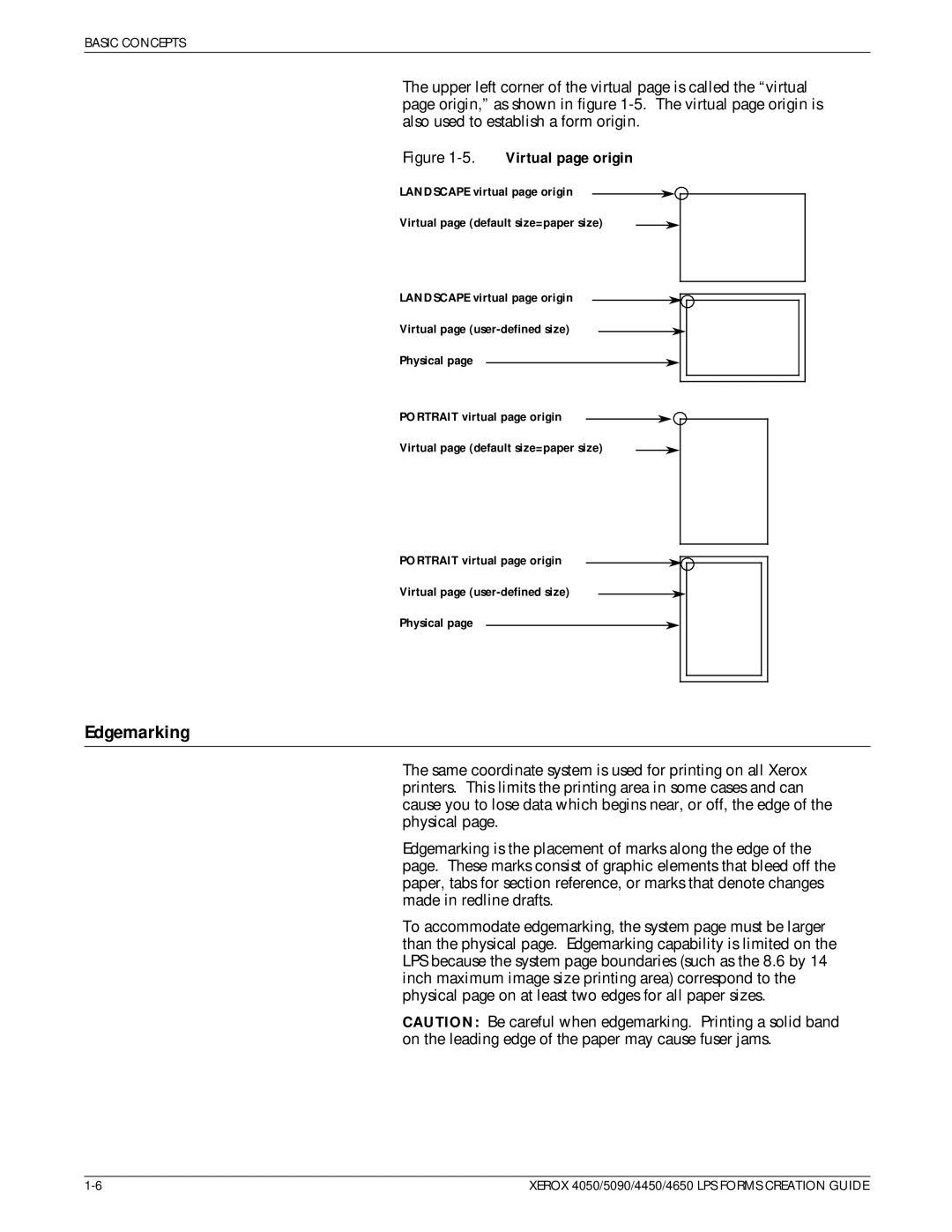BASIC CONCEPTS
The upper left corner of the virtual page is called the ªvirtual page origin,º as shown in figure
Figure 1-5. Virtual page origin
LANDSCAPE virtual page origin
Virtual page (default size=paper size)
LANDSCAPE virtual page origin
Virtual page
Physical page
PORTRAIT virtual page origin
Virtual page (default size=paper size)
PORTRAIT virtual page origin
Virtual page
Physical page
Edgemarking
The same coordinate system is used for printing on all Xerox printers. This limits the printing area in some cases and can cause you to lose data which begins near, or off, the edge of the physical page.
Edgemarking is the placement of marks along the edge of the page. These marks consist of graphic elements that bleed off the paper, tabs for section reference, or marks that denote changes made in redline drafts.
To accommodate edgemarking, the system page must be larger than the physical page. Edgemarking capability is limited on the LPS because the system page boundaries (such as the 8.6 by 14 inch maximum image size printing area) correspond to the physical page on at least two edges for all paper sizes.
CAUTION: Be careful when edgemarking. Printing a solid band on the leading edge of the paper may cause fuser jams.
XEROX 4050/5090/4450/4650 LPS FORMS CREATION GUIDE |