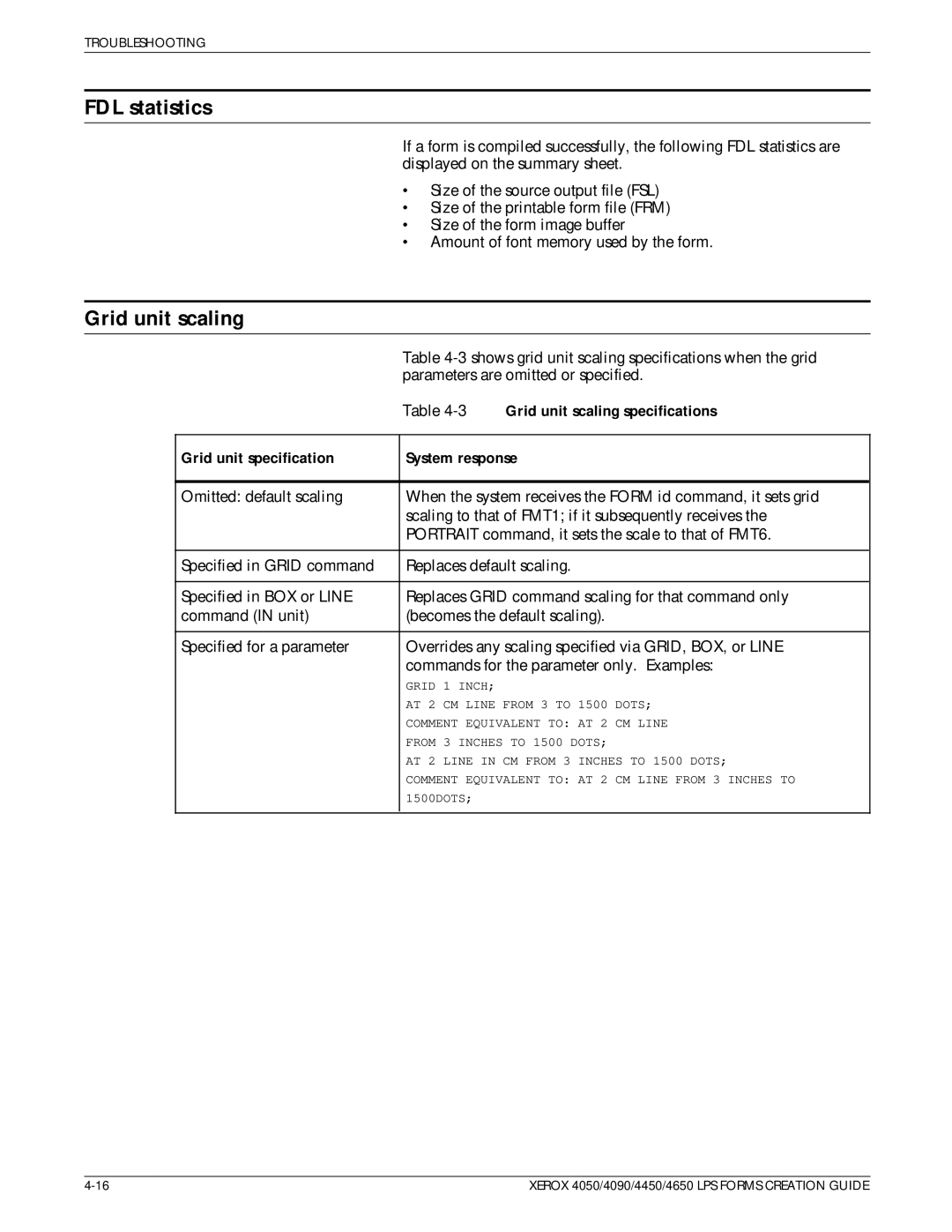TROUBLESHOOTING
FDL statistics
If a form is compiled successfully, the following FDL statistics are displayed on the summary sheet.
·Size of the source output file (FSL)
·Size of the printable form file (FRM)
·Size of the form image buffer
·Amount of font memory used by the form.
Grid unit scaling
Table
| Table | Grid unit scaling specifications |
|
| |
Grid unit specification | System response | |
|
| |
Omitted: default scaling | When the system receives the FORM id command, it sets grid | |
| scaling to that of FMT1; if it subsequently receives the | |
| PORTRAIT command, it sets the scale to that of FMT6. | |
|
| |
Specified in GRID command | Replaces default scaling. | |
|
| |
Specified in BOX or LINE | Replaces GRID command scaling for that command only | |
command (IN unit) | (becomes the default scaling). | |
|
| |
Specified for a parameter | Overrides any scaling specified via GRID, BOX, or LINE | |
| commands for the parameter only. Examples: | |
| GRID 1 INCH; |
|
| AT 2 CM LINE FROM 3 TO 1500 DOTS; | |
| COMMENT EQUIVALENT TO: AT 2 CM LINE | |
| FROM 3 INCHES TO 1500 DOTS; | |
| AT 2 LINE IN CM FROM 3 INCHES TO 1500 DOTS; | |
| COMMENT EQUIVALENT TO: AT 2 CM LINE FROM 3 INCHES TO | |
| 1500DOTS; |
|
|
|
|
XEROX 4050/4090/4450/4650 LPS FORMS CREATION GUIDE |