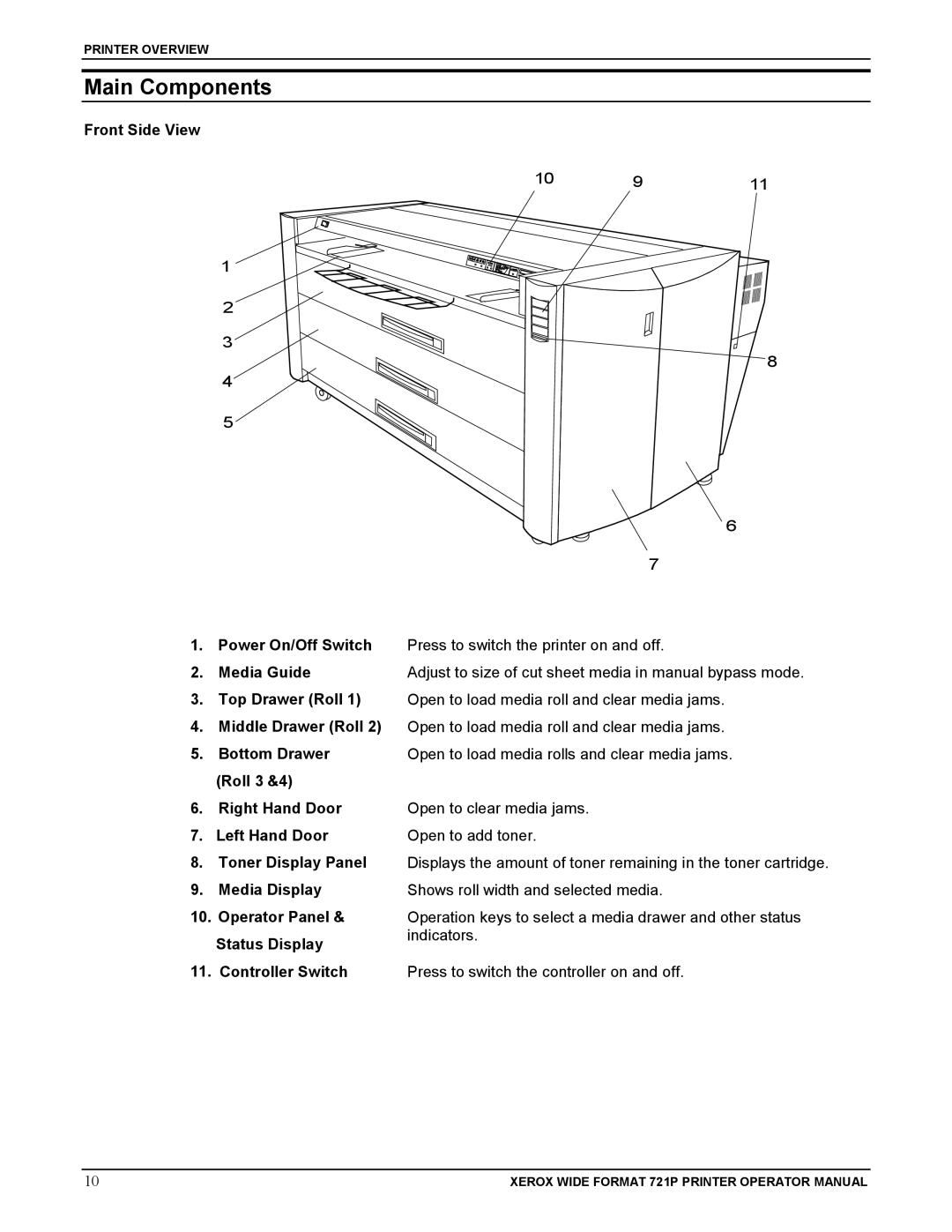PRINTER OVERVIEW
Main Components
Front Side View
10 | 9 | 11 |
1
2
3
8
4
5
6
7
1.Power On/Off Switch
2.Media Guide
3.Top Drawer (Roll 1)
4.Middle Drawer (Roll 2)
5.Bottom Drawer
(Roll 3 &4)
6.Right Hand Door
7.Left Hand Door
8.Toner Display Panel
9.Media Display
10.Operator Panel & Status Display
11.Controller Switch
Press to switch the printer on and off.
Adjust to size of cut sheet media in manual bypass mode. Open to load media roll and clear media jams.
Open to load media roll and clear media jams. Open to load media rolls and clear media jams.
Open to clear media jams. Open to add toner.
Displays the amount of toner remaining in the toner cartridge. Shows roll width and selected media.
Operation keys to select a media drawer and other status indicators.
Press to switch the controller on and off.
10 | XEROX WIDE FORMAT 721P PRINTER OPERATOR MANUAL |