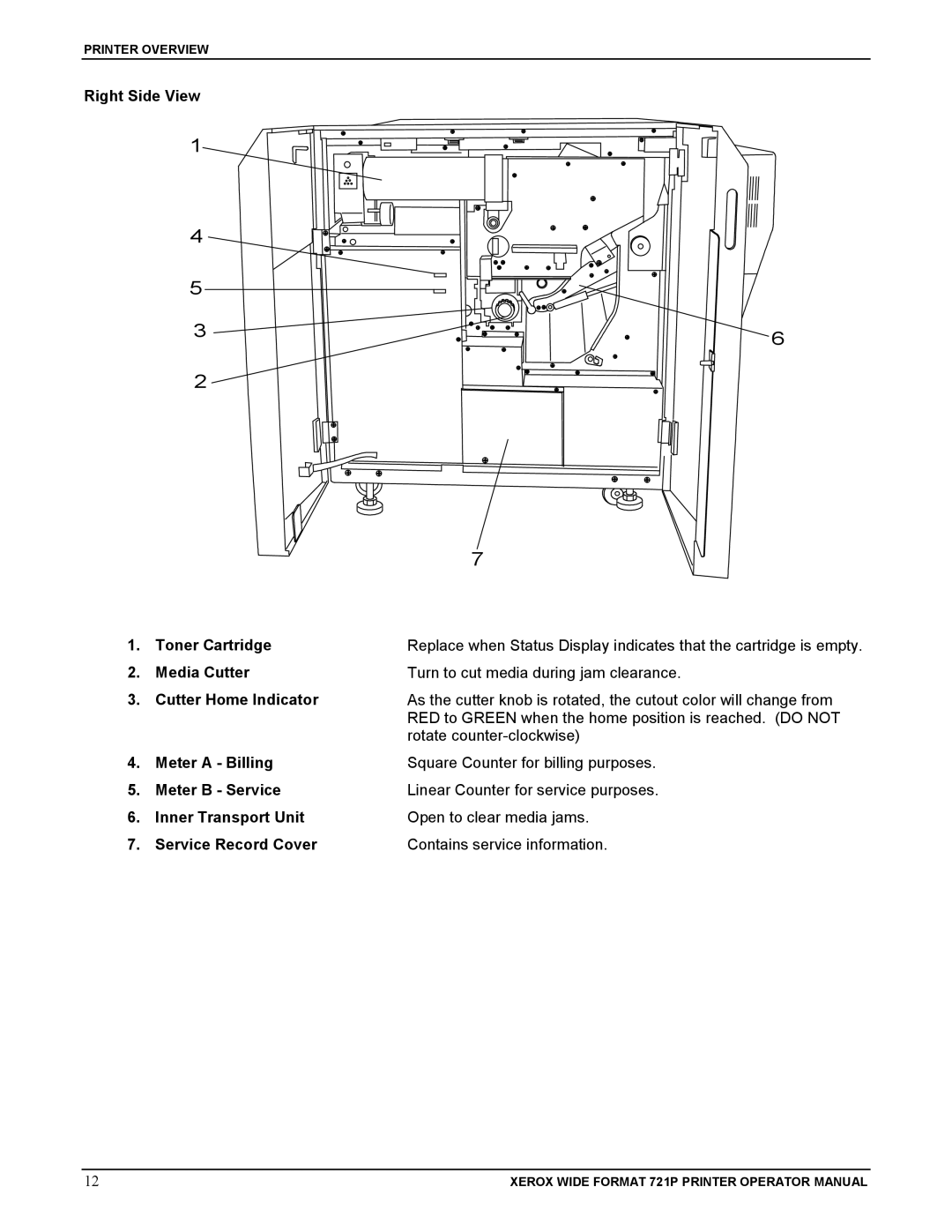PRINTER OVERVIEW
Right Side View
1
4
5
3
2
1.Toner Cartridge
2.Media Cutter
3.Cutter Home Indicator
4.Meter A - Billing
5.Meter B - Service
6.Inner Transport Unit
7.Service Record Cover
6
7
Replace when Status Display indicates that the cartridge is empty. Turn to cut media during jam clearance.
As the cutter knob is rotated, the cutout color will change from RED to GREEN when the home position is reached. (DO NOT rotate
Square Counter for billing purposes. Linear Counter for service purposes. Open to clear media jams.
Contains service information.
12 | XEROX WIDE FORMAT 721P PRINTER OPERATOR MANUAL |