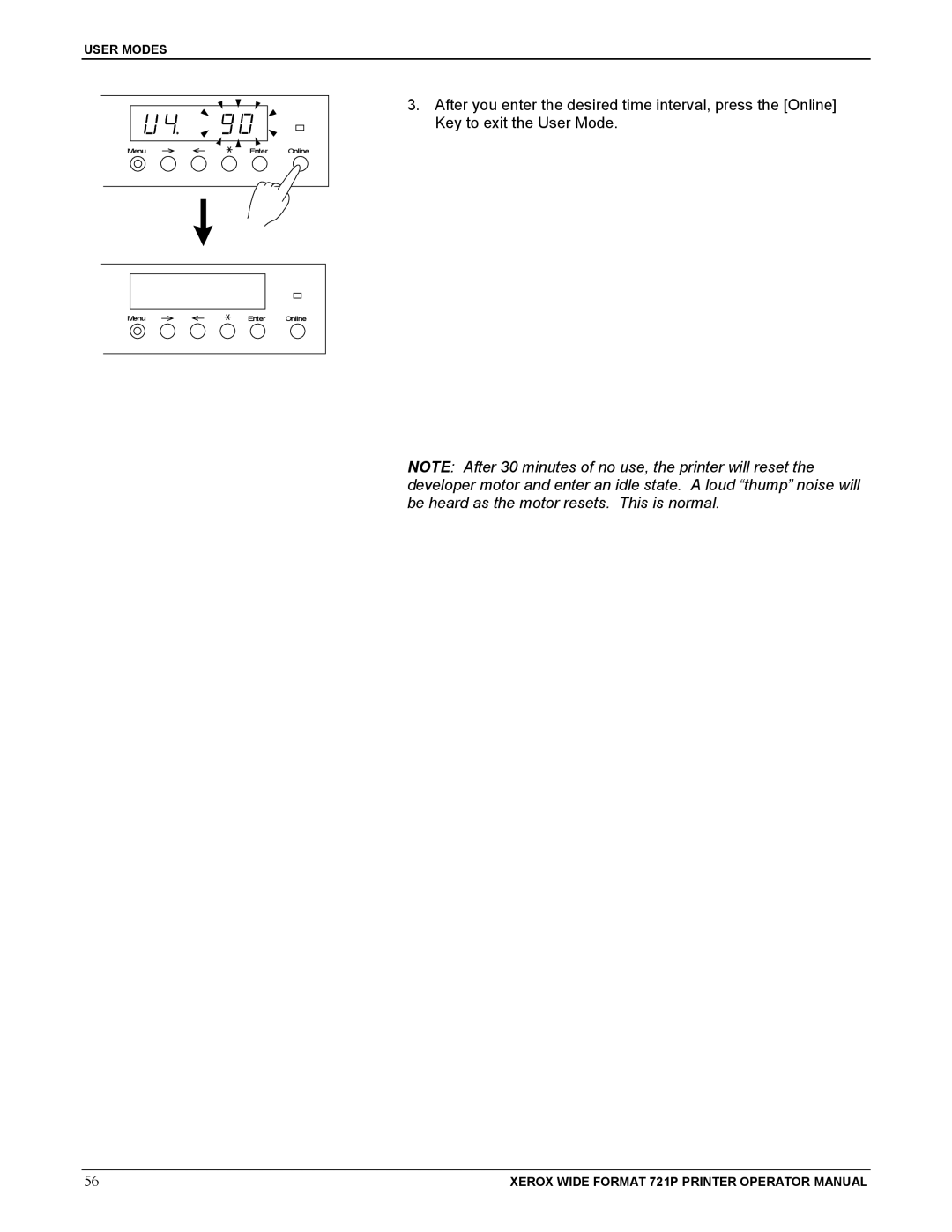USER MODES
Menu | Enter | Online |
3.After you enter the desired time interval, press the [Online] Key to exit the User Mode.
Menu | Enter | Online |
NOTE: After 30 minutes of no use, the printer will reset the developer motor and enter an idle state. A loud “thump” noise will be heard as the motor resets. This is normal.
56 | XEROX WIDE FORMAT 721P PRINTER OPERATOR MANUAL |