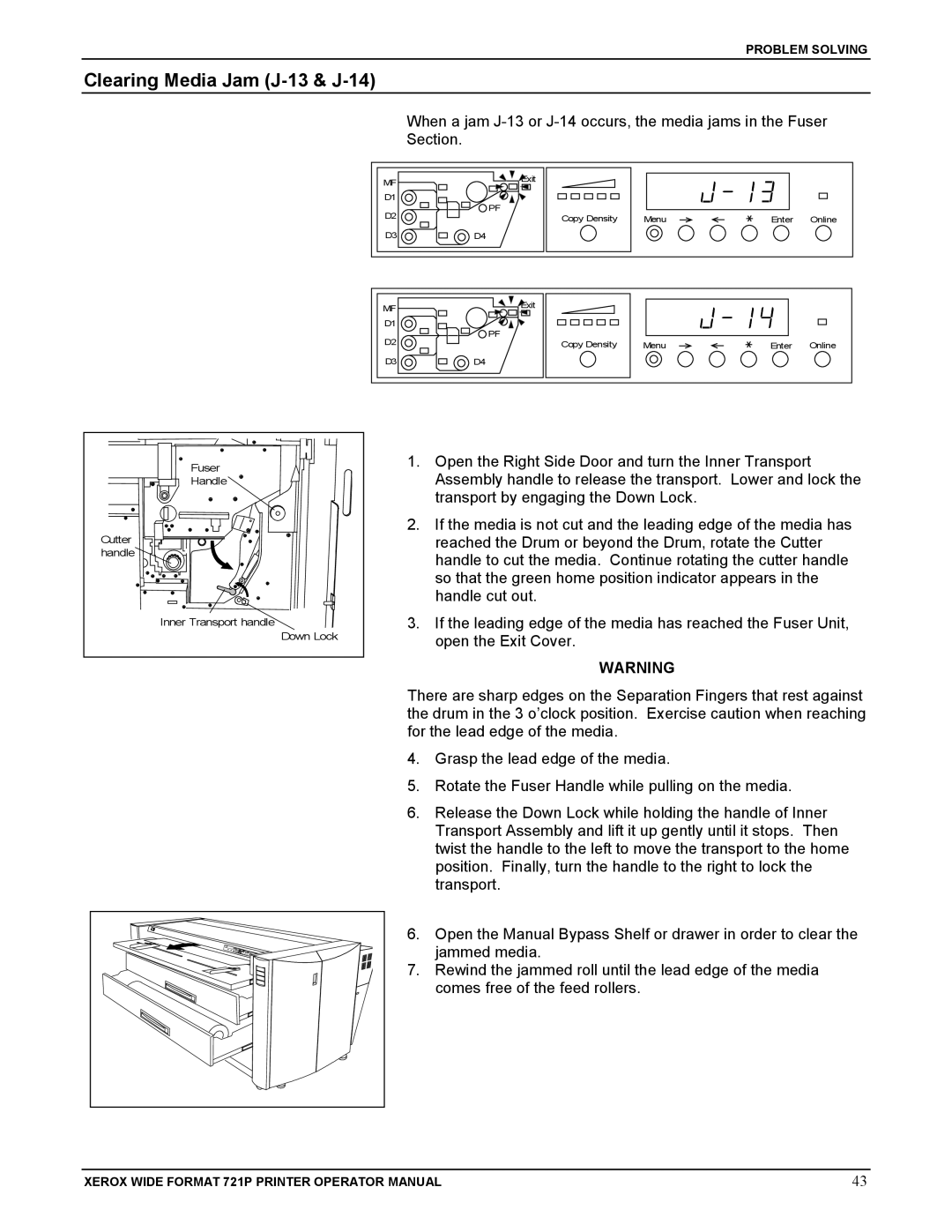PROBLEM SOLVING
Clearing Media Jam (J-13 & J-14)
When a jam
Section.
MF | Exit |
|
|
|
|
|
|
| |
D1 | PF |
|
|
|
D2 |
|
|
| |
Copy Density | Menu | Enter | Online | |
D3 | D4 |
|
|
|
MF | Exit |
|
|
|
|
|
|
| |
D1 | PF |
|
|
|
D2 |
|
|
| |
Copy Density | Menu | Enter | Online | |
D3 | D4 |
|
|
|
Fuser |
Handle |
Cutter |
handle |
Inner Transport handle |
Down Lock |
1.Open the Right Side Door and turn the Inner Transport Assembly handle to release the transport. Lower and lock the transport by engaging the Down Lock.
2.If the media is not cut and the leading edge of the media has reached the Drum or beyond the Drum, rotate the Cutter handle to cut the media. Continue rotating the cutter handle so that the green home position indicator appears in the handle cut out.
3.If the leading edge of the media has reached the Fuser Unit, open the Exit Cover.
WARNING
There are sharp edges on the Separation Fingers that rest against the drum in the 3 o’clock position. Exercise caution when reaching for the lead edge of the media.
4.Grasp the lead edge of the media.
5.Rotate the Fuser Handle while pulling on the media.
6.Release the Down Lock while holding the handle of Inner Transport Assembly and lift it up gently until it stops. Then twist the handle to the left to move the transport to the home position. Finally, turn the handle to the right to lock the transport.
6.Open the Manual Bypass Shelf or drawer in order to clear the jammed media.
7.Rewind the jammed roll until the lead edge of the media comes free of the feed rollers.
XEROX WIDE FORMAT 721P PRINTER OPERATOR MANUAL | 43 |