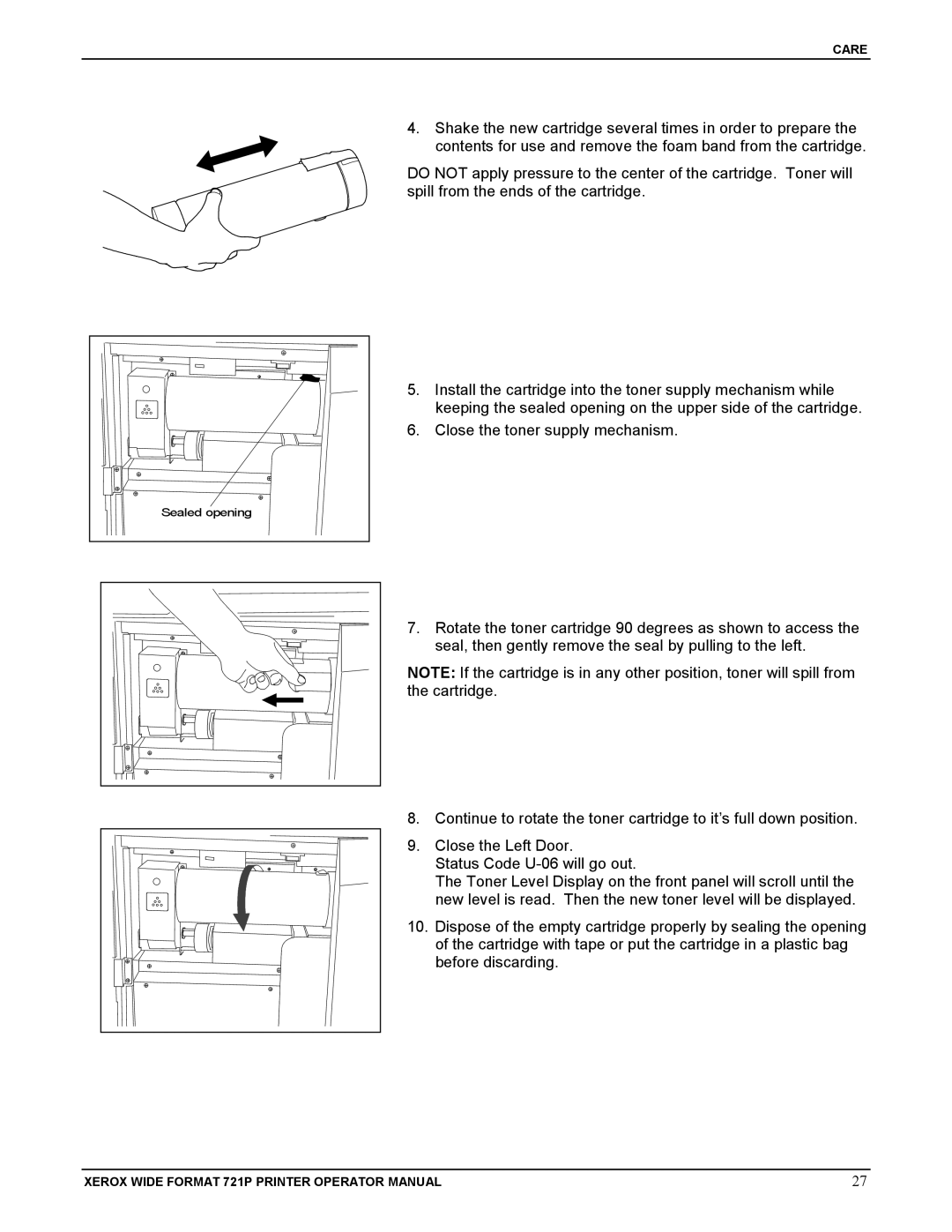CARE
4.Shake the new cartridge several times in order to prepare the contents for use and remove the foam band from the cartridge.
DO NOT apply pressure to the center of the cartridge. Toner will spill from the ends of the cartridge.
Sealed opening |
5.Install the cartridge into the toner supply mechanism while keeping the sealed opening on the upper side of the cartridge.
6.Close the toner supply mechanism.
7.Rotate the toner cartridge 90 degrees as shown to access the seal, then gently remove the seal by pulling to the left.
NOTE: If the cartridge is in any other position, toner will spill from the cartridge.
8.Continue to rotate the toner cartridge to it’s full down position.
9.Close the Left Door.
Status Code
The Toner Level Display on the front panel will scroll until the new level is read. Then the new toner level will be displayed.
10.Dispose of the empty cartridge properly by sealing the opening of the cartridge with tape or put the cartridge in a plastic bag before discarding.
XEROX WIDE FORMAT 721P PRINTER OPERATOR MANUAL | 27 |